Sharing a Project
You can easily share a project with other users in BitBar. The users you want to share the project with need to be registered in BitBar.
Sharing a project with other users will allow them to edit your project and see the results of the project test runs on their Dashboard. For details about shared project results, see Analyzing results.
Click Projects in the left navigation menu.
Click > Share Project next to the project to be shared in the Projects list.
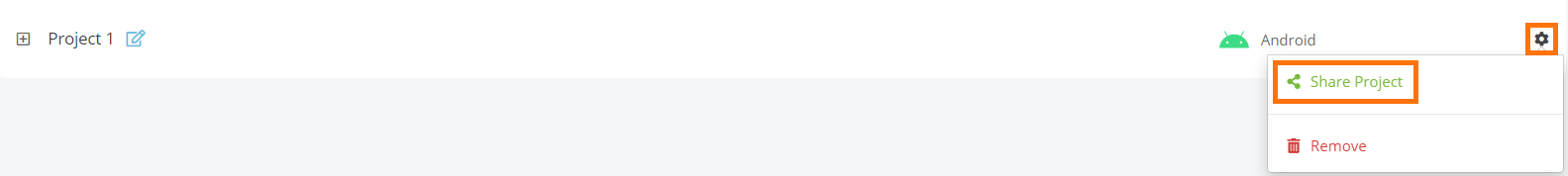
Select the access group to share the project with and click Share.
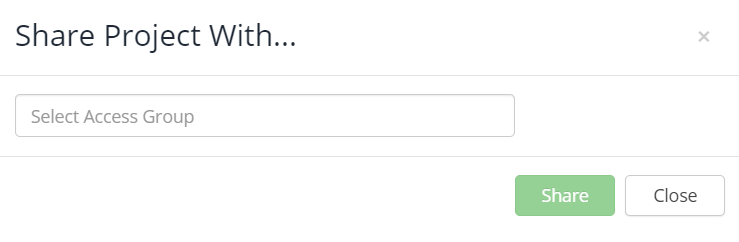
A shared project has  next to the project name.
next to the project name.
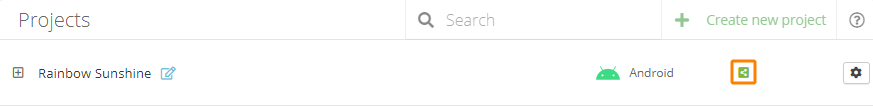 |