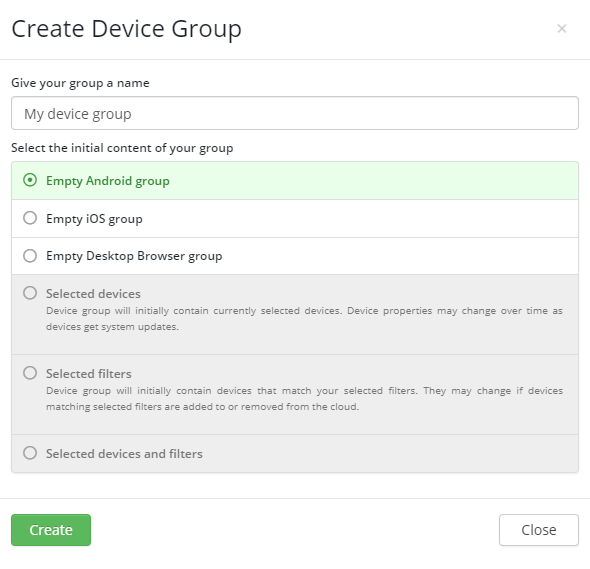Creating Device Groups
To create a device group:
Go to the Devices tab.
Hover over the Device Groups panel.
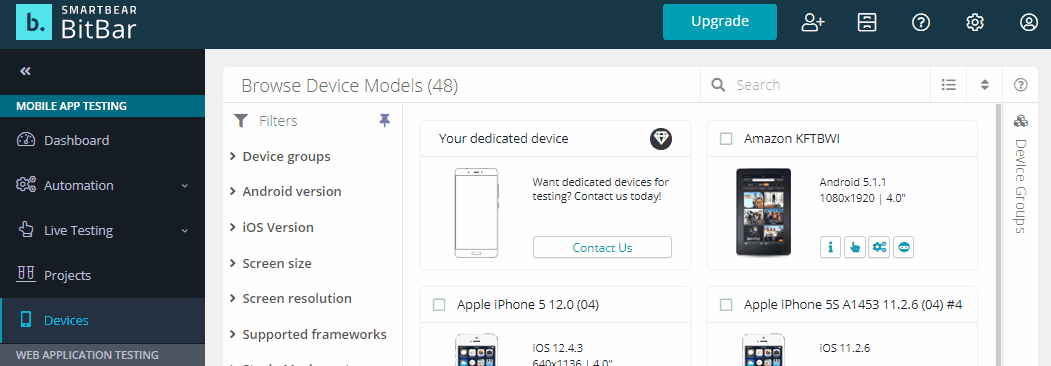
Click Create new.
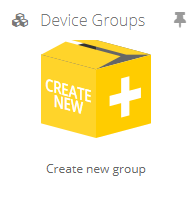
Enter a group name.
Select the initial content of your group.
If you have not selected any devices before creating the group, select either of the following:
You will be able to add devices to the group later.
If you have selected devices before creating the group, select either of the following:
Note
The following options will be disabled if you have not applied filters to the device list or selected any devices.
Click Create.