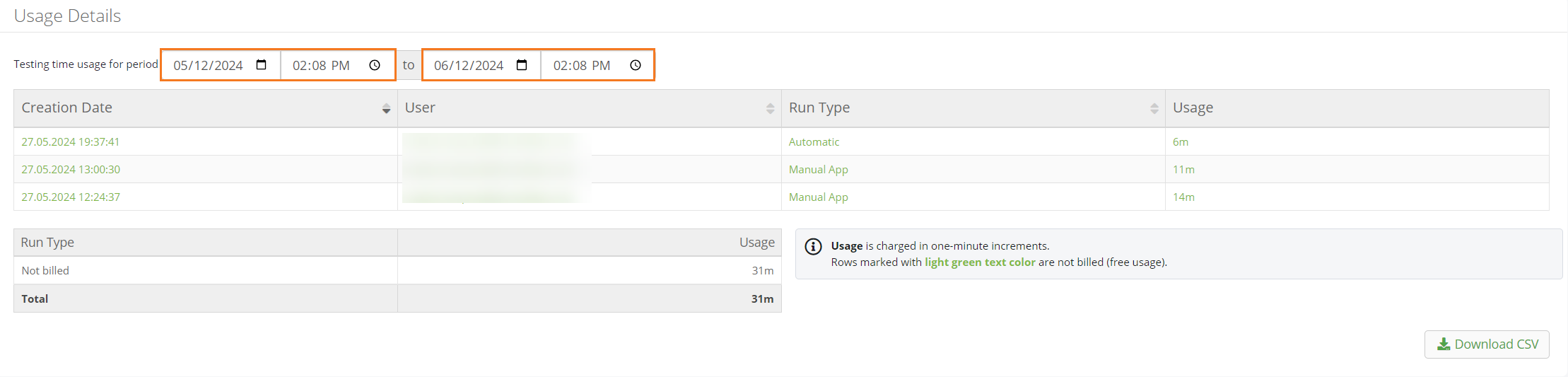Usage Details
The Usage Details page contains various information about your test runs, including creation date, user, run type, and usage.
You can check your BitBar usage details in two ways:
Click the icon on the main page and select Usage Details.
On the Account page, click the icon in the selected user row
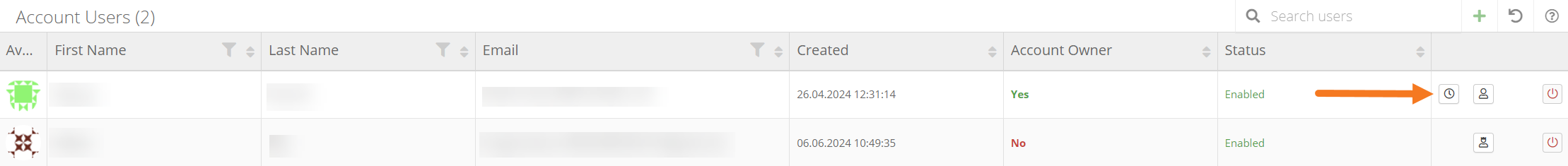
Filters
You can filter your usage details based on the date and time of your test runs. To filter the date, click , and to filter the time, click .
You can also download the details in a CSV format by clicking Download CSV.