Skip Audit History Data
Caution
This feature is only available for Zephyr Essential DC 8.3.3/9.4.3 or higher.
Audit history data represents 40-60% of the dataset. Skipping it from your migration can significantly reduce the dataset. However, audit data is the fastest type of object to migrate. Skipping audit data is not a linear reduction in total migration time but reducing the dataset is still a significant gain.
If you decide to skip the audit from the migration, it will not be possible to migrate it in the future. Therefore, we suggest that you keep an in-house for future reference.
What is Audit history data?
It serves as a comprehensive log, documenting every modification made by users to both Test Cases and Executions. The following screenshots present a sample of this data.
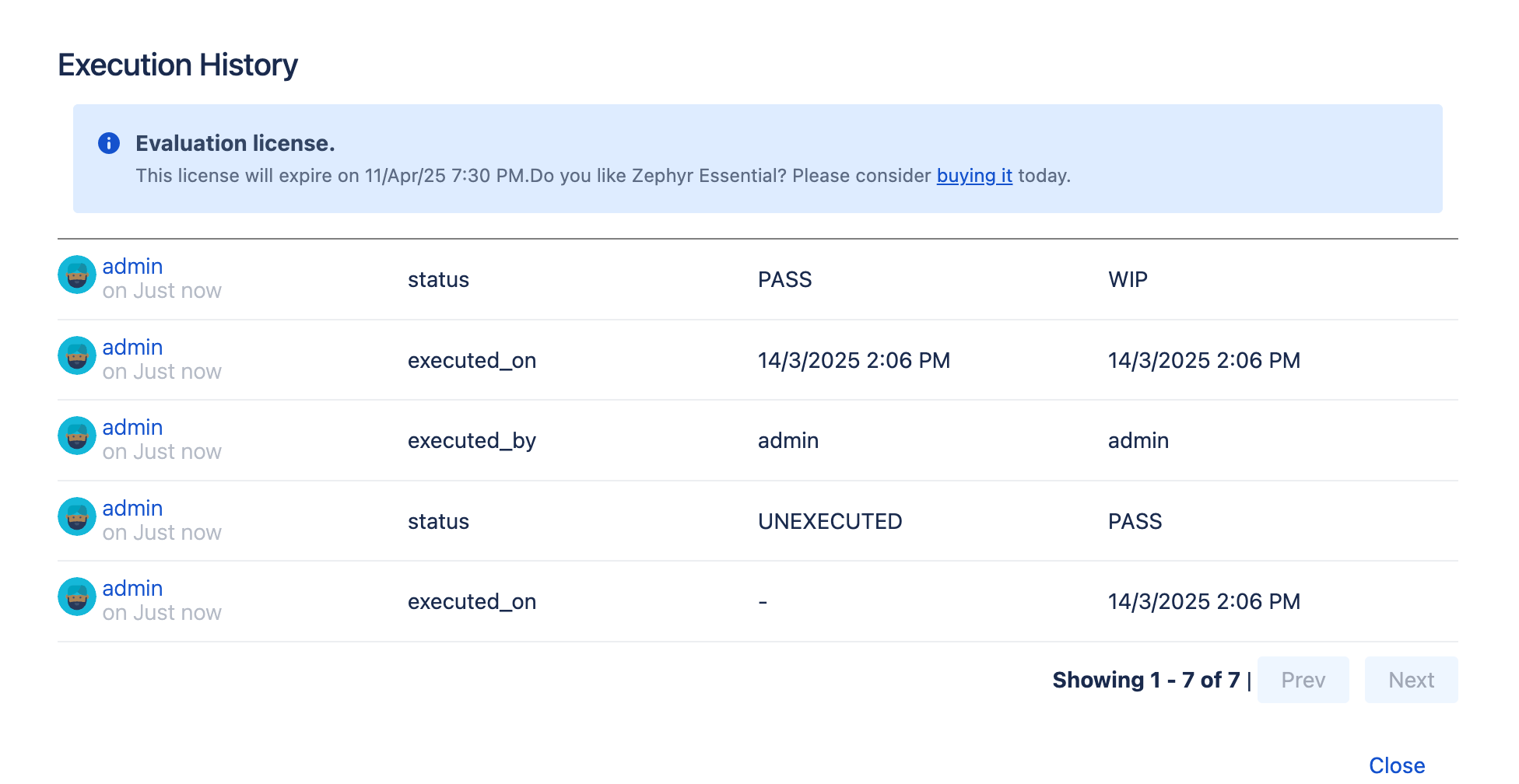
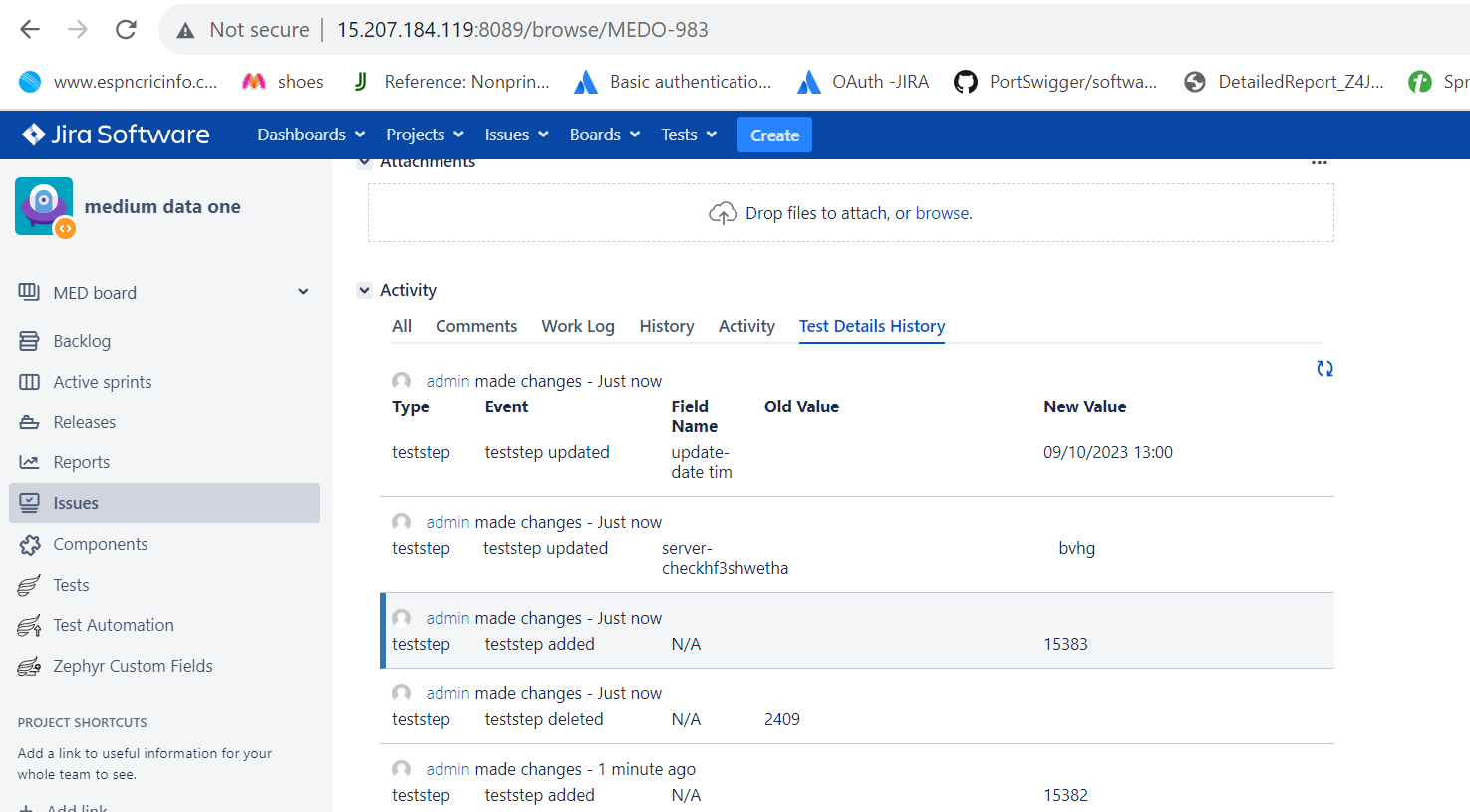
What if I can’t skip the audit history?
Audit items are the last portion of our migrations. For this reason, if you are unsure about needing them, move to the Cloud with audit data and work with our Support team to know when your migration reaches the stage when we start to process them. At this point, you can start the post-migration steps for your projects and even release them to end users while the audit data syncs.
The audit info is created in the database with associated timestamps. The lines created by the new activity will be added normally. Later on, the JCMA migration engine will add “older” lines to that table. That table is not ordered by ID, but rather by the timestamp order. So, the older history will be inserted later on.
Can I export this data?
Yes, with database queries:
Export audit history for all projects
SELECT * FROM public."AO_7DEABF_CHANGE_ZJEGROUP" as czg JOIN public."AO_7DEABF_CHANGE_ZJEITEM" as czi ON czg."ID" = czi."CHANGE_ZJEGROUP_ID"
Export audit history for specific project
SELECT * FROM public."AO_7DEABF_CHANGE_ZJEGROUP" as czg JOIN public."AO_7DEABF_CHANGE_ZJEITEM" as czi ON czg."ID" = czi."CHANGE_ZJEGROUP_ID" WHERE czg."PROJECT_ID"=10000;
How to interpret the output of the above queries:
Changes By field = AUTHOR column.
Changes date field = CREATED column.
This field is a timestamp, you can use a converter such as Epoch Converter to change it into a humanly readable format.
Changes On field is the field that was changed = ZEPHYR_FIELD column.
Old Value field = OLD_VALUE column
New Value field = NEW_VALUE column
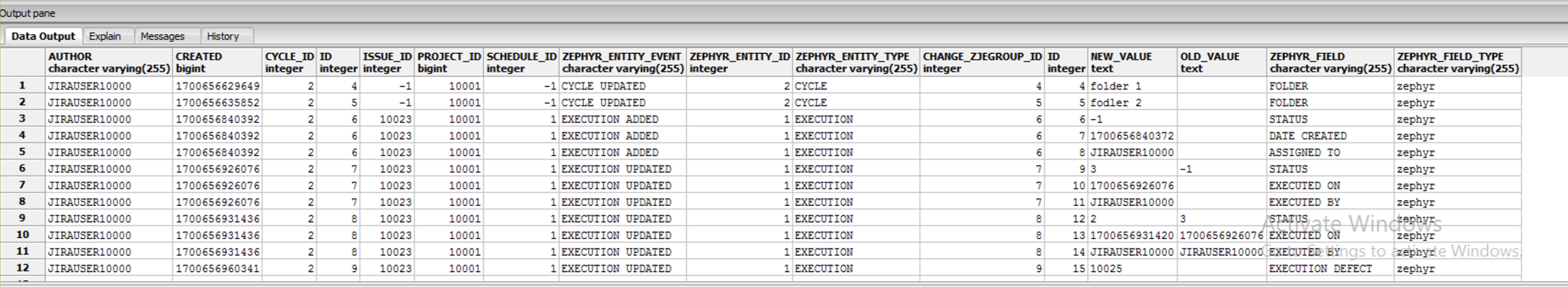
Steps to skip Audit data from a migration
If you choose not to migrate audit history during the JCMA migration, please follow these steps:
Navigate to Settings > Manage apps page.
Go to the Cloud Migration page under ZEPHYR SQUAD in the left sidebar.
Check the 'Exclude the Audit History for JCMA Migration' checkbox.
Once the checkbox is selected, the Test step and Test Execution history from the migration data for JCMA Migration won't be migrated.

Opting to exclude the audit history for JCMA Migration will skip the audit logs in the migration data and future migration of such data will not be possible. Only if you re-migrate the projects.
You can have migration plans with audit, and others without it. The selection value for a migration plan is determined during the export phase. So, when the Squad Server export of the first plan is done, you can change the configuration. To choose another value or enable/disable it for a different migration plan, you can modify its value once the import process for the previous run migration plan is initiated.