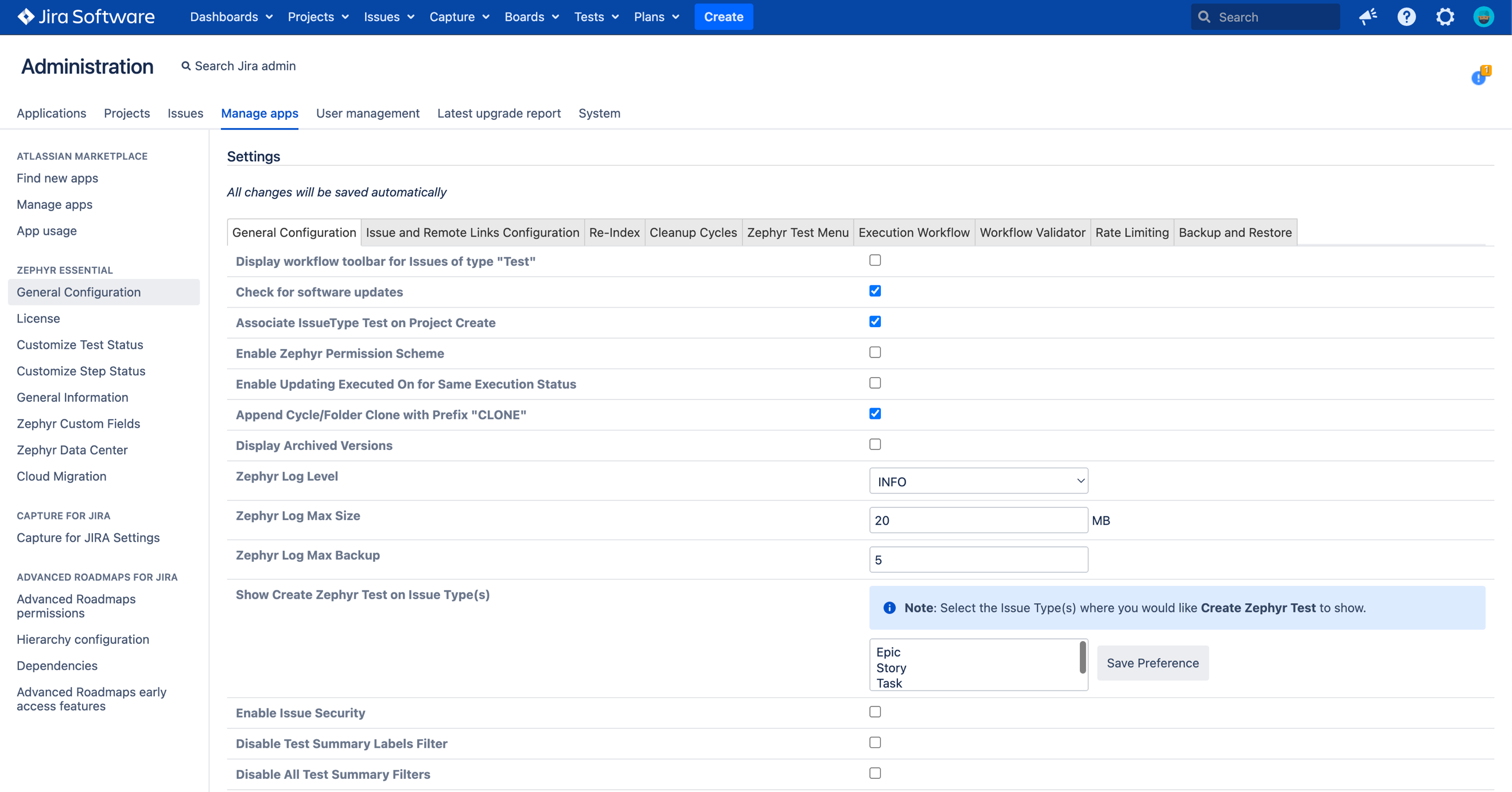History of Changes
View change history
As a Jira administrator, you can view complete information on all the changes made to the existing issues.
To do that, go to  -> Manage apps -> General information and click View Change History:
-> Manage apps -> General information and click View Change History:
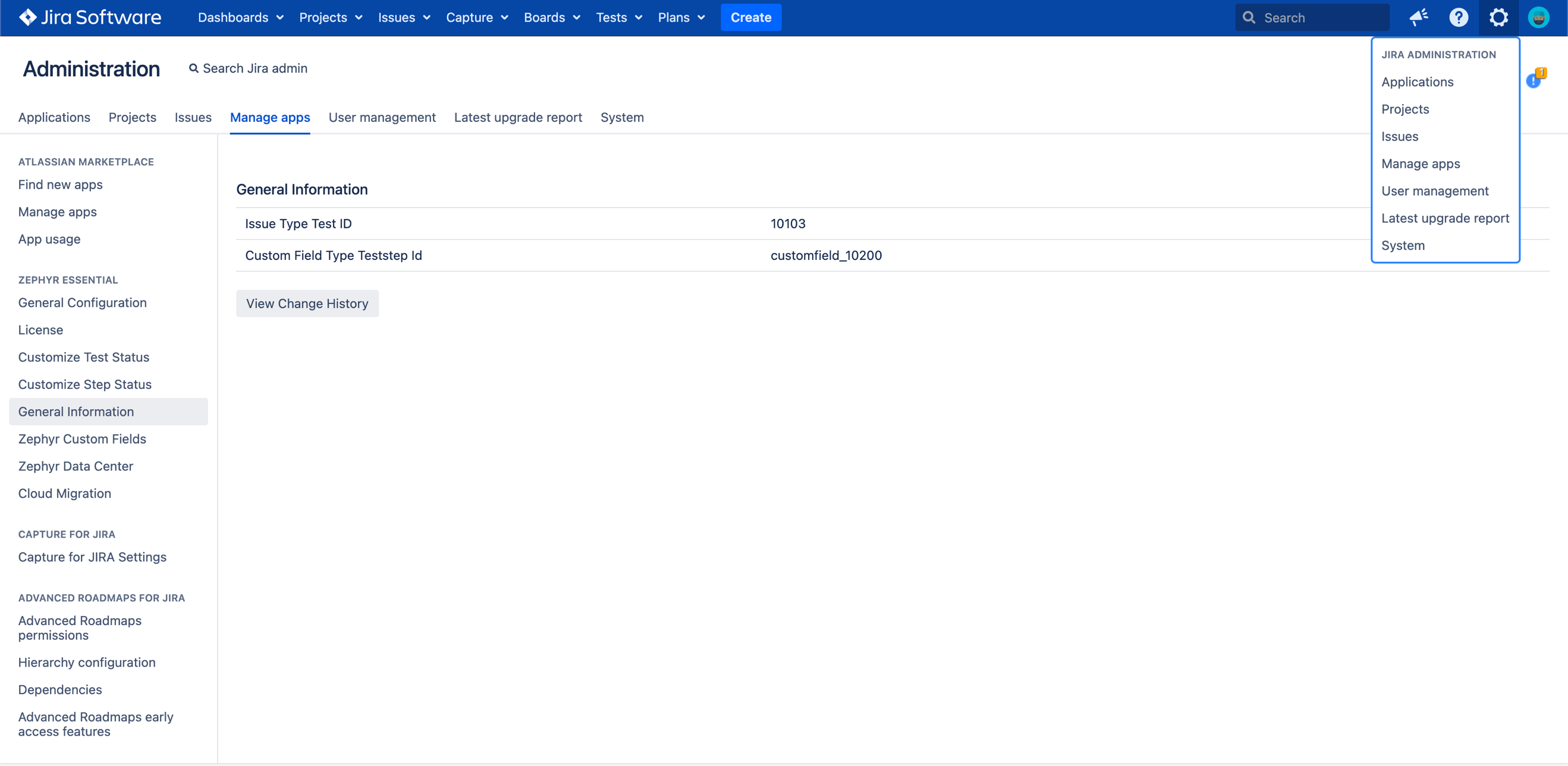
You will see a list of changes and information on who made those changes and when:
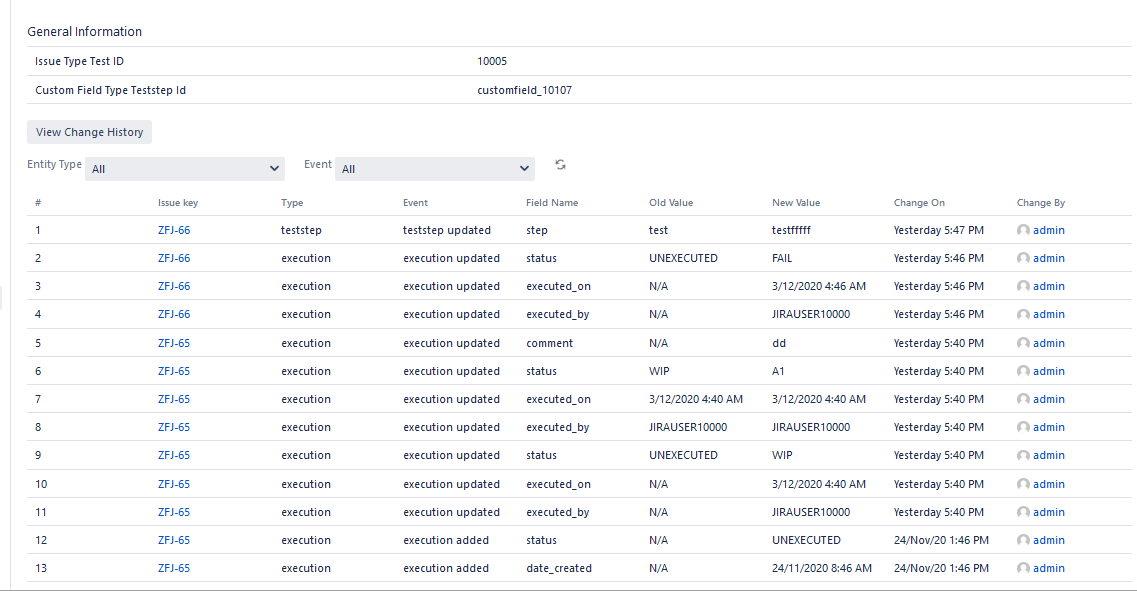
Clean up orphan audit history
Sometimes, you may need to clean up orphan audit history. In this case, go to the  -> Manage apps -> General Configuration page and in the Remove Orphan Audit History section:
-> Manage apps -> General Configuration page and in the Remove Orphan Audit History section: