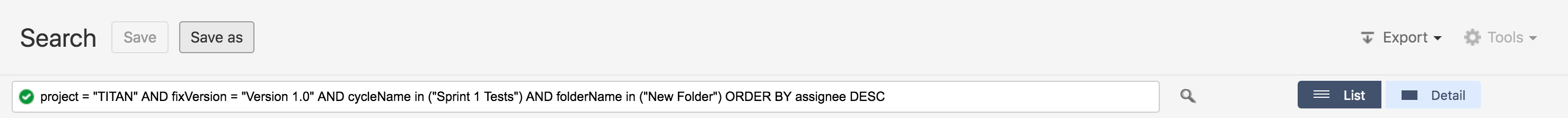Assigning Test Executions
While viewing a test
While viewing a specific test (or during the editing/modification process), a test can be added to a test cycle for execution. In that same process, it can also be assigned to a particular user for execution.
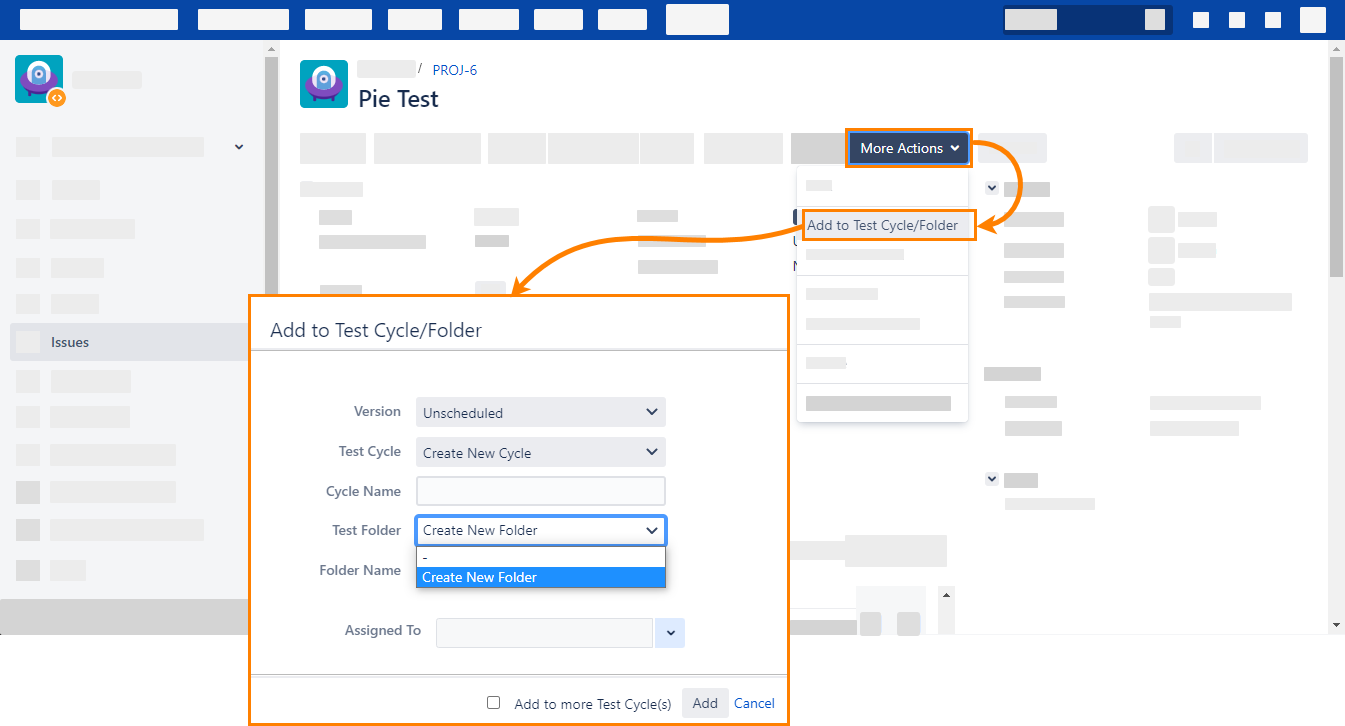
From test cycles
Once Test Cycles have been created (or cloned), and tests have been added to them for execution, these test executions can be assigned to various users. By default, test executions in a test cycle are assigned to no one.
The process for assigning test executions to users is simple:
From the Tests top-level menu, select Search Test Executions. Select the version and the test cycle you want to assign test executions for and click on the name of the folder in the Test Execution section.
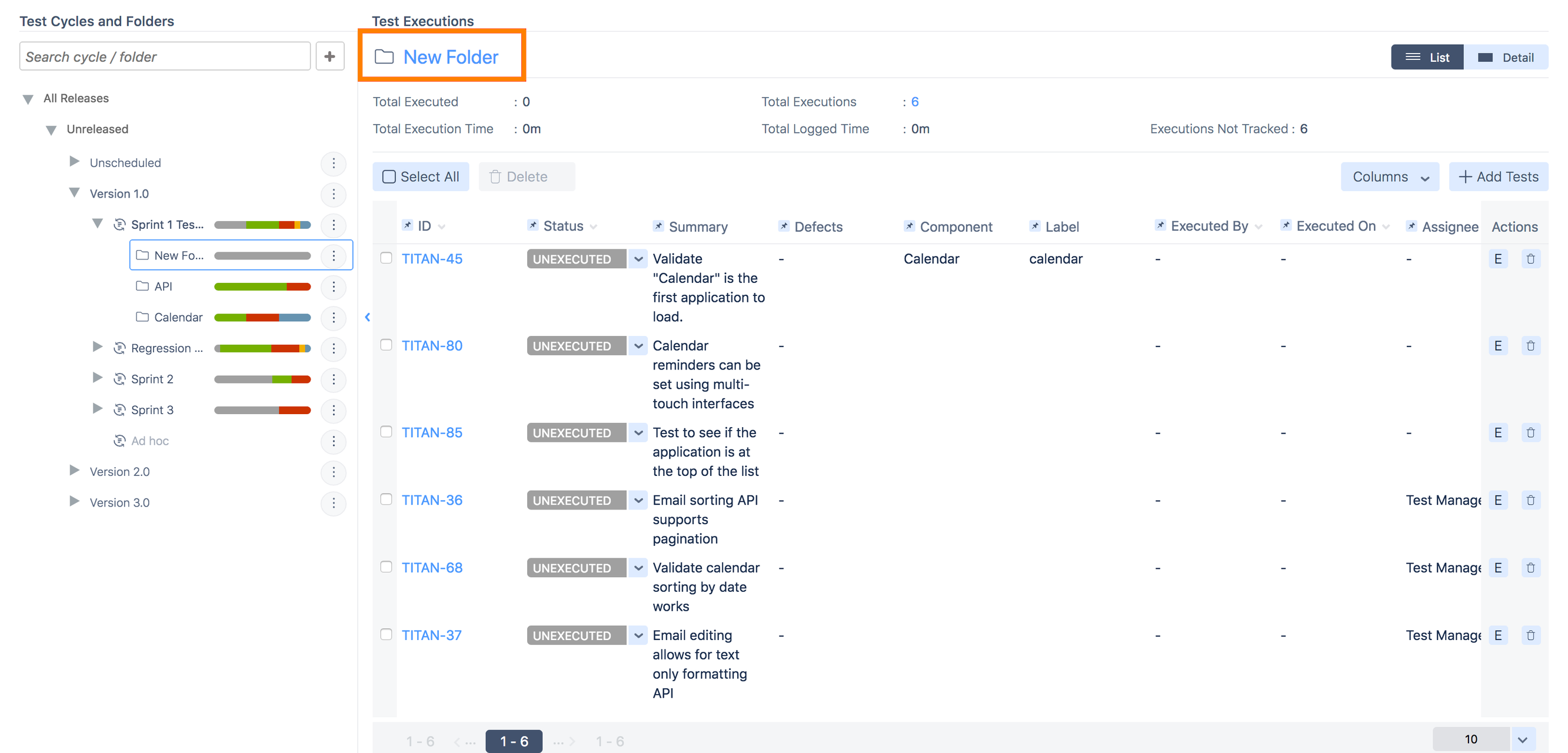
Clicking on the name of the test cycle will transfer you to the Execution Navigator that shows a list of all tests that are a part of that test cycle. Now select the tests (by checking the square box on the left of the test) and from the Tools menu, pick Assign Executions.
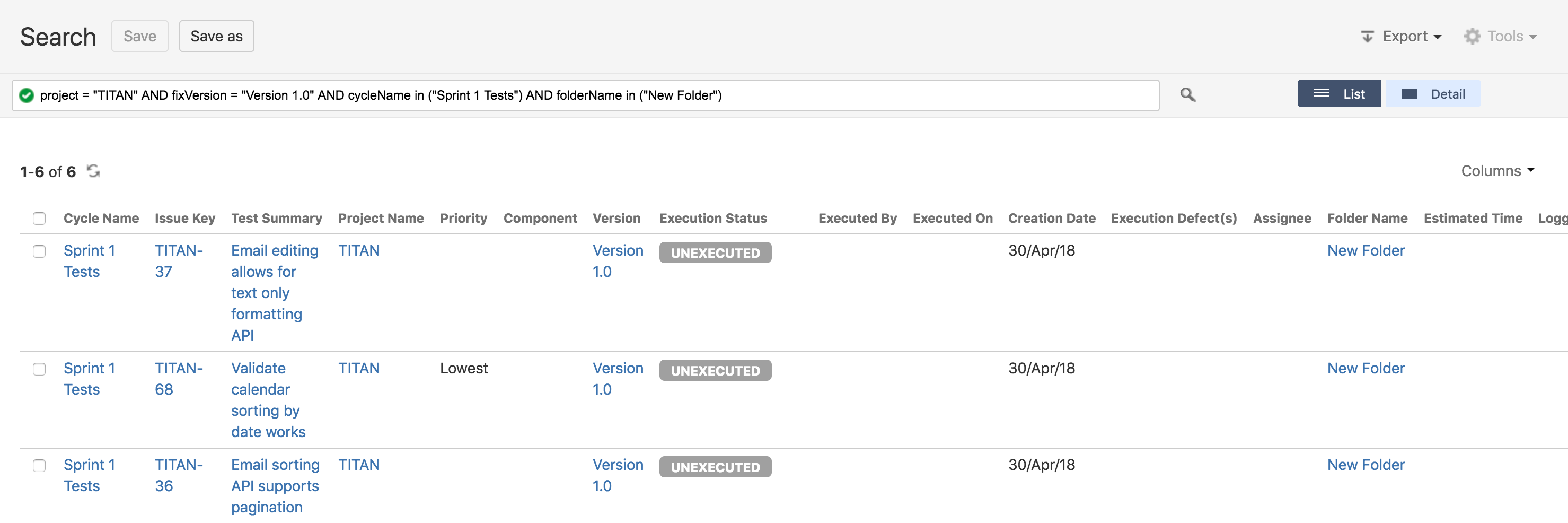
This will open a Bulk Assign Executions dialog from where you can either pick yourself and assign all those selected tests to yourself, or you can search for a person and select them.
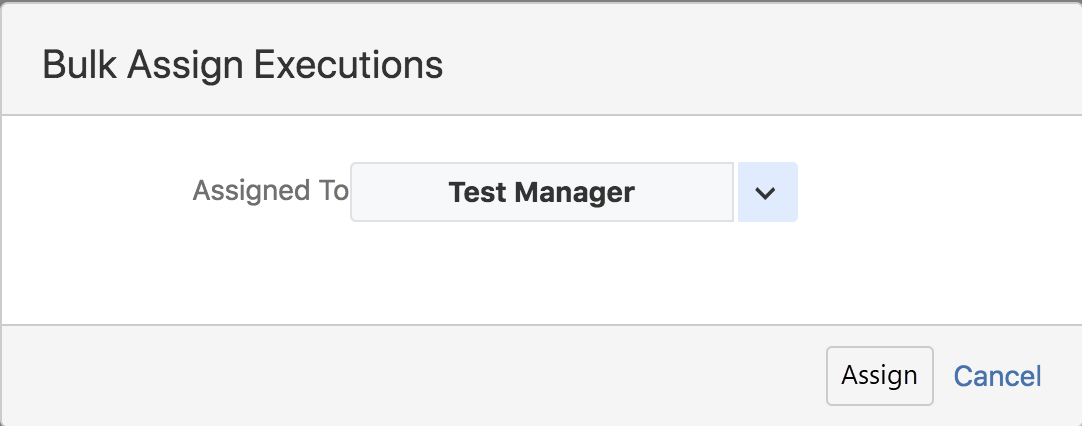
Click Assign and those selected tests are now assigned to that user.
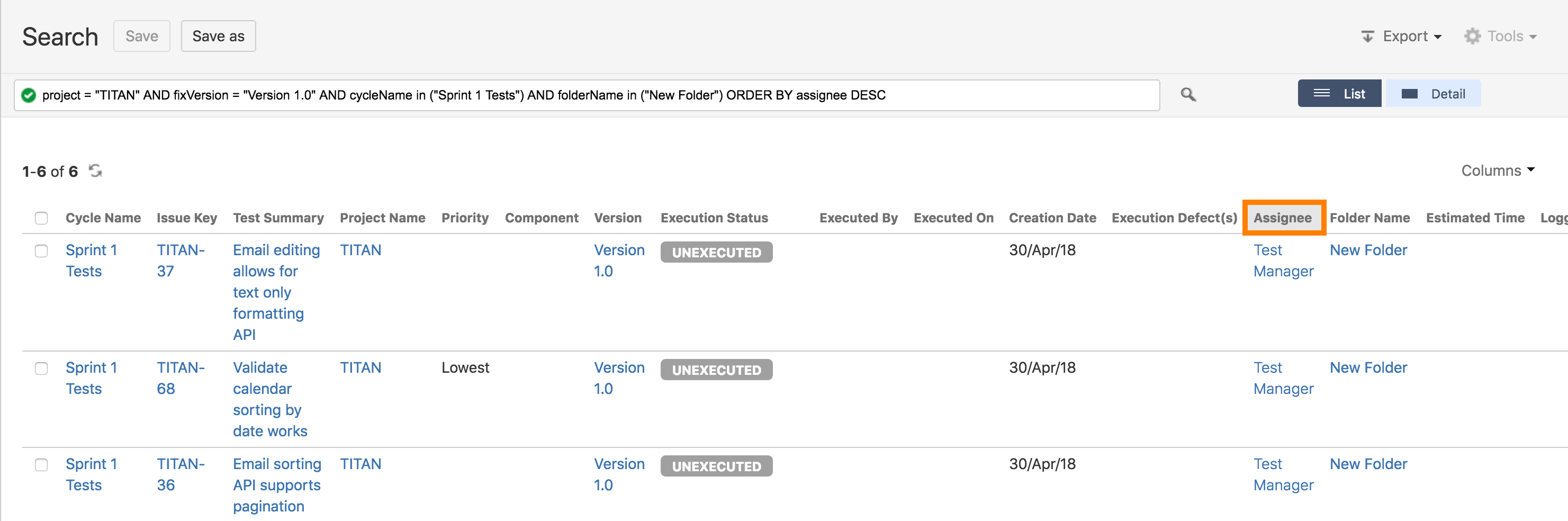
Save test execution assignments
Using the "Saved Filters" option is a good way to create filters that show only a particular user's test execution assignments. In order to do this, add the "assignee = <username>" to the ZQL of the test cycle. This modified ZQL will now display only tests assigned to that particular user. "Save as" a favorite/private/global filter and this will now show up in the Execution Navigator (i.e. this page) for easy access to a user's assigned list.