Test Automation
Note
Test automation is available in Zephyr Essential DC 5.5.0 and later.
You can hide or show the Test Automation menu in Zephyr SquadGeneral Configuration.
About
You can import test results from various test automation frameworks directly into Zephyr Squad test execution cycles, which ensures complete visibility and traceability into your automated test process.
The Test Automation page of Jira projects is the place where you create automation tasks that will import test results, and configure Zephyr to automatically create bug reports each time a test execution fails.
The page has two tabs: Test Automation and Defect Configuration.
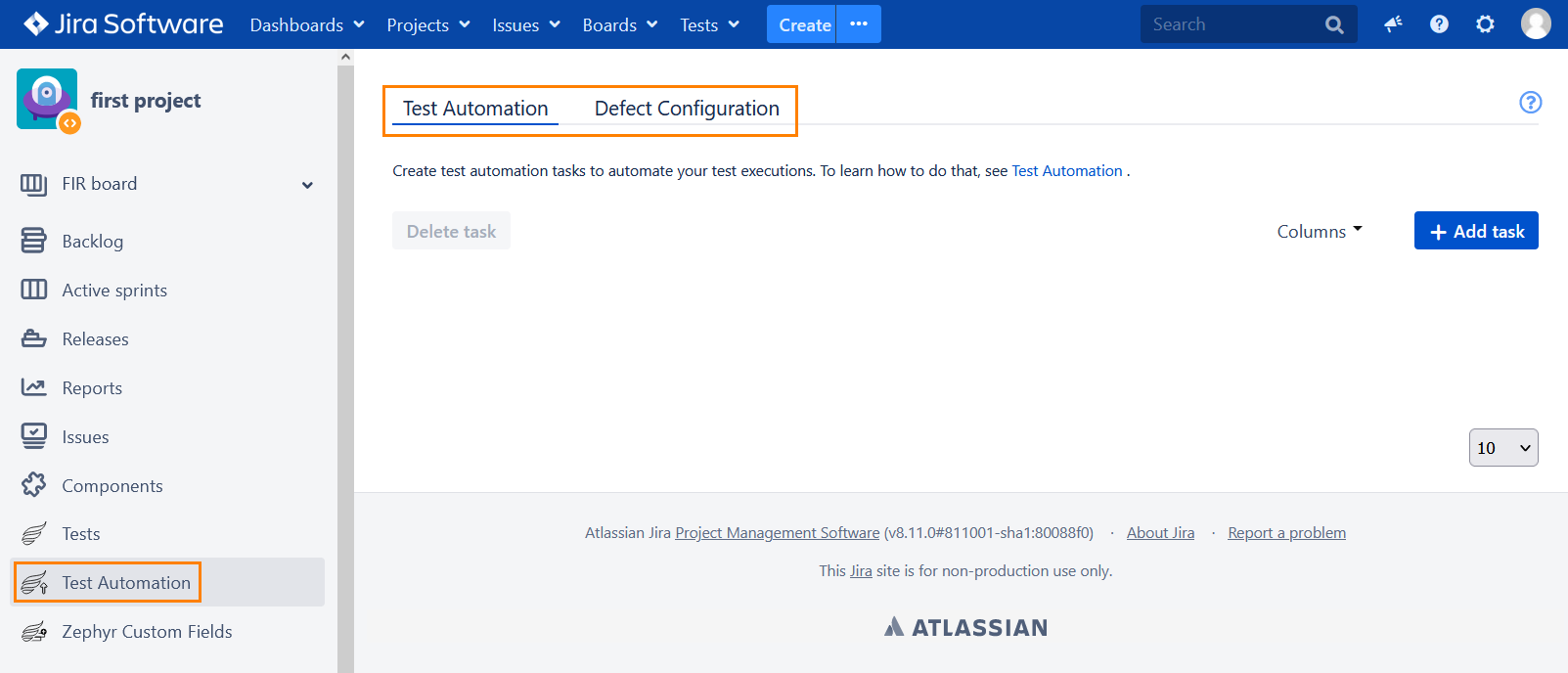
Test Automation
On this tab, you create automation tasks in which you specify the file to be uploaded or a software agent (ZBot) that will upload the file, and then run the task to import test results.
When you import test results by using test automation, Zephyr creates the corresponding test cases in the cycles and folders you specified when creating the automation task, and you can then work with them in Zephyr Squad as you normally would.
To learn how to create test automation tasks, see Creating Test Automation Tasks.
Defect Configuration
On this tab, you create defect configurations for failed test executions. If you have defect configurations assigned to a test automation task, a defect will be created automatically whenever your test executed by the task fails.
To learn how to create defect configurations, see Defect Configuration.
ZBot
ZBot is a software agent you use to upload files containing test results. You specify ZBot to be used when creating an automation task. For information on how to download and use ZBot, see Download and Use ZBot.
Test Automation API
You can create and manage automation tasks by using REST API. For information on how to do that, see Test Automation API Documentation.