Version 4
Important
The Zephyr Squad 4.x version is compatible with Jira 7.x path.
Release 4.9.0 (September 08, 2022)
Important
This is the last release build for Jira 7.x path. Support for Jira 7.x path will be discontinued.
Improvements
On the Copy Zephyr Test Steps dialog box, you can clone the test steps along with their attachments. You must select the Clone Attachments checkbox to clone the attachments.
You can clone the assignee value and defect links while cloning a test cycle or folder in the Plan Test Cycle page. You must select the Clone Assignee and the Clone Defect Links check box in the Clone Cycle dialog box.
In the Execute Test dialog box on the View Issue page, you can create a new test cycle by selecting Create New Test Cycle option from the Test Cycle dropdown list. You can also create a new folder by selecting the Create New Folder in the Test Folder dropdown list.
On the Test Automation page, a page refresh navigates a user to the last page they worked on.
When working on the Search Test Execution page, if you refresh the page, the last worked page opens.
When you open the Search Test Execution it displays the last searched project.
The autocomplete support on JQL input box is added. Now, when you start typing in the JQL search bar in the Via JQL Search option of the Add Tests dialog box, you can see words being predicted.
On the General Configuration page, in the Test Case Importer section, you can set a limit to the number of rows that are imported. An administrator can define the value for issues to be imported.
On the Importer page, you will see the value set for maximum issues import in the message displayed with the value.
Note
By default, the number field is set to the maximum limit of 2147483647.
An administrator can now enable or disable the Test Automation feature in Zephyr Squad. On the General Configuration page, you can select the Enable Test Automation checkbox to enable the Test Automation feature. Disabling the Test Automation checkbox deactivates the Test Automation feature, and a user does not see the feature in the menu.
An administrator can now enable or disable the Help menu in Zephyr Squad. On the General Configuration page, you can select the Show Help menu item checkbox to enable the Help menu. Deselecting the Show Help menu item checkbox disables the Help menu, and athe user is unable to see the menu.
An Administrator can enable the option of bulk selection of test execution by selecting the Enable selection of all executions check box, in the General Configurations tab. This enables a user to archive test executions in bulk from the Search Test Execution page using the Archive Executions option.
We are supporting Cypress as one of the test automation frameworks options. We have added Cypress in the test automation supported framework list.
Bug fix:
On the View Issue page, the details in the Test Execution section were not visible.
On the General Configuration page, the Zephyr Squad related calls appeared on the Jira pages even if a project is disabled.
On exporting the Traceability Matrix to Excel, a new headline gets added and some of the data is duplicated in the spreadsheet.
On the Importer screen, the size of the arrow in all the dropdowns appears inconsistent.
On opening the Test Case Execution search, it loads all results in the advanced view and then switches to the basic view.
Release 4.8.5 (December 17, 2021)
Security
This release updates the Log4j library to version 2.16.0 to address the CVE-2021-44228 (Log4Shell) and CVE-2021-45046 vulnerabilities.
If you use Test Automation and have ZBots configured, be sure to also download the updated ZBot software to fully mitigate the vulnerability risk.
Improvements
Test cycle information returned by the Zephyr Essential DC API includes the
createdByDisplayandmodifiedByDisplayfields. They contain the display names of the users specified by thecreatedByandmodifiedByfields.
Bug fixes
Jira Advanced Roadmaps pages failed to load if the Zephyr Essential DC license had expired.
When exporting test executions to an Excel file, test step data could end up in wrong columns.
Release 4.8.4 (November 19, 2021)
Improvements
The Search Test Executions page now has the Select all executions check box. You can use it to select all executions found by your query:
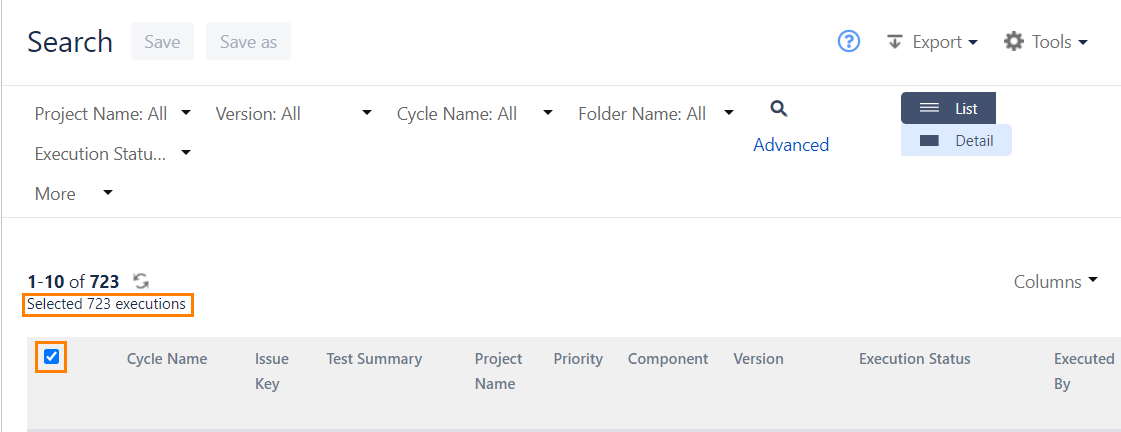
You can export test executions with attachments by using the new HTML (with attachments) export mode on the Search Test Executions page:
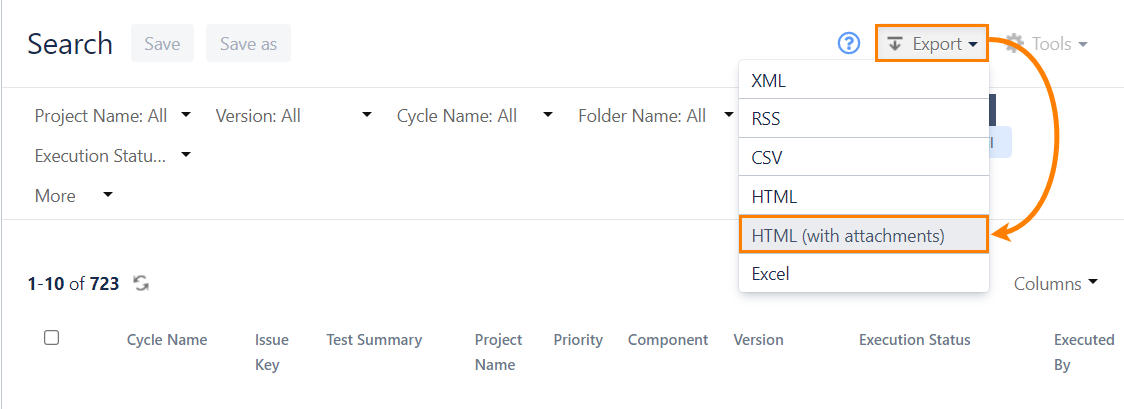
When adding tests to a test cycle or folder, you now have an option to create a new cycle or folder.

You can now use JQL queries to find tests to be added to a cycle. To do that, use the new Via JQL Search tab in the Add Tests to Cycle and Add Tests to Folder dialogs:

Bug fixes
The Close button was missing in the Execution history dialog.
Test Automation tasks were not displayed after a Zephyr Squad update.
Test execution data exported to a CSV or Excel file had extra HTML tags in custom field values.
Linking a defect on the test execution screen or updating a test execution status generated multiple entries in the execution history.
The import of test cases from an Excel file could get stuck in instances with the Automation for Jira app.
The Create Zephyr Test command in the issue view sometimes did not link the created test to the issue. This happened if all issue link types in Jira settings had been deleted.
Release 4.8.3 (October 1, 2021)
Improvements
The performance of Test View agile boards has been improved to handle a large number of active sprints and tests more efficiently.
The help menu now contains links to the Zephyr Squad documentation and Community:
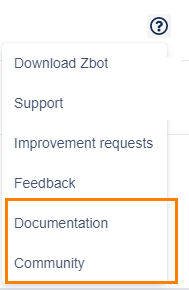
Bug fix
The Labels filter in the basic search mode on the Search Test Executions page did not show existing labels.
Release 4.8.2 (September 8, 2021)
Improvements
Zephyr Essential DC can now automatically create defects for failed test executions. For more information, see Defect Configuration.
The new columns on the Cycle Summary page show Execution comment and Description of test executions, and the new column on the Issue View page shows Execution comment of test executions.
Now, you can use the predefined filter on the Search Test Executions page to view details of archived executions.
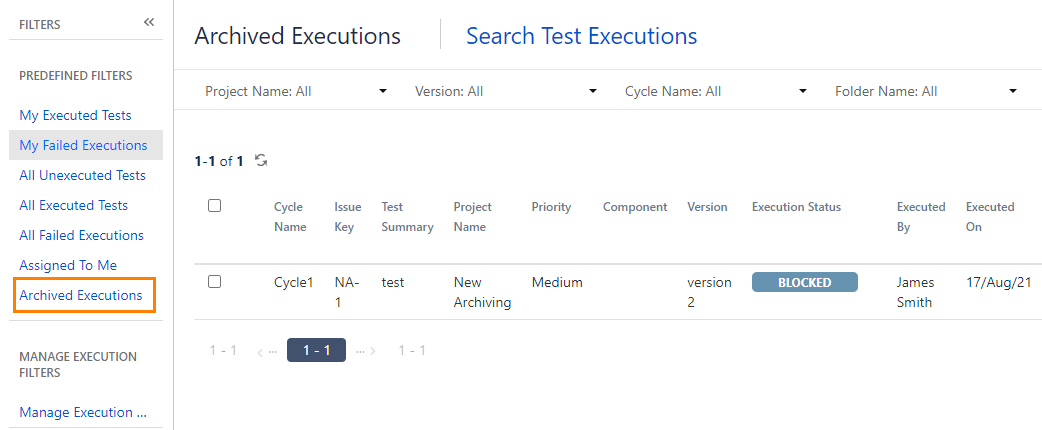
Bug fixes
Zephyr showed an error when the date format was changed.
Test cases could not be imported if all issue link types were removed from the Issue linking configuration.
Cycles and folders could not be deleted.
Tests created from an issue with the Backlog status did not link to the parent issue automatically.
The Test Details wiki markup did not save the input data.
The Zephyr Custom fields with an empty value could not be displayed in the custom field selector.
The image uploaded to the description issue field was displayed incorrectly.
The ZQL query did not display any results when the Logged Time or Estimated Time fields were used on the Search Test Automation page.
Test Automation could not be assigned to a user if unassigned issues are not allowed in Jira General Configuration.
The Test Issue Importer did not import Excel files if the security field was set as required in the Issue Security Scheme.
Requirement to defect Traceability did not work when it was filtered on a specific version.
Release 4.8.1 (August 4, 2021)
New feature: Archiving test executions
You can now archive test executions. This hides them from the dashboards and search but preserves their data in case you may need it later.

All archived test executions are displayed in Tests > Search Test Executions > Archived Executions. You can also restore (unarchive) test executions at any time.
For more information, see Archiving Test Executions.
REST API also has new operations to archive test executions and work with archived executions. See Test Executions API for details.
Bug fixes
Test folders could not be deleted.
Archived Jira issues still had the Create Zephyr Test button.
The list of versions in the Clone Cycle dialog included archived versions.
In the Add Tests to Cycle dialog, selecting the From Another Cycle option took a long time to load the data.
Test automation tasks could not be updated to use another XML results file.
Test executions exported to CSV contained blank lines between data lines.
Other Jira applications could have problems creating linked issues if Zephyr Essential DC was installed.
Release 4.8.0 (July 15, 2021)
Bug fixes
The Version search fetched incorrect results in Basic search mode on the Search Test Executions page if no specific project was selected.
The Get Audit Log API
(GET /jira/rest/zapi/latest/audit)returned HTTP status 403 Forbidden for non-admin users.
Release 4.7.1 (June 10, 2021)
Improvement
The Test Executions section of issue details now has the Assignee column:

Bug fixes
The dialog shown when changing the execution workflow status was very small. This happened when the mO SSO connector for Crowd and Jira plugin was installed and the Zephyr Workflow Validator was enabled.
On the Search Test Executions page, text in Notes contained HTML tags and entities.
Test steps having more than 10 lines could not be dragged up.
The execution history was not updated upon running an automation job for the first time.
The execution history contained incorrect timestamps.
Executions were not shown in sub-folders on the Cycle Summary page.
An incorrect message was displayed upon changing the status of a test case on the Cycle Summary page.
Execution filters did not return results in certain cases.
Project re-indexing could take a lot of time and the system resources were not released after the re-indexing was completed.
Imported custom fields with no value could have a value in Zephyr.
Release 4.7.0 (May 25, 2021)
This version fixes a number of issues and provides support for Jira versions 7.9.0 - 7.13.18.
Release 4.6.3 (April 22, 2021)
Zephyr for Jira is now called Zephyr Squad!
Why the rename? We think Zephyr Squad lines up better with our other tool names, so everyone has a clearer path to understanding which test management solution in Zephyr family best fits their needs.
Note that no changes to functionality of Zephyr Squad have been introduced – everything will work as before.
Learn more about the name change in our blog post.
Bug fixes:
Archived release versions could be found in the Basic search mode on the Search Test Executions page.
Cycle names overlapped each other in the Test Execution by Cycle chart if there was too much data.
An error was posted to the log after updating or publishing the Jira workflow.
Release 4.6.2 (April 6, 2021)
Bug fixes:
An error was posted to the log when trying to disable the workflow validator for all projects if a project with the workflow validator enabled had been deleted earlier.
If a user deleted a folder from Cycle Summary manually, they could not then create a folder with the same name by using REST API.
The mandatory Assignee field was not marked as required on the Create Automation Task form, and users could not select a value from that dropdown.
An error was posted to the log upon creating a test with test steps and no data was recorded in the audit history.
Test executions got hidden in test details upon deleting a test step from an executed test case.
In Basic Search, data was not fetched according to the selected filter.
Release 4.6.1 (February 23, 2021)
Improvements:
The "Search Test Executions" page has now basic search similar to that of Jira.
The Top Defects Impacting Testing gadget can now display up to 500 defects.
Bug fix:
Versions were not expanded while searching for a cycle, folder or version on the "Cycle Summary" page.
Release 4.6.0 (February 3, 2021)
Bug fixes:
Excel files exported from the "Search Test Executions" page contained duplicate test executions due to incorrect re-indexing.
On the "Search Test Executions" page, hyperlinks were shown as HTML tags in custom fields.
If the issue description imported in the XML format contained HTML tags, Zephyr didn’t show the content enclosed in those tags.
Empty lines were not shown in multiline custom fields.
Release 4.5.3 (December 2, 2020)
Improvements:
You can now delete orphan data from the audit log.
Bug fixes:
Sometimes, audit history queries caused performance issues.
The Test Executions section of a test case could not be expanded if the test was linked to a web page.
Release 4.5.2 (November 11, 2020)
Improvements:
A.T.O.M has been renamed to Test Automation.
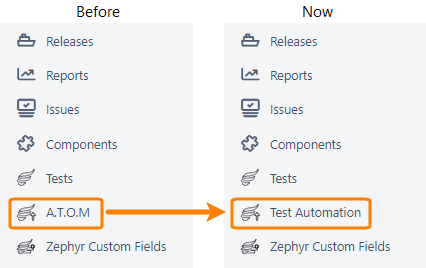
The Create Automation Task dialog now properly reflects custom required fields configured in your Jira instance. Also, we've redesigned this dialog to match the Jira UX style.
In sprint view, you can now search for folders as well.
When editing test steps, you can now use the wiki markup visual editor to edit step contents.
In the Bulk Assign Executions dialog (Search Test Executions -> Tools -> Assign Executions), the Save button has been renamed to Assign, and the default value of the Assigned To field is now Unassigned.
When configuring Zephyr Custom Fields, you can now delete multiple fields at once.
Custom Fields API has a new operation to bulk delete multiple fields:
DELETE /rest/zapi/latest/customfield/delete-customfields
Content-Type: application/json
{ "customfields": ["3", "14"] }
Bug fixes:
The Test Execution Time Tracking gadget showed the total estimated time and the total logged time in wrong fields if all cycles had been selected.
The Test Execution gadget did not display the names of some cycles.
30 Day summary charts in the Test Summary were not loading in Jira Data Center edition.
A user could copy test case steps on the Copy Zephyr Test Steps page even if they had no permission to access the test case.
Test cases could not be imported if more than 50 issue types were associated with the project.
Test cases could not be imported if the Zephyr Teststep field was a required field.
The required Epic Link was not shown as required on the Importer screen, and an error occurred when importing a file.
The Executed On value of test executions displayed wrong time if the user's time zone was different from the Jira server time zone.
The Add Tests To Cycle operation in Jira's Bulk Change wizard displayed projects to which the user did not have access.
Release 4.5.1 (August 8, 2020)
Improvements:
You can now rename step-level attachments when pasting them by using Ctrl+V (on Windows) or Command+V (on Mac).
Bug fixes:
An error occurred when adding a default value for the Zephyr Teststep field in Administration -> Issues -> Custom fields.
Step-level attachments were not displayed after moving a test case from one project to another.
In Test Details, text enclosed in square brackets was displayed on a separate line.
A test with a custom field could not be imported if that field had different custom field configuration schemes in Jira.
Release 4.5.0 (July 21, 2020)
Features:
REST API is now available out-of-the-box. The ZAPI plugin is no longer required to access the API.
Compatibility with Java 11 and OpenJDK.
The A.T.O.M page now remembers the column selection and sort order. These settings are preserved per project for each user.
Execution History now includes information about attached files.
The order of test cases is now preserved when adding test cases from one folder to another by using theFrom Another Cycle option.
The Comments field in test steps is now resizable and supports Jira wiki markup.
Bug fixes:
The maximized Test Details window had extra white spaces if you had unselected some items in the column chooser.
It was impossible to import an Excel file if a column header name contained special characters.
Pressing Tab didn't move the cursor to the right in the row of existing test steps in the Test Detailswindow.
If you imported a test that had the Select List (cascading) custom field, the imported test did not have that custom field.
Test step data was overlapped when the Test Details window was expanded.
It was impossible to edit execution-level customs fields if all the steps of a test case were marked as passed.
You couldn't retrieve file mapping in the internal importer if Jira had been installed with Java 11.x.
Test cases imported from an XML file contained extra XML tags in the test details section and in custom Jira fields.
Incorrect number of unexecuted tests in the Test Execution Burndown gadget.
The Comment field on the Test Execution page was shrunk to half width during editing.
In projects with custom workflows, transitioning a test case to a new status caused the web page to become unresponsive.
In Internet Explorer and Edge, test executions were always exported to a text file format instead of the chosen format.
If project settings had a page whose URL contained the # character (such pages are added by some plugins), navigating to that page caused the Jira sidebar menu to disappear.
"Error retrieving license information" errors in zephyr-jira.log when accessing the A.T.O.M page if the ZAPI plugin was not installed.
An error occurred when importing tests if the Jira Create Issue screen had more than 50 fields.
Release 4.4.5 (June 2020)
Bugs fixes:
Fixed: An issue with latency in fetching executions on the "Plan Cycle Summary" page.
Fixed: The previously attached files were not visible, or users could not attach new files at the test step level.
Fixed: ZAPI APIs did not return the expected results when the corresponding Jira server was set up in a non-user interactive mode.
Fixed: The A.T.O.M date format was incorrect upon modifying the date in the execution history.
Fixed: Zephyr affected rendering of non-Zephyr pages in Jira.
Release 4.4.4 - Feature & Bug Fix Release
Features:
The execution count and pagination summary have been implemented within the ATOM page.
Introduced auto-scrolling which is now available for dragging and dropping cycles/folders in the plan test cycle page.
Provided an option to disable the Test View option after disabling a particular project.
All attachments will now have 3 different options available when viewing it in the preview window.
Added Zoom In, Zoom Out, and Fit to Screen.
Zephyr will now save or retrieve the column choose selection as per the user preferences in the ATOM pages now.
Performance:
Improved the performance for all project re-indexes.
Provided CDN Support for DC setup in Zephyr for Jira.
Release 4.4.3 (May 2020)
Bug fixes:
Fixed an issue with step level test executions not being properly displayed.
Release 4.4.2 (April 2020)
Features:
Provided a mapping option to add requirements/story Jira issue ID while bulk importing the test cases.
Provided a new ZFJ Server video available in the Welcome page.
Added the column choose for ATOM to allow users the ability to choose which columns are displayed.
Added the audit columns for ATOM for usability improvements and convenience.
Minor improvements made to enhance the usage of the importer utility.
Performance:
Improved execution performance for tests from the database and indexes.
Compatible Jira versions updated.
Server Compatibility: Jira versions - 7.6.16 to 7.13.13
Data Center Compatibility: Jira versions: 7.6.16 to 7.13.13
Bug fixes:
Fixed an issue with the internal importer where if an issue type was set to "Test" and the test was not assigned to a project, it will throw an error.
Fixed a UI and usability issue with ATOM's column sorting and pagination.
Fixed an issue with Kanban boards regarding the "Test" view.
Fixed an issue that caused an error while importing with links while using the importer tool.
Fixed some issues with the time tracking field.
Fixed an issue with the default Jira status colors changing when Zephyr is newly installed.
Removed the limitation on number of ATOM tasks that can be created. The current limitation of 1000 was removed.
Release 4.4.1 (March 2020)
Features:
Added additional flexibility to the internal importer.
Admins can restrict the file size to be imported to ensure large files being imported are not affecting the Jira instance.
The limit can be set by an admin and is applicable for all import sessions.
Removed other issue types from the importer to allow users to import issues of type TEST.
Provided an option to Enable/Disable A.T.O.M functionality using ATOM specific permissions at a project level.
It is enabled for everyone by default.
Bug fixes:
Fixed issues with the compatibility of the Atlassian Createmeta API due problems with the importer displaying all fields.
Fixed an issue with the Test Distribution Gadget which showed incorrect data for the test data for "Group by Configuration".
Fixed an issue with re-ordering feature for the Test Executions Details gadget.
Fixed a few browser specific issues with the alignment and a few cosmetic issues causing functional integrity.
Fixed a few minor issues with A.T.O.M.
Release 4.4.0 (February 2020)
Features:
Introduced A.T.O.M which provides users with the capability to integrate and import their automated test case results.
Also known as Automation Testcase Organizer and Manager (A.T.O.M).
Users can easily import, organize, and manage their automated test case results.
A.T.O.M supports multiple integration methods and various automation frameworks that can be used as well.
Allowed users to view the test execution even when the status (workflow) is set as Done when time tracking is enabled.
Users can now preview the individual defect(s) that is linked to the test execution when the status is set as Done.
Users can preview the attachments for the test execution.
Users can preview the attachments for the test steps but not the linked defects in the test execution.
Zephyr help, feedback and support links added to the Zephyr Test menu in the top-level navigation.
Added the 'All cycles' and 'All folders' option for the cycle field in the Test Execution Time Tracking gadget.
This allows the user to select all test cycles and folders for the selected versions when using this gadget. Previously, users would have to select test cycles one by one and now they can select all cycles/folders at one time.
When selecting the 'All cycles' option, it will display the cycles grouped with its' folders in the gadget view.
Users is provided with the 'All folders' option when a cycle is selected.
Bug fixes:
Fixed a few issues around the "Search Test Execution (nav)" page.
Fixed a couple of issues around cloning test steps and using the bulk clone option.
Fixed various issues around the Zephyr Importer, we have made the import tool more robust now as more and more customers are migrating to Zephyr and are using the importer tool to bring their test cases from other systems to Zephyr.
Fixed some issues around the Time Tracking gadget and enhanced the functionality to make it more user friendly.
Fixed an issue with the Execution Details gadget related to ZQL.
Release 4.3.1 (December 2019)
Zephyr for Jira 4.3.1 and above is now compatible with the updated Jira versions 7.2.9 to 7.13.11.
Compatibility with both Server and Data Center.
Bug fixes:
Fixed an issue with JQL allowing users to search and filter with the new version (fixVersion = "4.3.1").
Fixed an issue where the maintenance mode was not resetting. This occurred when the node that initiated the re-index would be restarted midway during the re-index process.
Fixed an issue where it is not correctly setting the heartbeat when the Jira is not shutdown correctly as a result from an unnecessary sync job triggered.
Known issue:
Users may experience an error when recovering indexes of old backup files. This applies to the index recovery in Datacenter for version 4.3.1
Release 4.3.0
Introduced the Reorder Test Cycle and Folder option to allow users to reorder both their test cycles and folders within the test cycle summary page.
The feature can be enabled in the Zephyr for Jira general configurations page.
Test cycles and folders can be sorted and ordered using the creation date or name of the test cycle/folder.
Test cycles and folders can be sorted and ordered using a custom reorder which allows users to utilize a drag and drop feature to personally reorganize their test cycle/folder however they want.
Release 4.1.2 (September 2019)
Bug fixes:
Fixed the issue with the Zephyr Test menu not appearing after upgrading the product. This issue was specifically for customers who had previously disabled the test menu for one or more projects.
Fixed an issue with ZAPI being unable to report the job progress when the Zephyr cluster was in maintenance mode due to a hard re-index.
Release 4.1.1 (August 2019)
Features:
Introduced an option to customize the message that is displayed when Zephyr goes into maintenance mode.
This new option is available within the general setting menu under the Zephyr settings
Provided an option to enable and disable the orphans clean up job that was causing CPU spikes.
By default, the orphan's deletion job is disabled and does not run every 12 hours.
Bug fixes:
Fixed an issue with attachments appearing twice within the Jira instance when using a Chrome browser.
Fixed an issue with the alignment of UI elements being visible in various views when using an Edge browser.
Release 4.0.3
Features:
Introduced the Display Archive Versions for Test Cycles option in the general configuration settings for Zephyr for Jira to display all archived versions when viewing test cycles under the cycle summary page.
Added the Appending Clone Prefix Option to disable the appended “CLONE” text when cloning test cycles and folders under the cycle summary page.
Users are able to import all test cases via the internal importer tool using a sheet filter with a discriminator by ID change.
Implemented the Wiki Markup Visual Editor for test steps for a "Test" issue.
Bug fixes:
Fixed an issue where the test data, test step, and expected results are not displayed after renaming the test issue type in the importer.
Fixed an issue where the searched test execution results were not displaying for a cycle name with the ‘~’ operator if there is a whitespace inside the cycle name.
Fixed an alignment issue with the list view in the view issue page and the search test page.
Fixed an issue where the test execution assignment gadget links were not working as intended.
Fixed an index mismatch issue when performing concurrent operations and a sync job is running.
Fixed an issue on IE11 where the user is unable to select the project drop down after a page refresh.
Fixed an issue where the user would get an out of memory exception in the logs when performing a re-index.
Fixed an issue where the Zephyr custom fields were not editable after upgrading in the Chrome browser.
Fixed an issue with the test execution assignment gadget not displaying the executions assigned to users with renamed usernames.
Fixed an issue with the test execution assignment gadget having the execution status name mismatching with the column heading when hovering the mouse on the execution count link.
Fixed an issue where the sorting failed for label fields.
Fixed an issue where users were getting duplicate test cycles and folders when trying to link a test cycle to a sprint.
Fixed an alignment issue for free text Jira custom fields with a wiki table format to the table content.
Fixed an issue where users were unable to view the execution status and assigned to drop down lists in the execution detail view page if the test summary, step, cycle, and/or folder name have cross-site scripting (XSS).
Fixed an issue where the user is unable to get the test cases in the test plan test cycle page with a “Error validating zephyr custom permissions” error.
Fixed an issue where users were unable to view test details on the search test detail view page if the test summary, step, cycle, and/or folder have cross-site scripting (XSS).
Fixed a security issue involving persistent cross-site scripting (XSS).
Fixed an issue where a user would get a “reporter specified is not a user” error after renaming a user name while importing the user(s).
Release 4.0
Custom fields added for both test steps and test executions.
Can be managed on a global level across all projects.
Can be managed on a project level which allows users to enable and disable fields exclusive to the specific projects.
Can be searched/filtered using ZQL. (ZCF is the keyword for the ZQL Query)
Importer tool added Zephyr for Jira.
Users are able to import data from Excel and XML to Jira.
Provides users with persistent mapping of the issue fields for reuse when importing at a later time.
Provides users with the ability to link test cases from Excel and XML to a Jira story.
Imported test case files cannot exceed beyond 1MB.
In-app walkthroughs to assist users with the new UI and functionality changes.
Can be found on the "Cycle Summary" and "Standalone Execution" page.
Icon for help is located at the top right of the interface.
Users are guided with walkthrough balloons to learning the product features.
Implementation of execution workflows.
Enabled by default but can be disabled through the General Config.
Users are able to log time against the test case and executions.
Ability to track both the estimated execution time and the actual logged execution time.
Release 4.0 UI Changes
Changed the cycle summary icons for folders and cycles in the hierarchy of folders to differentiate between cycles and folders.
Quality of life changes for navigation on the "Cycle Summary" page.
List view and detail view added to cycle summary.
List view displays the list of test executions on the left while showing a condensed window for the test execution selected.
Detail view displays the test execution with the all the information that can be viewed.
Attachments allow users to preview the attachment before downloading.
Freeze columns grant the ability to ‘freeze’ two columns of test steps/test executions to scroll side-to-side without losing track. This will assist end users maintain the reference to testcase key/status/summary.
Major changes to the real estate of the "Cycle Summary" page and when viewing individual test executions, test steps, etc. for easier navigation.
New Reporting Widget
Test Execution Time Tracking displays a bar graph of the total execution time logged vs the total execution time estimated for each testing cycle.
Performance Changes
Allow up to 20 custom fields for test executions.
Allow up to 5 custom fields for test steps.