Tracking Test Progress
Zephyr Squad provides many ways to track and share the progress of testing.
A Test Summary page provides an organized view of all the tests for a particular project, broken down by versions, components, and labels. In a single glance, this view provides summarized information about the test repository.
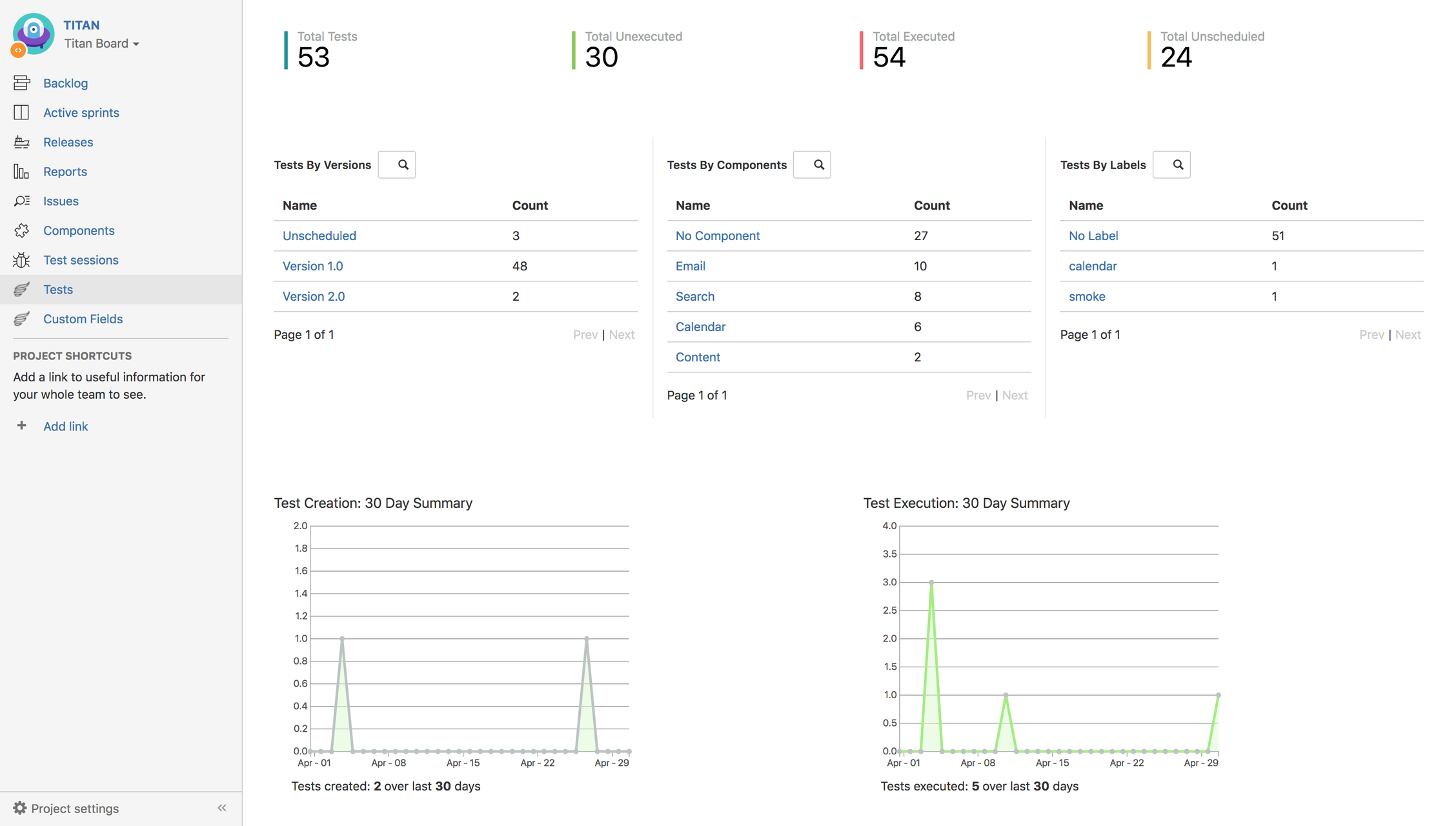
The "Test Cycles" page provides a progress bar on test execution as it happens in real-time. This progress bar breaks it down by various test execution statuses. All the planned test cycles and the ad hoc cycle provide this information.
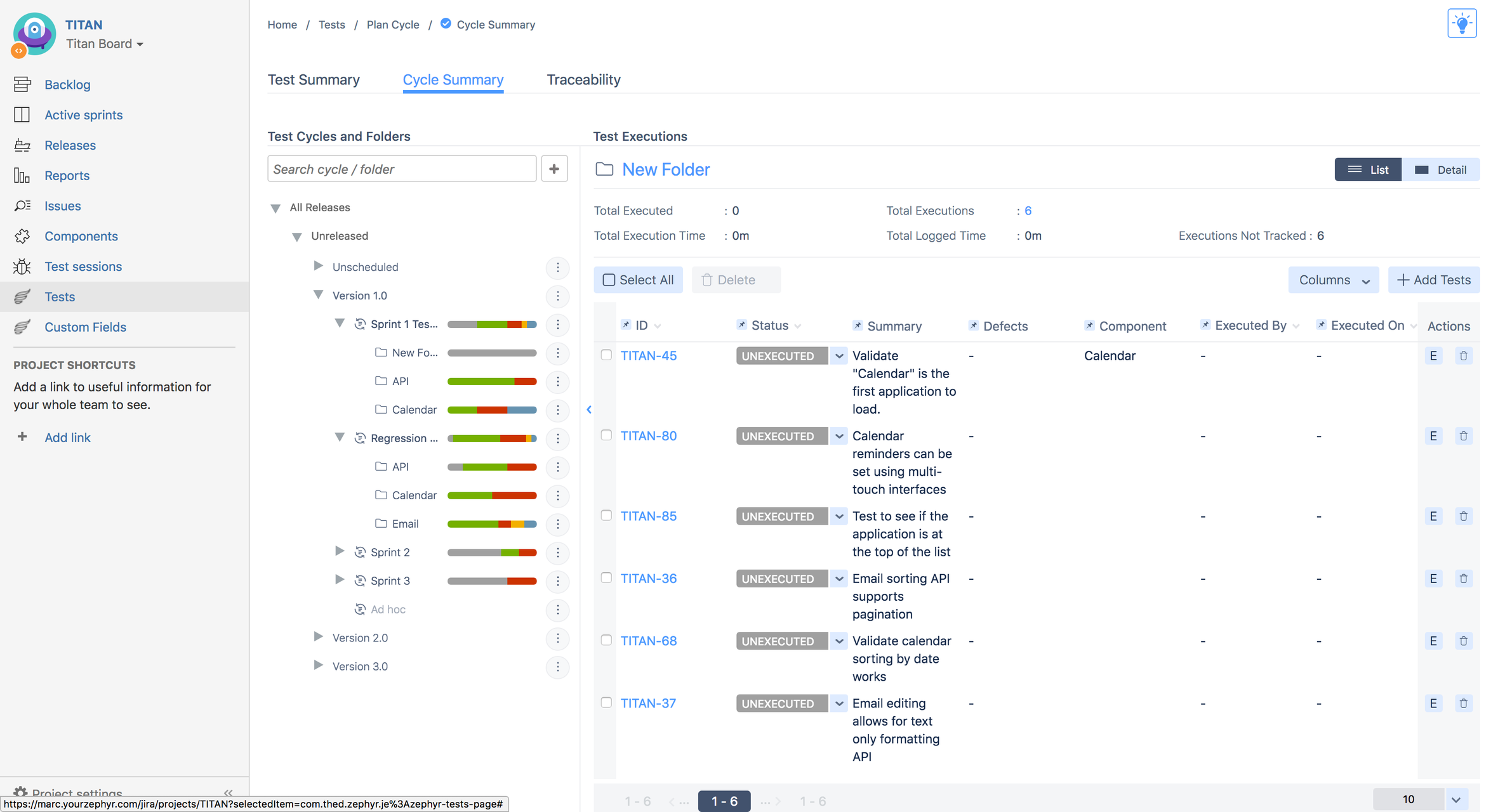
Metrics gadgets can be found in the Gadget Gallery and can be added to any Jira dashboard. Since Zephyr Squad uses a standard Jira issue-type, a wide variety of out-of-the-box Jira gadgets can be used to track testing.
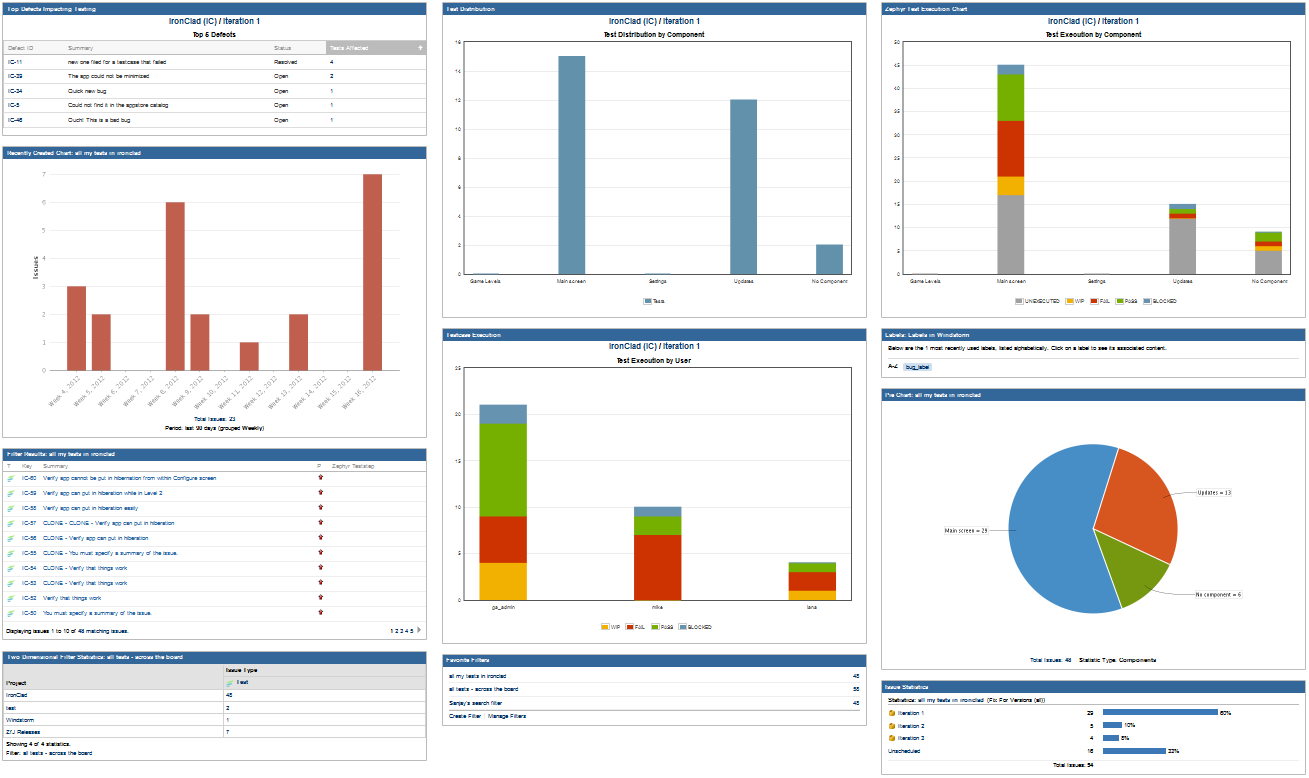
Finally, template Reports can be found in the left-hand project menu under the Reports section.
