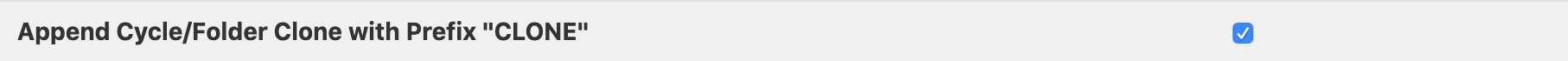Appending Clone Prefix Option
In Zephyr Squad, test cycles and folders can be cloned. By default, the option to append the "CLONE" prefix is enabled and when you clone both test cycles and folders, the "CLONE" prefix will be present. As a reference, in the left image below, the "CLONE" prefix is enabled and shown being added when cloning a test cycle/folder. In the right image, the "CLONE" prefix is disabled and will not be added when cloning a test cycle/folder.
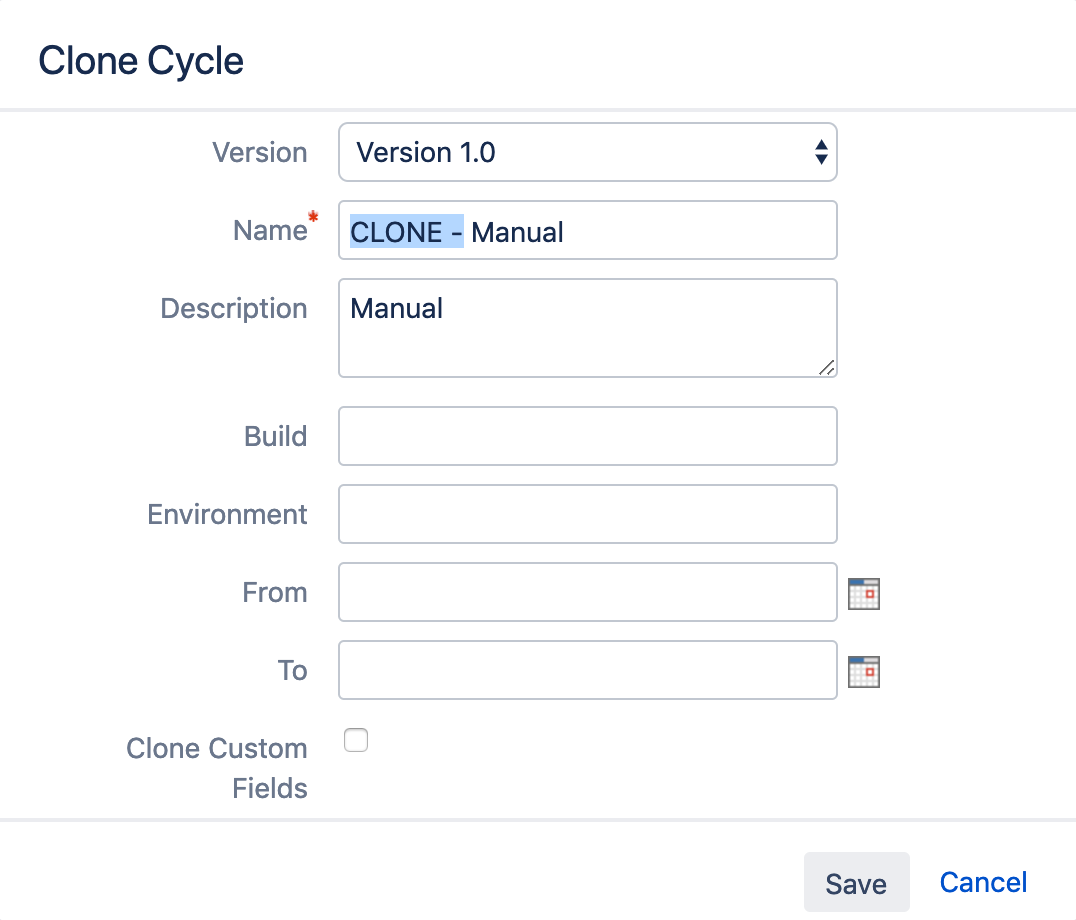
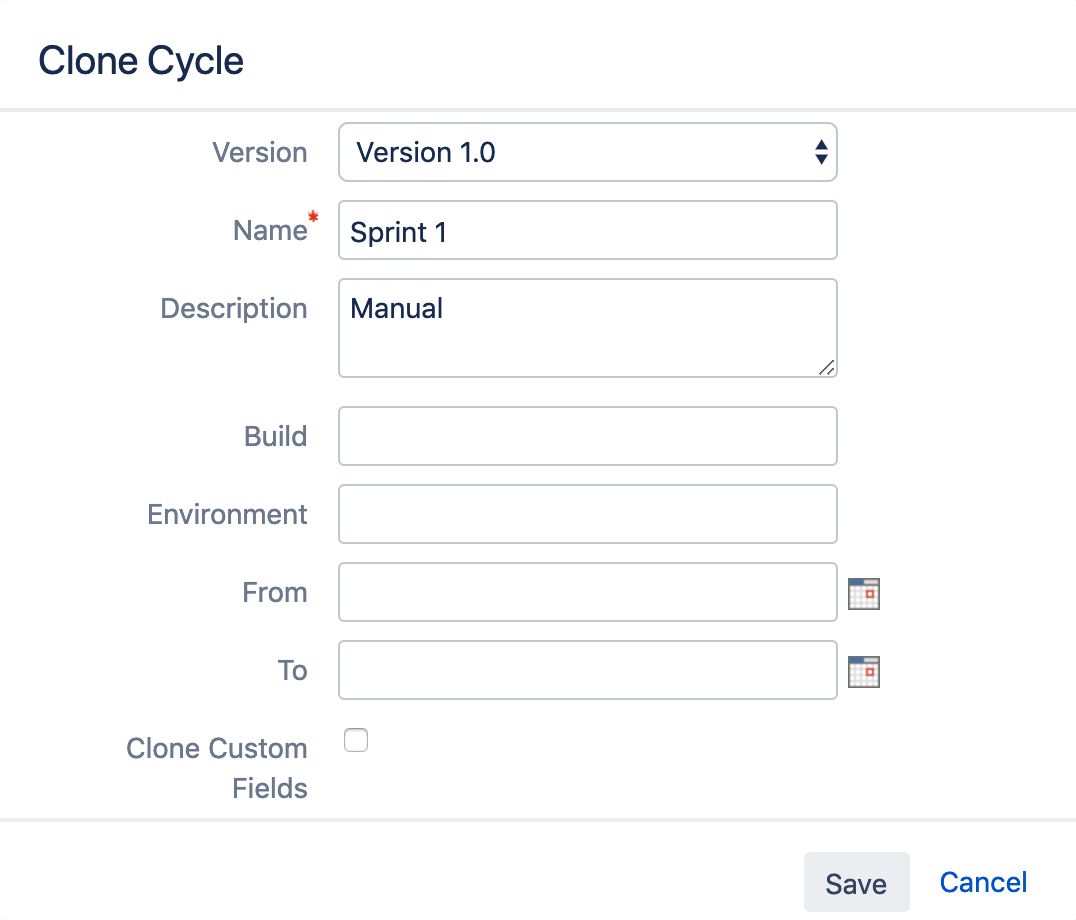
Important
As a reference, Test Cycle names are not unique and Folder names are unique. This means what when you clone a test cycle, you can have a multiple test cycles with the same repeated name. Within a test cycle though, you cannot have multiple folder names with the same name. You can have multiple folder names with the same name is they located in different test cycles.
For example, if we're looking at the image below, we're trying to create a new folder with the name "A1" and we see that there is already a folder name "A1" in the test cycle. You cannot create or clone a folder within the same exact name within a test cycle.
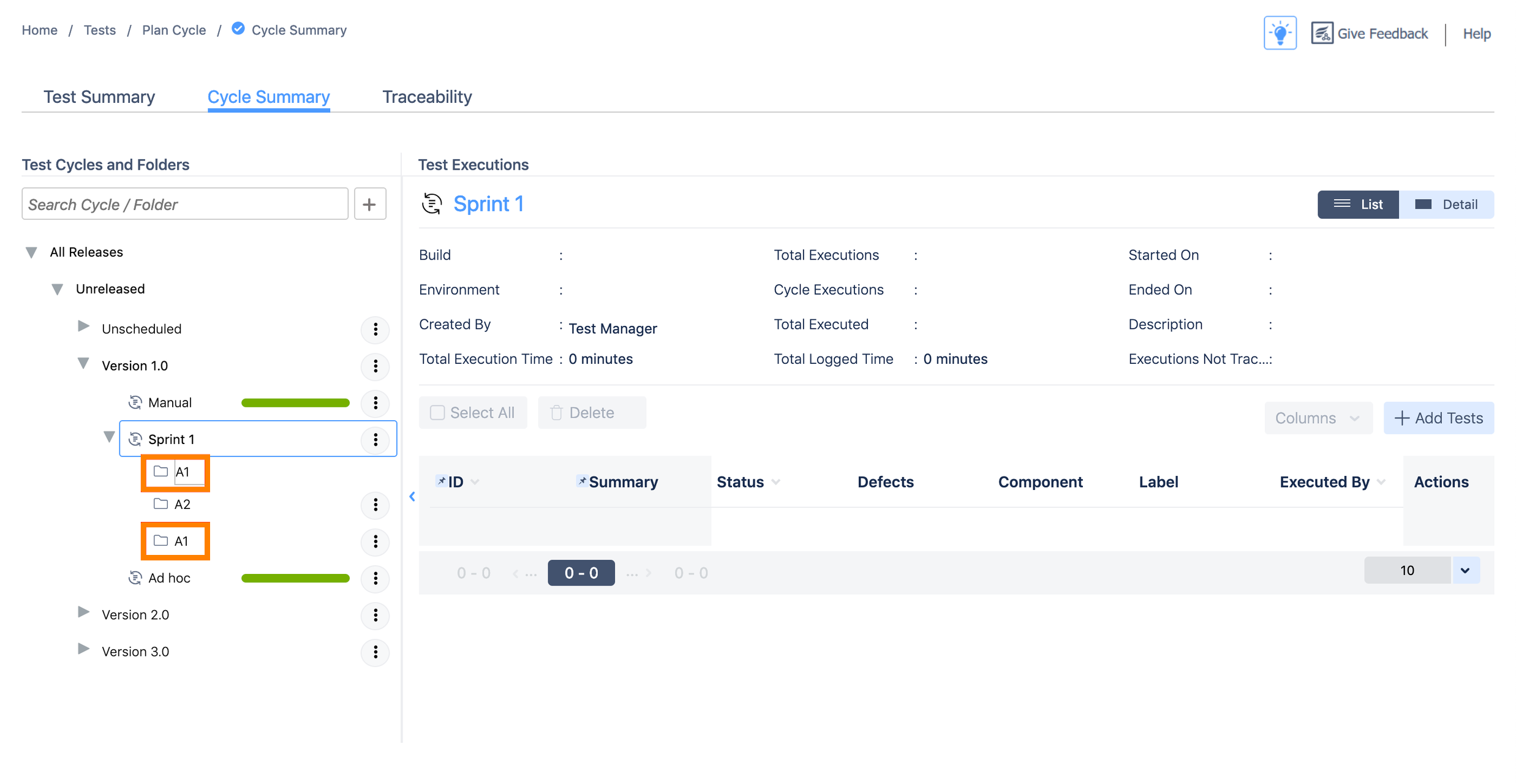
The "CLONE" prefix is an option that can be enabled and disabled through the general configuration settings for Zephyr Squad. To enable and disable this option, use the following steps:
Navigate to the general configuration settings for Zephyr Squad using the top navigation menu.
First, click on the cog wheel in the top-right of the interface.
Next, click Add-ons.
Lastly, click General Configuration on the left-hand side menu.
Once on the General Configuration page, you can enable and disable the "CLONE" prefix when cloning test cycles and folders.

Here you can simply use the checkbox to enable or disable the "CLONE" prefix.