Customizing Statuses
Click an option in the Statuses section.
Enter a status name.
You can also enter a description, though it isn't required.
Select a color to represent the status (optional but recommended).
Click Add.
Your status appears on the list.
Default Statuses
A few essential statuses in Zephyr Scale cannot be renamed or deleted. These statuses have the following icon:
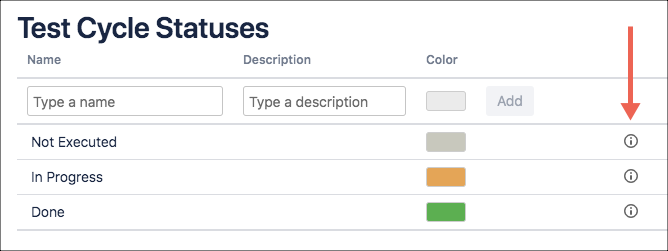
Default statuses can still be archived.