There are various ways to customise how you view test cycle information, including searching titles, grouping, customising columns, and filtering.
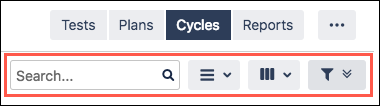
The search bar filters title information, both Key and Name values. Results filter as you type.
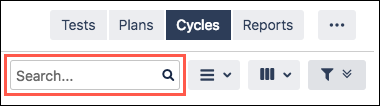
Test cycles can be grouped by list, version, test plan, status, and month.
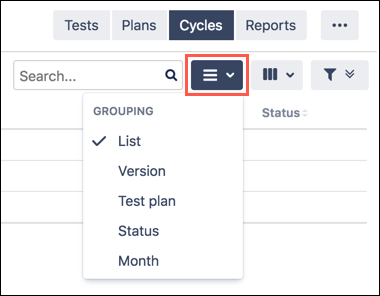
There are a dozen column headers you can apply to customise your test-cycle view.
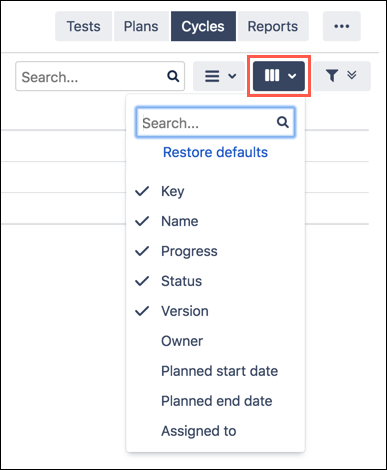
Once you have your columns selected, you can drag-and-drop them left and right into your preferred order.
Test cycles can be filtered by version, test plan, assignee, status, and title.
In the Cycles view, you can toggle the filter options off and on.
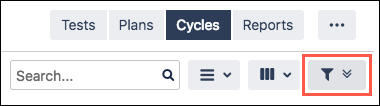
When the filters are toggled on, you can use the drop-down options to select filters from each of the categories.
The text-cycle results update as you select filter options.
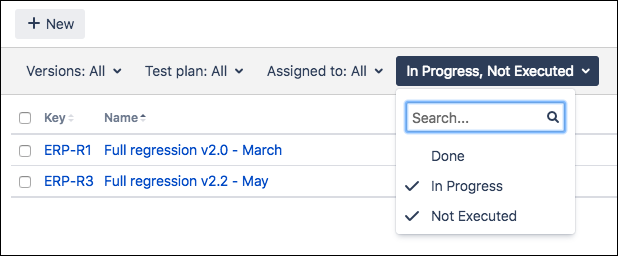
You can also filter results by typing into the search bar at the top of the drop-down lists.