You can enable parallel testing in the Test Player under the Automate section by switching on the Run test in parallel option.
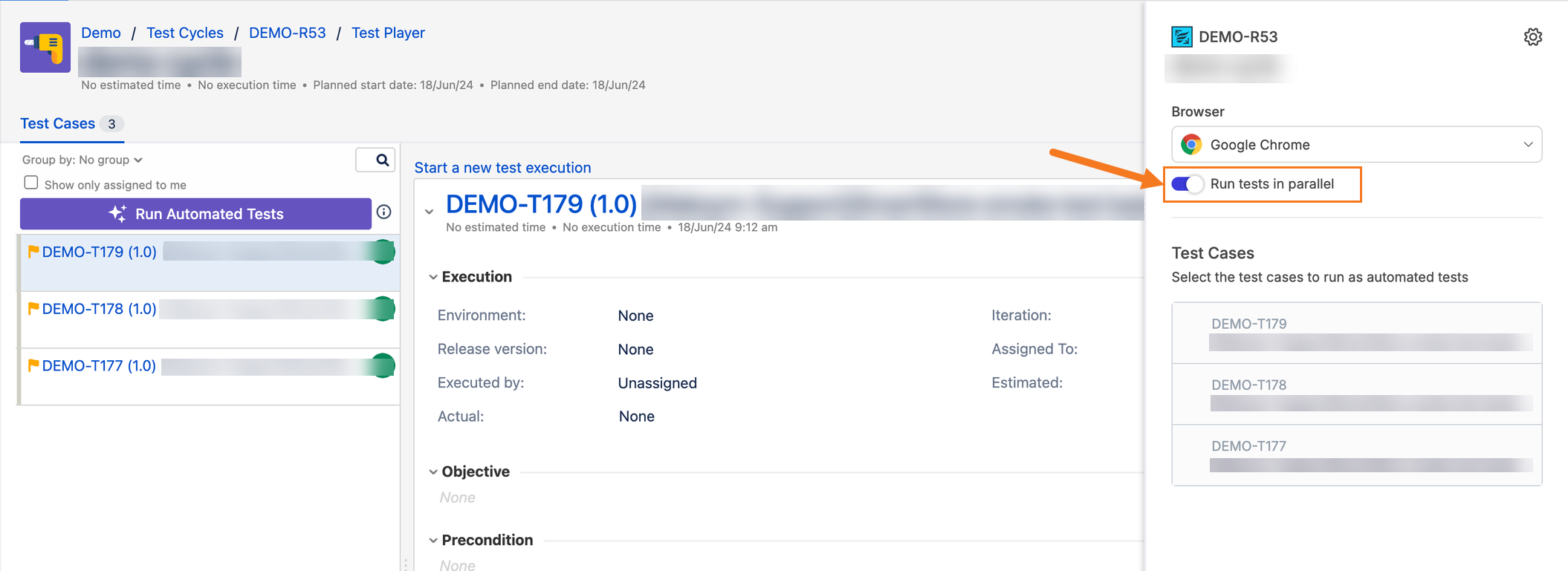 |
To find the maximum parallel testing allowed for your account in Reflect, go to Settings -> Account Information.
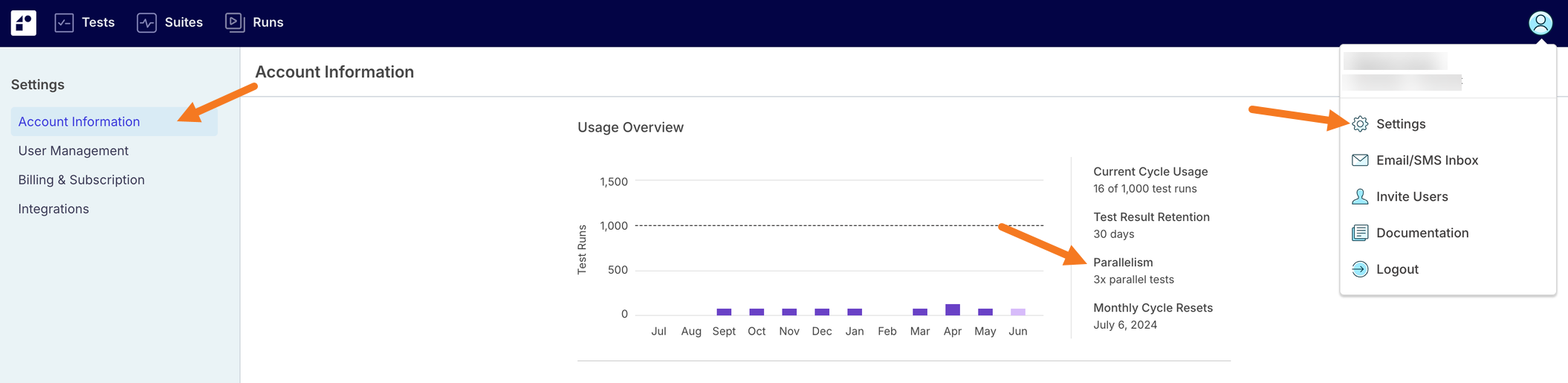 |
Check the quick demo below to start with parallel testing:
Zephyr Scale Automate allows you to test across different web browsers. You can set up cross-browser testing in the Automation section under the Browser drop-down menu. We support the latest versions of popular browsers like Chrome, Safari, Firefox, and Edge.
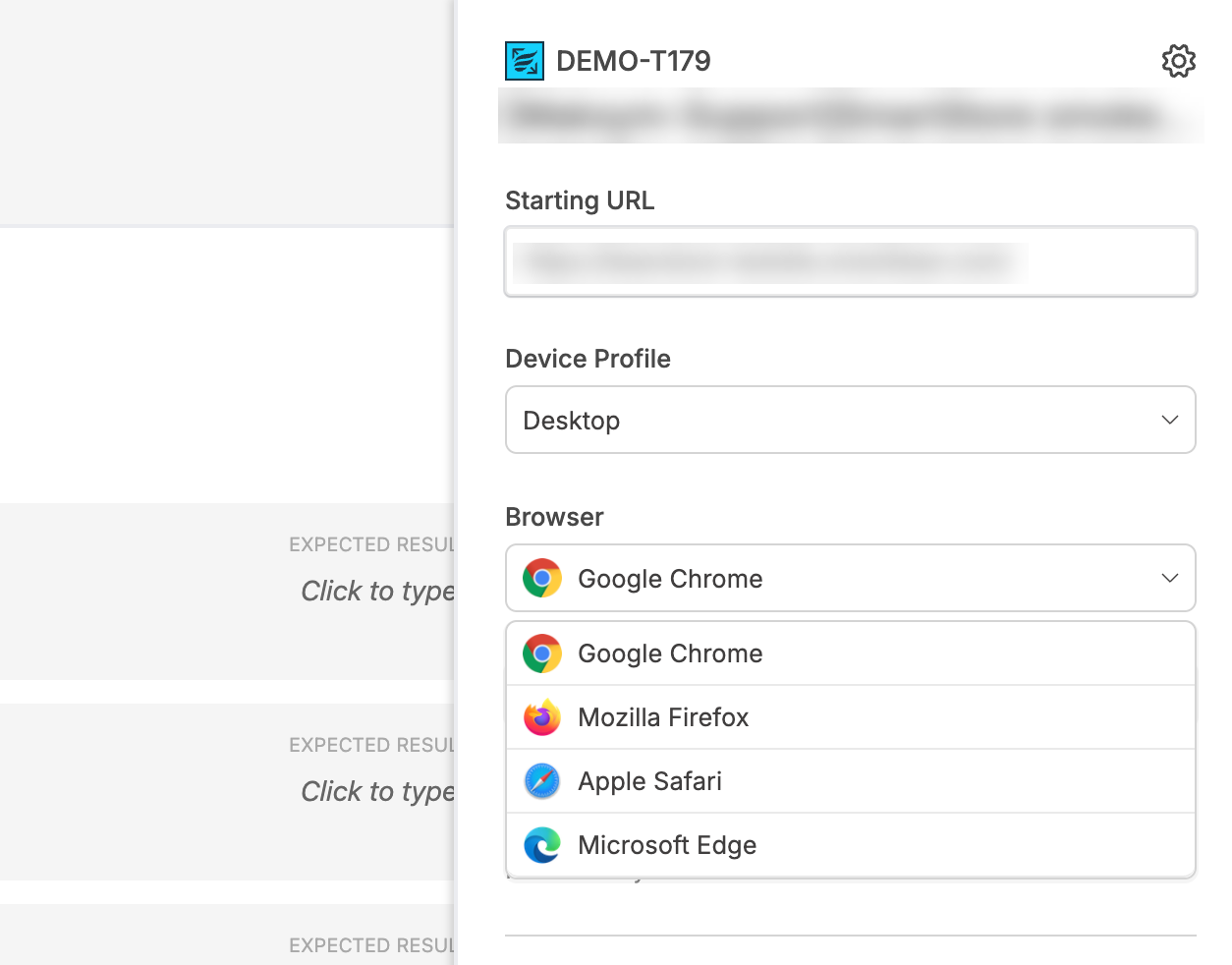 |
Check the quick demo below to start with cross-browser testing:
The guide to Email / SMS Testing in Zephyr Scale Automate is available in the Reflect Documentation.
Check the quick demo below to start with Email/SMS testing: