Navigate to a Jira project where you would like to start using Zephyr Scale.
Go to → → .
Enable Zephyr Scale in the project using the toggle.
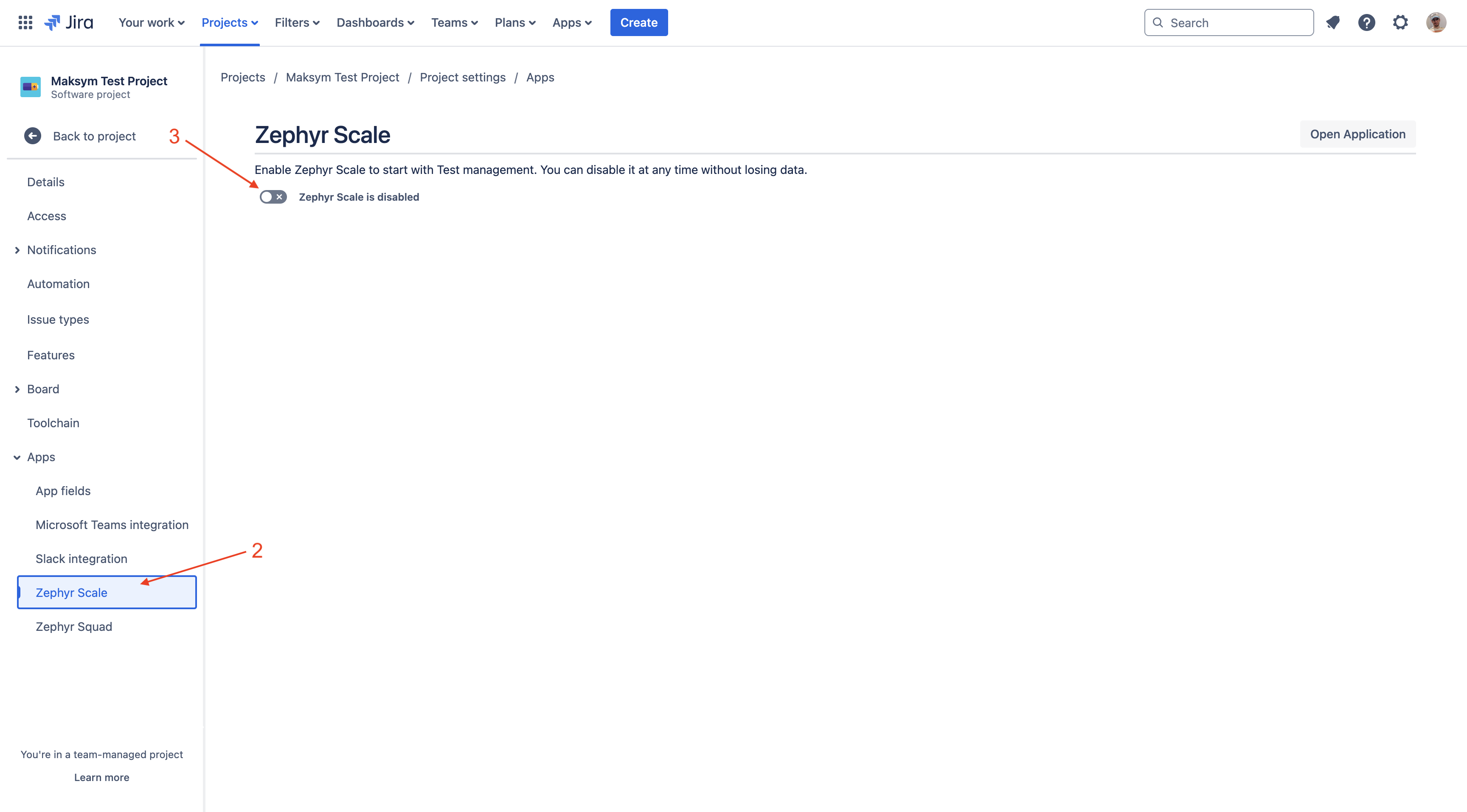
Use the button to navigate to Zephyr Scale.
Already have test cases? Learn more about the Test Case Import.
Navigate to a Jira project where you would like to start using Zephyr Scale.
Go to → → .
Enable Zephyr Scale in the project using the toggle.
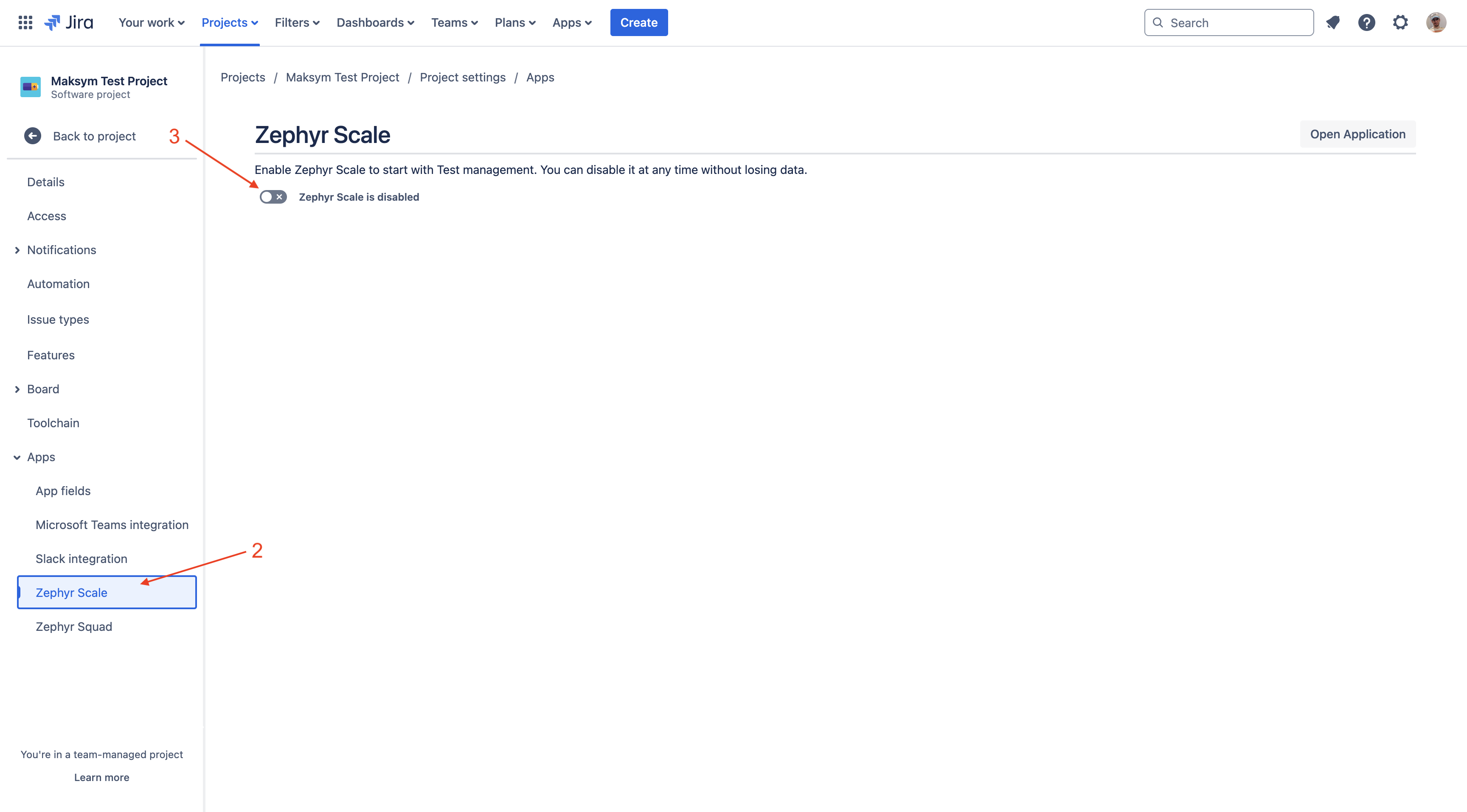
Use the button to navigate to Zephyr Scale.
Already have test cases? Learn more about the Test Case Import.