When your test steps include information in the ‘Test Data’ and ‘Expected Results’ columns, the AI recognizes this text and integrates it into the test execution. For instance:
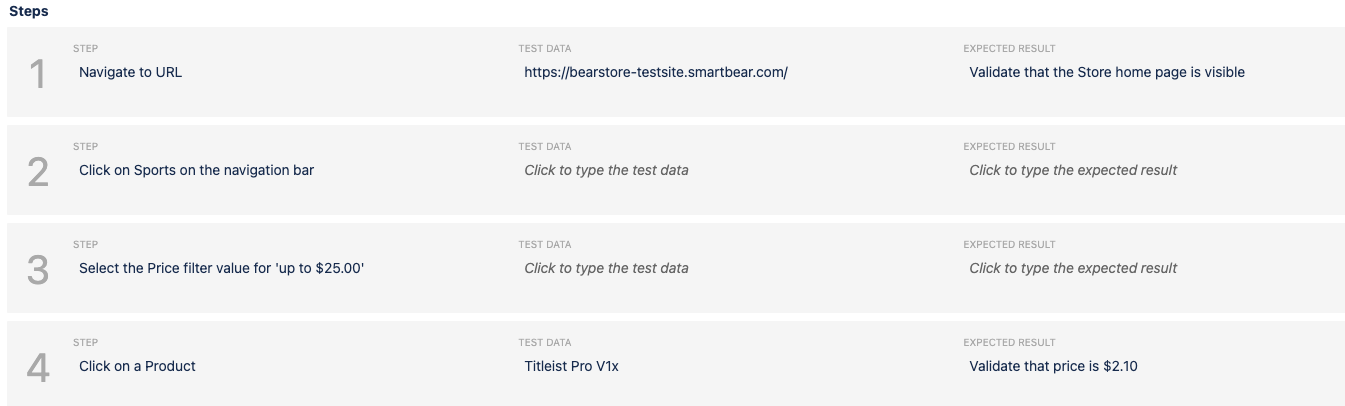
Warning
It's crucial to use the Expected Result field only when validations are necessary. This field executes as an assertion, which means it could cause a functioning test to fail if the Expected Result isn't correctly constructed.
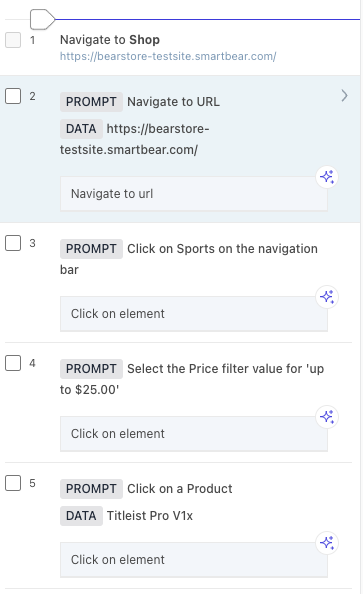
The product name listed in the 'Test Data' field influences the execution of the ‘Click on a Product’ step. Additionally, the Test Data value appears in the Reflect sidebar for reference.
The Reflect AI also utilizes the 'Expected Result' field. Essentially, this serves as an assertion that runs after the test step executes. In simpler terms, a test step with both a 'step' and an 'expected result' defined operates similarly to moving the 'expected result' to the 'step' field of a new subsequent step.