H2 Database Migration
The On-Premise License Manager 2.x uses the updated version of the H2 database. If you want to upgrade the On-Premise License Manager from version 1.3.1 or earlier, you must migrate the existing database.
Important
The database migration must be performed before running the On-Premise License Manager installer.
To migrate the database, do the following:
Download the migration scripts package file from https://download.smartbear.com/slm/h2-migration.zip.
Extract the package directly into the On-Premise License Manager installation folder.
See the example for Windows:
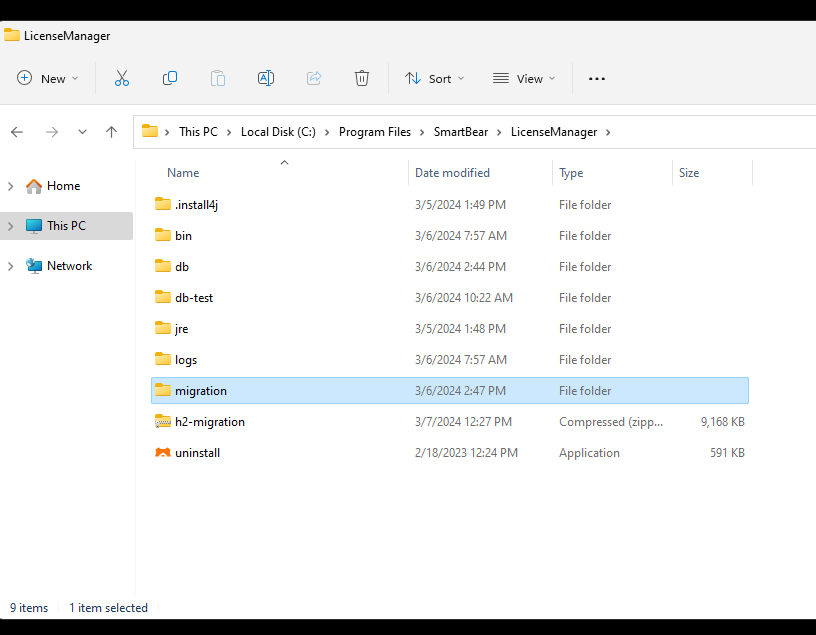
See the example for Linux:
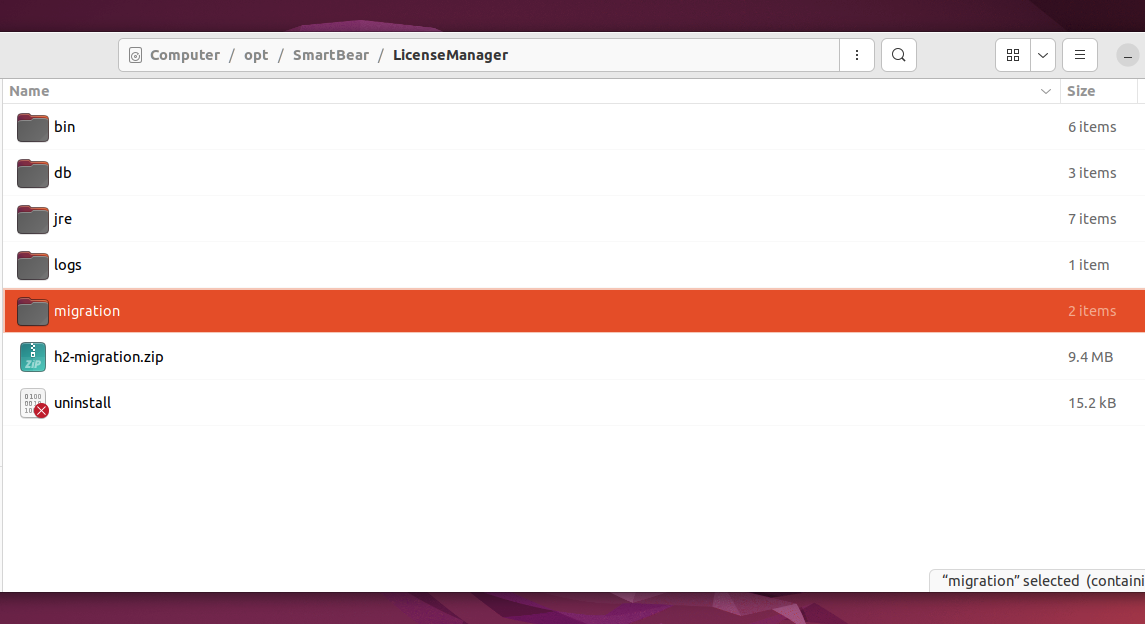
The new migration folder is created.
Navigate to the migration folder relevant to the operating system you use.
See the example for Windows:
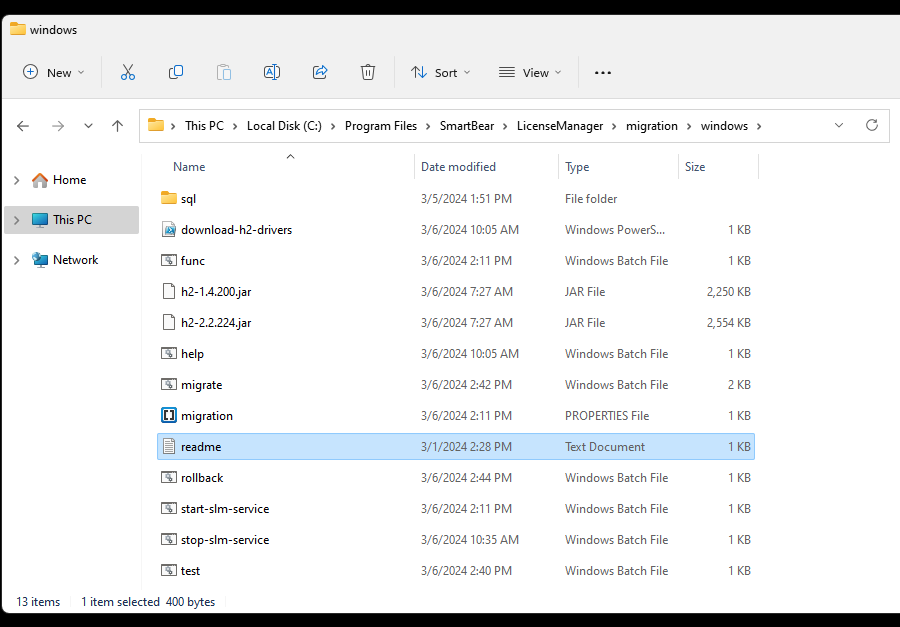
The
readmefile contains further instructions for steps 4-6 below.Stop
slm_serviceif it is running. Run thestop-slm-servicescript.Important
You can perform the database migration only when the License Management service is shut down.
Run the
migratescript and wait until it is complete.Start
slm-service. Run thestart-slm-servicescript.