Managing Administrators
You can only assign administrator privileges to users within your organization. Perform the following steps to manage administrators:
To manage the organization's administrators, click on the Members tab.
Select or clear the check box next to the user details to add or remove administrator privileges in the organization's scope.
Click Update.
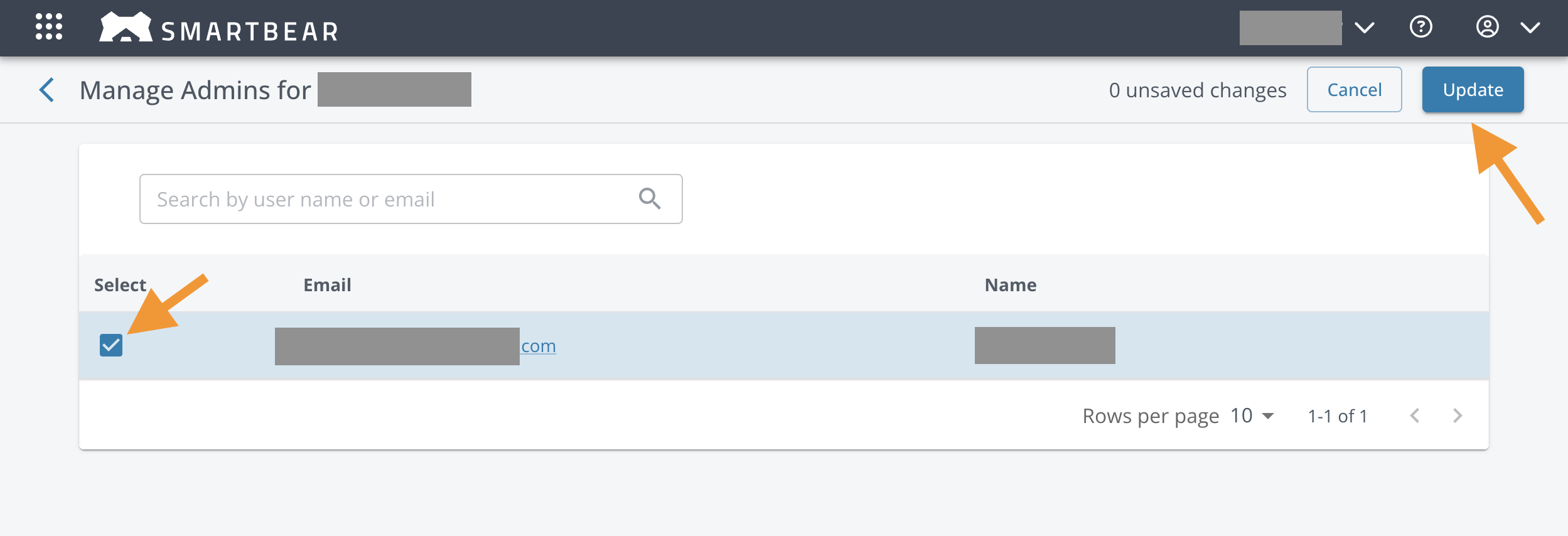
Note
To remove the current administrator's privileges, click next to the user's name in the Admins section on the Members tab.
For information on how to invite users and automatically assign administrator's privileges, see Inviting Members.