Synchronization of Test Cases in Planning
You can add folders or test cases (new, modified, or moved into the Test Repository) to the test cycle. If you delete folders or test cases from the Test Repository, you can remove them from the test cycle by clicking the Sync button on the toolbar in the assignment window.
Test Case Sync Configuration
You can configure the option to sync the current version of the test cases in the Test Planning.
Perform the following steps to configure the sync option:
1. Go to Administration.
2. Select Customization and then select Test Repo Configuration.
The Test Repo Configuration dialog box appears.
3. Select Bring the current version of the Test case in the Test Planning check box. Note that this check box is enabled by default.
4. Click Save.
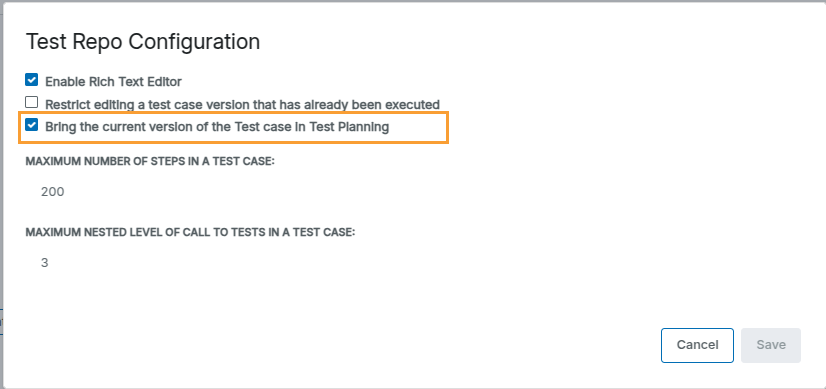
Syncing Test Cases in Test Planning
You can sync test case versions in test planning. The Bring the current version of the executed test case in the Test Planning option allows you to sync the test cases if configured in the Test Repo Configuration.
Perform the following steps to sync the test cases:
1. Go to the Test Planning module.
2. Select the cycle and click the Sync icon in the navigation pane. The Proceed with Synchronization dialog box appears.
3. Perform the steps for the Test Repository Phase or Free Form Phase.
Test Repository Phase
The Proceed with Synchronization dialog box displays the outcome of the process.
a. Refer to the instructions appearing on the Proceed with Synchronization dialog box.
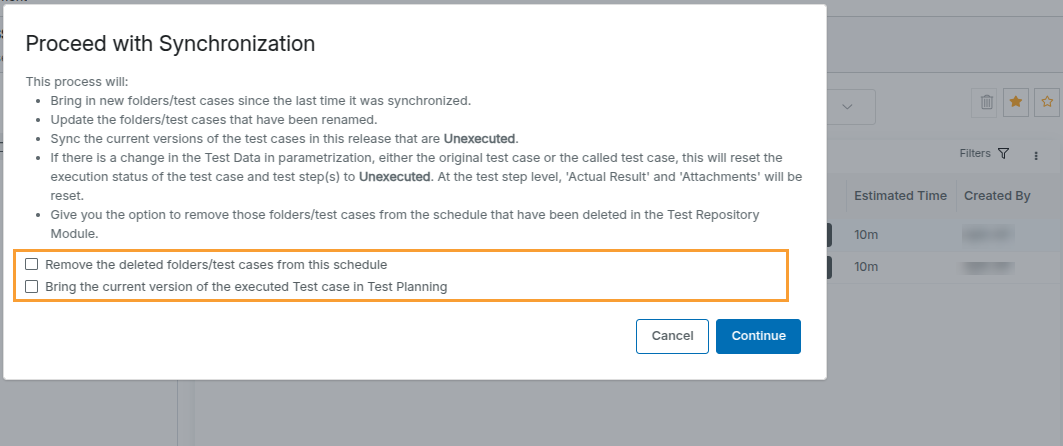
b. Select from the following options in the Proceed with Synchronization dialog box:
Remove the deleted folders/test case from this schedule - This option allows you to remove folders or test cases deleted from the schedule in the Test Repository module.
Bring the current version of the executed test case in Test Planning - This option allows you to select any one of following options:
Keep the execution status: This option retains the test case status, step execution status, and other execution details. It syncs the test case version from the Test Repository into the phase.
Change the status to Unexecuted: This option resets the information executed on test case execution status, step execution status, execution date, and execution by. It syncs the test case version from the Test Repository into the phase.
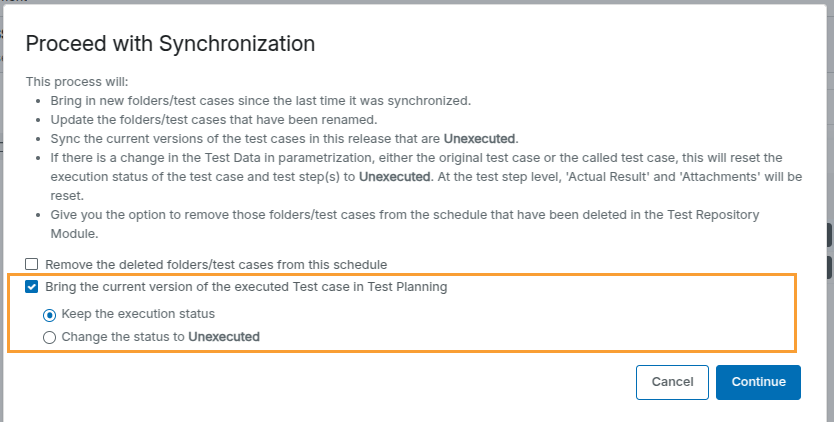
Free Form Phase
The Proceed with Synchronization dialog box displays the required results. The Bring the current version of the executed test case in the Test Planning option is available based on its configuration in Test Repo Configuration.
a. Refer to the instructions appearing on the Proceed with Synchronization dialog box.
b. Select the Bring the current version of the executed test case in the Test Planning option.
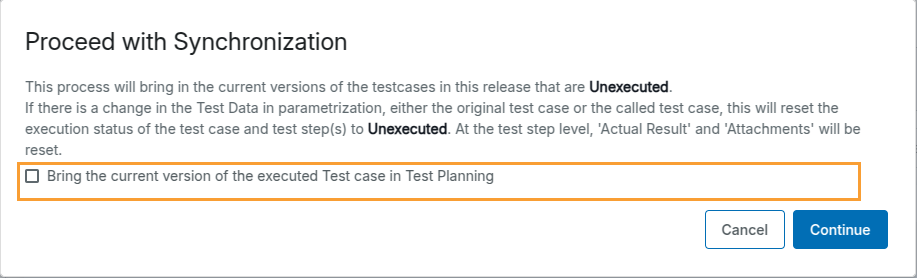
4. Click Continue.
A warning message appears before the syncing process begins for both the Free form and Test Repository phases.
Important
Important Note: If there is a change in the test data used for parameterization, either in the original test case or the call to the test case. This resets the execution status of the test case and its test steps to "Unexecuted." Additionally, the Actual Result and any Attachments will be reset at the test step level.