Generating API Access and Secret Keys
Access and secret keys are used to interact with the Zephyr Squad Cloud data via API. Each user has their own pair of access and secret keys. The keys have the same permissions as the user they belong to.
Generate access and secret keys
In Jira Cloud, go to Apps > Zephyr Squad.
Click API Keys in the sidebar on the left:
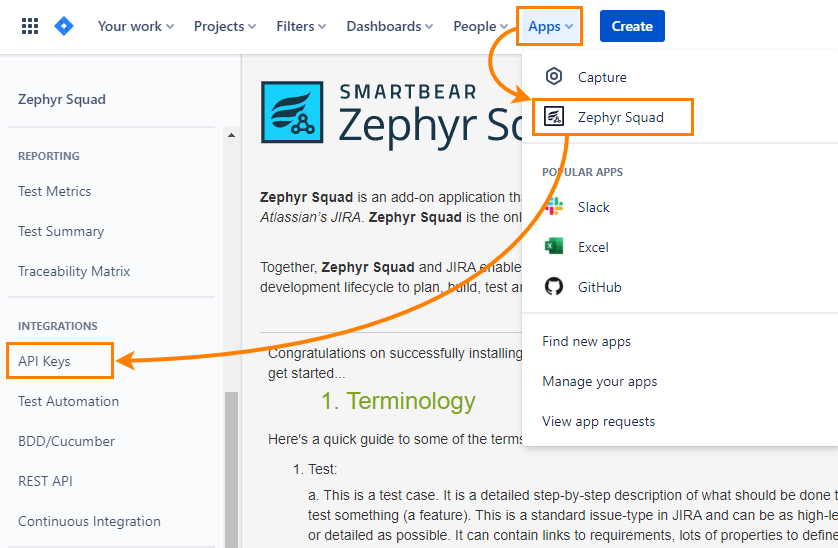
If you have not yet generated API keys, you will see a dialog box that suggests generating them. Click Generate new key:
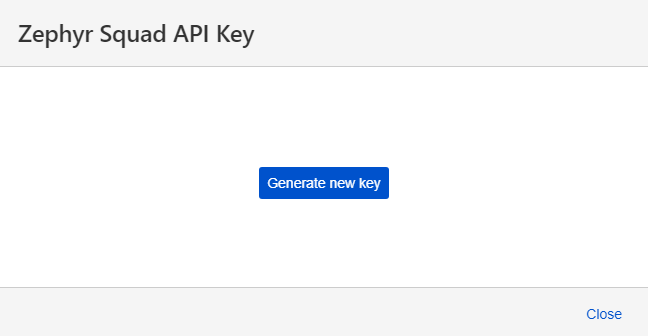
Copy your access and secret keys:
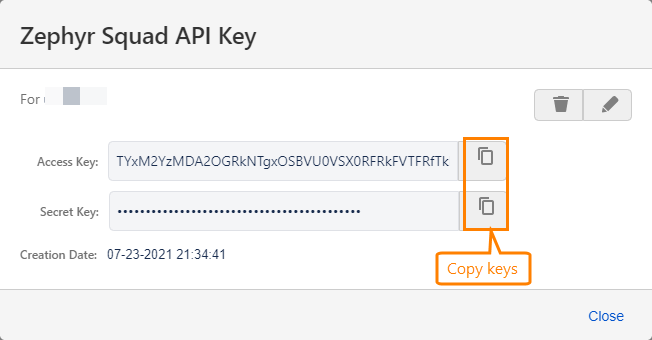
Regenerate secret key
If you suspect the keys have been compromised, you can revoke the secret key and generate a new one.
In Jira Cloud, go to Apps > Zephyr Squad.
Click API Keys in the sidebar on the left.
Click Regenerate. This immediately revokes the old secret key and generates a new one:
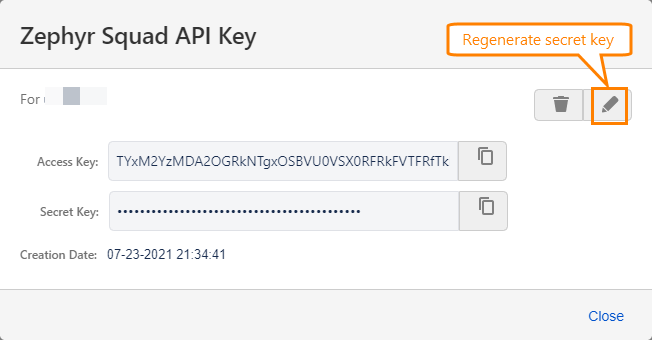
Note
The access key remains the same, and only the secret key is regenerated.
Copy the new secret key and update your applications or scripts to use the new key.