Viewing and Searching Tests
You can view all of your Zephyr Squad tests on the Test Cases page.
How to open the Test Cases page
Go to Apps > Zephyr Squad.
Click Test Cases in the sidebar menu:
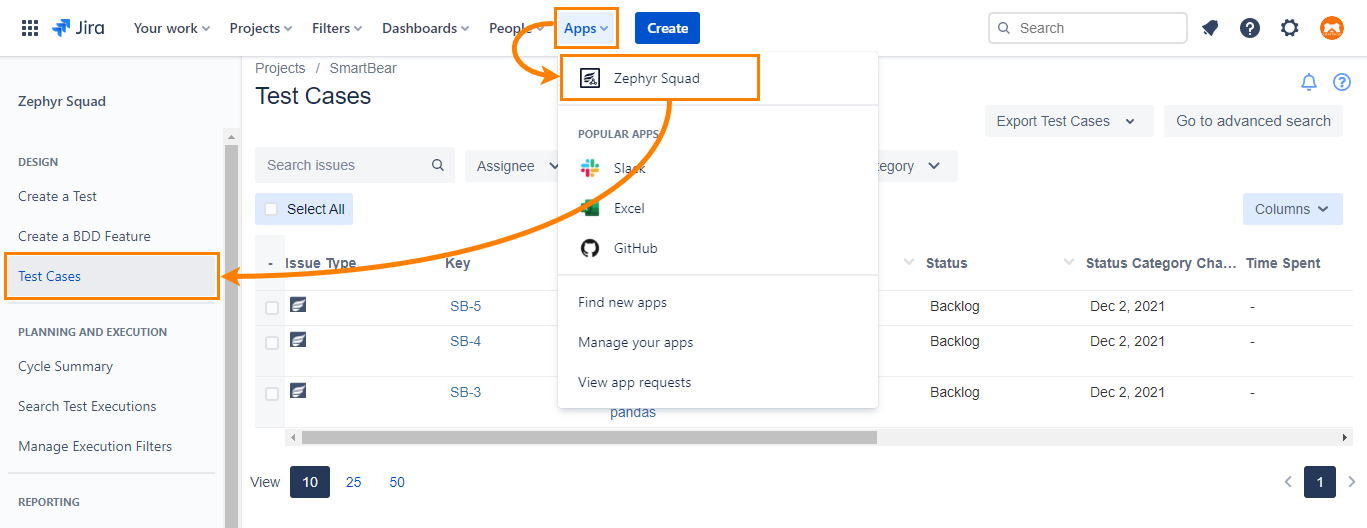
Search and filter tests
Here is an example of the Test Cases page:
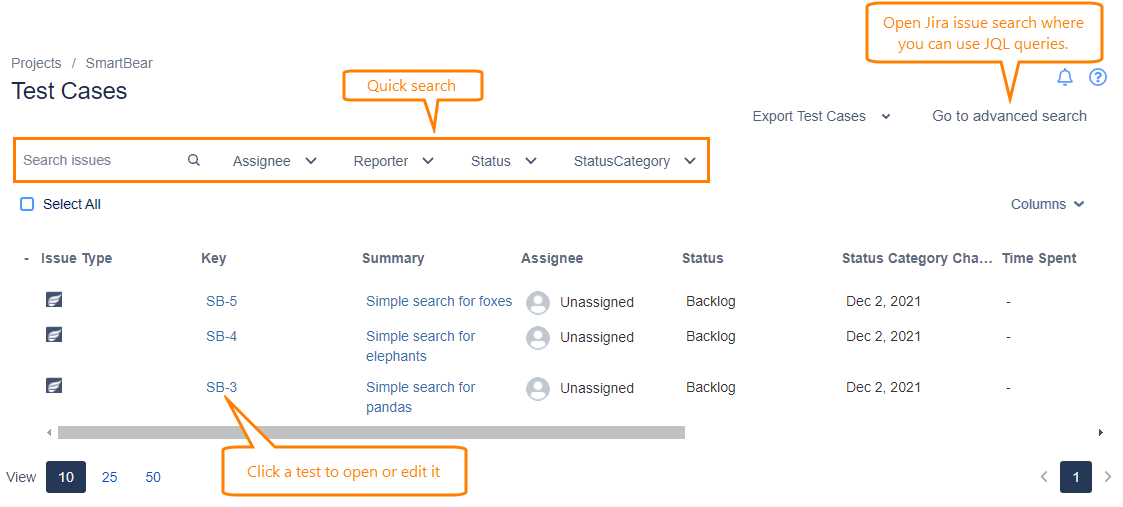 |
On the Test Cases page, you can:
Use the search bar to find tests by text in their Summary and Description fields.
Use the following search filters:
Assignee
Reporter
Status
StatusCategory
Search by using complex Jira filter conditions and JQL queries by clicking Go to advanced search. The advanced search page will open with the issue type and the current project preselected.
Open the issue and edit it by clicking the needed test Key or test Summary.
Export test cases
You can export test cases to an Excel file (.xlsx).