Global Custom Fields
Global custom fields can be used across all projects in Zephyr Squad.
Custom fields can be defined for Test Executions and Test Steps:
Up to 20 custom fields for test executions. Users can enable what custom fields are needed at a project level using the Enable and Disable feature.
Up to 5 customer fields for test steps. Users can enable what custom fields are needed at a project level using the Enable and Disable feature.
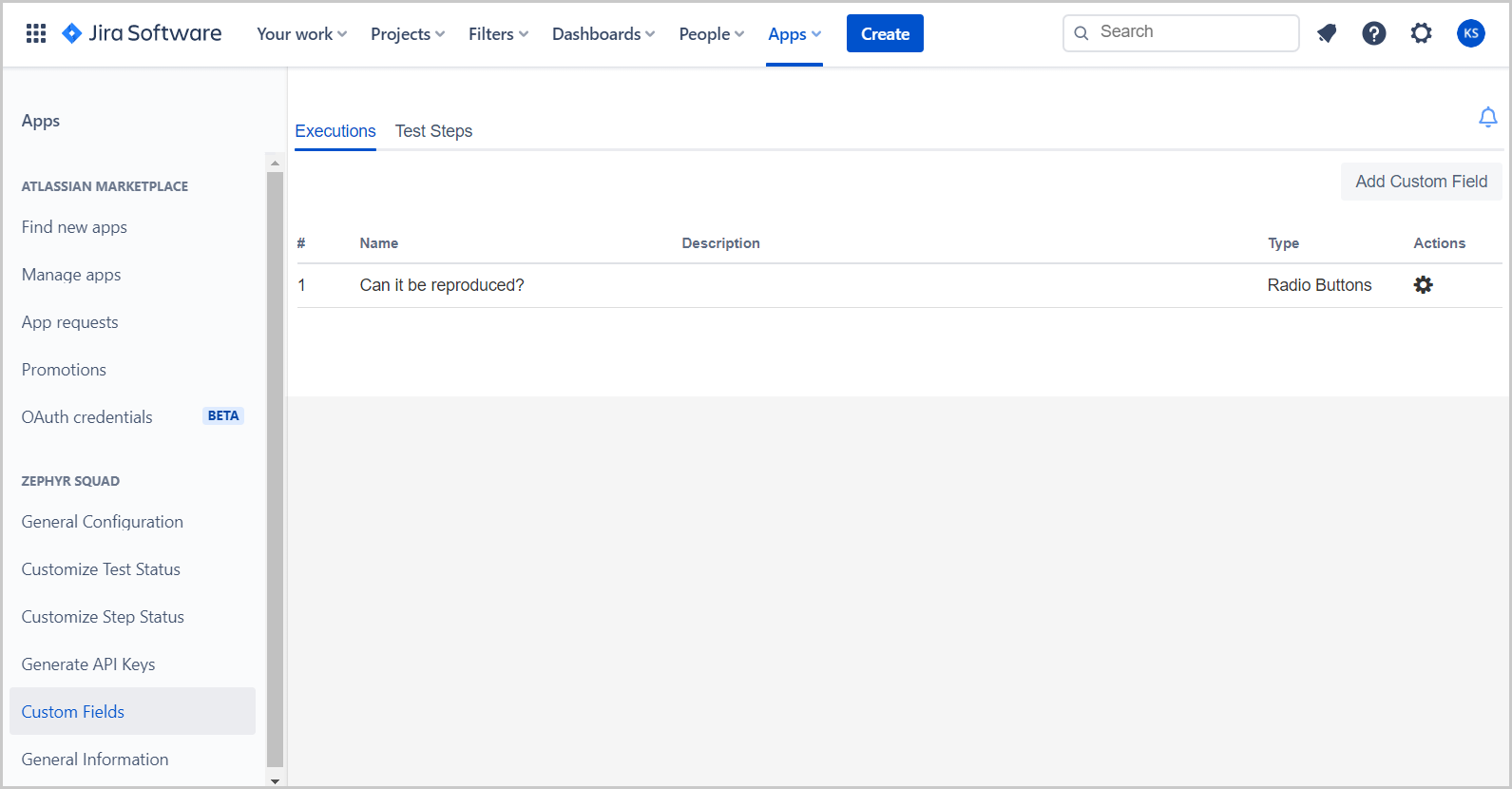 |
Custom field types
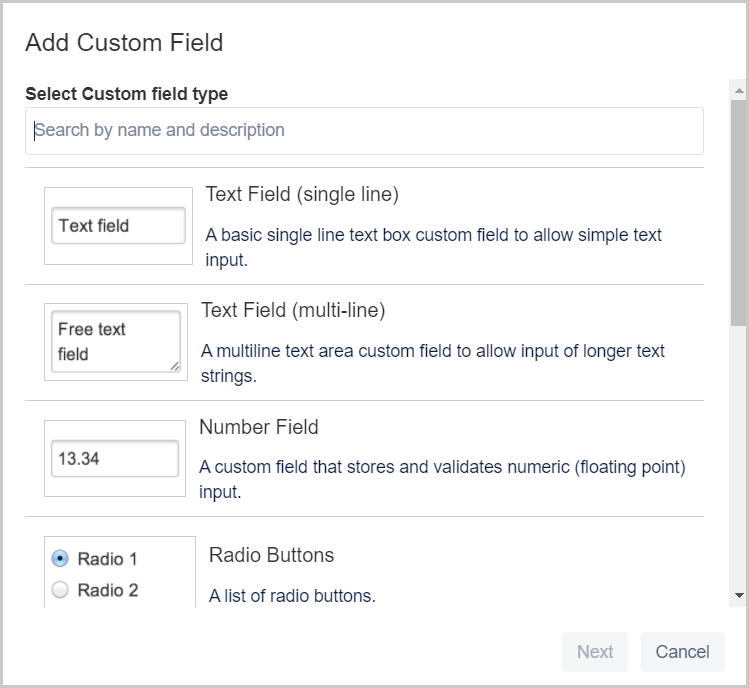 |
Checkboxes: field that allows users to choose multiple values using checkboxes
Date Picker: field that stores dates and allows the user to use a date picker to view them.
Date Time Picker: field that stores dates with a time component attached to the date.
Number Field: field that stores and validates numerical inputs (floating points).
Radio Buttons: field that displays a list of radio buttons and only allows the user to select one of the options.
Select List (multiple choices): field that stores multiple values in a select list view and the user is able to select one or multiple choices from the list.
Select List (single choices): field that stores multiple values in a select list view and the user is able to select one choice from the list. This is a drop-drop list.
Text Field (multi-line): field that allows inputs for longer text strings in a multi-line text box.
Text Field (single line): field that allows simple text input in a single line text box.
“Fields” custom field
After selecting the custom field type, users must provide a name for the custom field.
The name for the custom field is essentially the column header for the custom field.
The custom fields can be searched by its name in test execution ZQL search.
Example
If you have a custom checkbox with the header called Custom Status and one of the options is Finished? and you want to search for test executions that are Finished?, use the following:
Custom Status = "Finished?"
When viewing custom fields for test executions and test steps. Use the Column button to display the custom field in the corresponding tables.
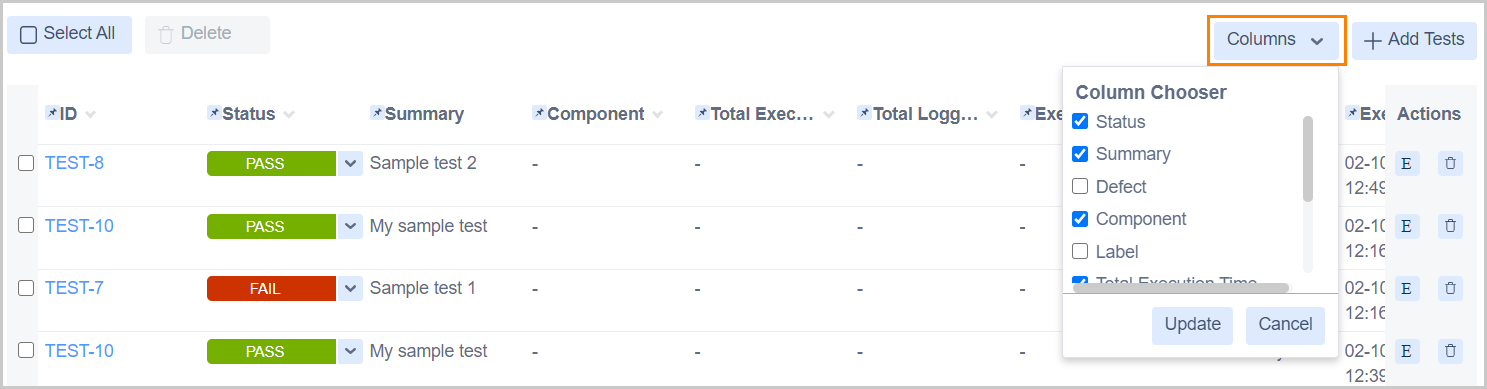 |
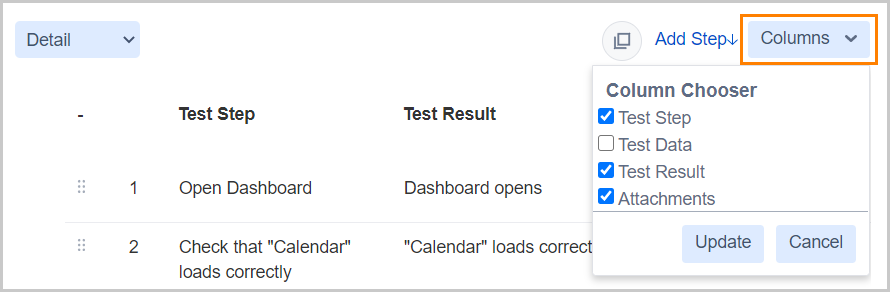 |