Exporting Tests
You can export test cases from Zephyr Squad Cloud to an Excel file (.xlsx). Only non-BDD tests can be exported (that is, tests other than BDD Scenarios and BDD Features).
To export test cases:
Go to Apps > Zephyr Squad > Test Cases to open the Test Cases page:
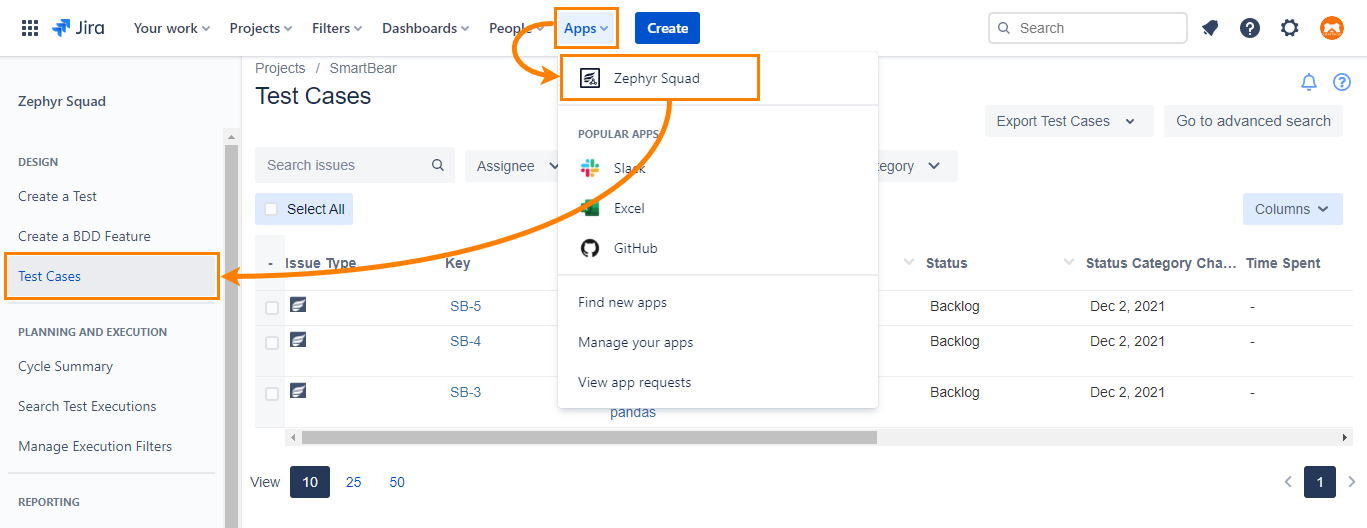
Click Export Test Cases:
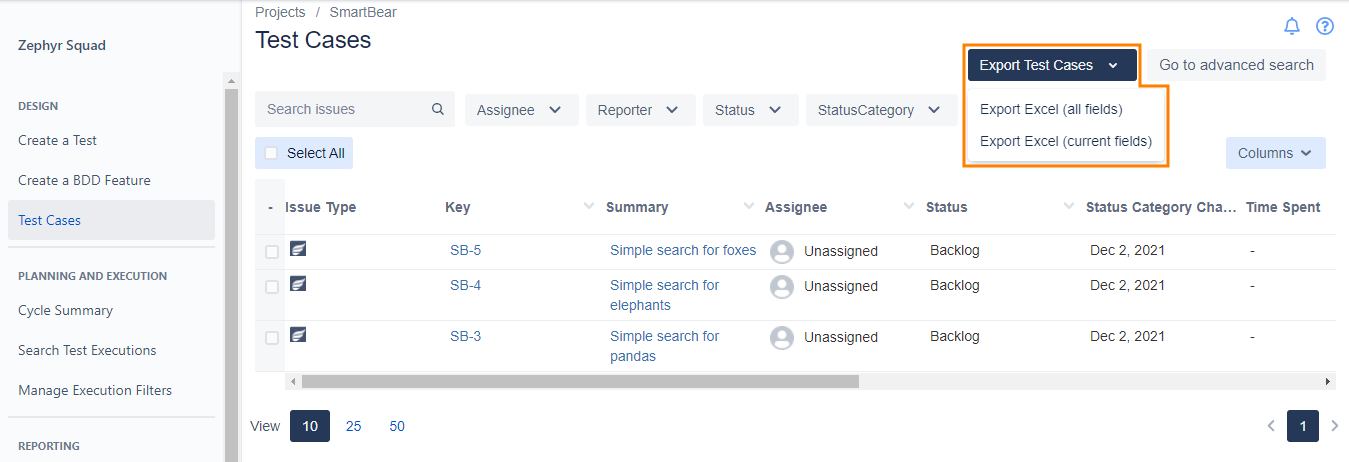
Select one of the options:
– the exported file will include all test case fields.
– the exported file will only include the fields that are currently visible on the Test Cases page. You can use the Columns menu to customize the displayed fields.