Release Notes for Zephyr Squad Cloud
Release 8.2.7 (October 20, 2025)
Internal bug and security fixes
Release 8.2.6 HF 1 (October 10, 2025)
Internal bug and security fixes
Release 8.2.6 (September 9, 2025)
Bug fixes
Fixed an issue where description formatting in test cases (for example, lists, tables, font colors, etc.) was not displayed correctly in test executions.
Resolved an issue that caused duplicate executions to be created when server indexes were missing.
Fixed a problem with uploading attachments in test executions.
Internal bug fixes
Release 8.2.5 HF 3 (August 21, 2025)
Bug fixes implemented to support upgrade to Zephyr Essentials (new version).
Release 8.2.5 HF 2 (August 13, 2025)
Improvement
Implemented alternative API for deprecated Jira JQL REST APIs for Search.
Bug fixes
Resolved an issue where disabling the execution workflow made it impossible to re-enable it, as the Enable button was unresponsive.
Fixed an issue causing an Invalid JQL message when attempting to save a gadget with a project filter.
Addressed a formatting issue where using hyphens in bullet lists incorrectly triggered strikethrough styling in the Test Execution description field.
Fixed a 500 Internal Server Error returned by the versionsandsprint API during test execution.
Fixed an issue where test cases could not be added via JQL when selecting all issues.
Resolved a UI issue where both cycle and folder details were simultaneously displayed in the grid when selecting a cycle or folder from the drop-down in Sprint View.
Release 8.2.5 (July 15, 2025)
Improvements:
Improved performance.
Implemented UI component to monitor re-index health.
Internal bug and security fixes.
Release 8.2.4 HF 2 (July 11, 2025)
Internal API changes
Release 8.2.4 HF 1 (June 18, 2025)
Bug fixes:
Column settings in Cycle Summary now stay saved when you reload the page or reopen the tab. Your custom field selections won’t reset anymore.
Fixed an issue where JQL-based execution creation in Cycle Summary failed if the project name contained special characters due to missing URL encoding.
Release 8.2.4 (May 5, 2025)
Bug fixes:
Attachment names are now displayed when hovering over attachments in the Test Step, Step Results, and Attachments sections.
Attachment names are now displayed when hovering over attachments in the Test Step, Step Results, and Attachments sections.
Resolved an issue where executing JUnit frameworks with nested loops through ZBot showed success but did not display test results in the cycle.
Error messages are now displayed in the correct section on the General Configuration page, improving clarity and troubleshooting.
Fixed an issue where JCMA progress remained stuck at 1% when re-running from the server; progress now updates correctly.
Resolved a UI issue where the BDD page in Team Managed Projects would continuously grow in height.
Fixed an issue where the queue name was not updating in the Migration Information API when retrying a migration.
Resolved an issue where, upon page load, the Issue and Remote Links Configuration section expanded unexpectedly when all sections were supposed to be collapsed.
During reindexing, the Project selection and Reindex buttons are now correctly disabled after a page refresh to prevent unintended actions.
Fixed an issue where triggering the Total Execution Count API resulted in a 500 Internal Server Error.
Resolved an issue where executing JUnit frameworks with three nested loops through ZBot only created test cases for the last suite; all expected test cases now generate.
Improvements:
A confirmation popup is now displayed when restoring a backup file in Zephyr General Configuration.
Updated logging to reduce continuous log entries of “Created grouped execution summary” in production logs.
General Configuration sections now load in a collapsed state by default to avoid unnecessary API calls.
While loading the cycle search in Cycle Summary, user input is now disabled until loading completes to prevent conflicts.
Added a confirmation popup when initiating reindex, including explanatory information about the reindex process.
In Execution Details Page, the “Next” and “Previous” execution issue names have been replaced with simplified “Next” and “Previous” labels.
Improved logging by correcting time format in production logs and handling timezone exceptions from HTTP context.
Delete confirmation popup in Cycle Summary now includes the cycle and folder name for better clarity.
Step Result search has been updated for improved performance.
Execution search reindex has been updated for improved scalability.
Release 8.2.3 HT7 (April 11, 2025)
Fixing internal bugs.
Release 8.2.3 HT6 (April 10, 2025)
Fixing internal bugs.
Release 8.2.3 HT5 (April 3, 2025)
Fixing internal bugs.
Release 8.2.3 HF4 (April 2, 2025)
We've unified our Zephyr product family under one name: Zephyr. Because you are on legacy Zephyr Squad, your in-product experience will not change, but it will now be referred to as the Zephyr essential edition in your billing and subscription details.
Release 8.2.3 HF3 (March 21, 2025)
Bug fixes:
Fixing internal bugs.
Release 8.2.3 HF2 (March 17, 2025)
Bug fix:
Fixed an issue where the
Retry-Afterheader incorrectly showed0in HTTP 429 responses. The backend now handles this correctly.
Release 8.2.3 HF1 (March 8, 2025)
Improvement:
To ensure stability, we implemented rate limiting that defines the maximum number of API requests. Check our API Rate Limiting Guide to learn more.
Release 8.2.3 (February 19, 2025)
Bug fixes:
You can now delete cycles without errors in Cycle Summary.
Test steps now update correctly when moving a test case to a different project. They no longer show the previous project information.
Release 8.2.2 HF3 (January 21, 2025)
Improvement:
Audit retry migration UI chnages in JCMA page .
Bug fixes:
You will no longer see the Retry Failed Audit option after you cancel the migration in the JCMA page.
You can now run the result and console logs in the JCMA page without getting any errors.
Site Status Header is now left aligned in JCMA page.
Release 8.2.2 HF2 (December 16, 2024)
Improvement:
We enhanced the migration UI with detailed project info for "In-Progress" states, including key, name, and completion percentage. We also reduced redundant API calls for progress tracking.
Bug fixes:
Eggplant job creation from Zbot now completes successfully instead of getting stuck in the "In Progress" state.
The Riak banner now appears correctly on Agile boards in Sprint and Issue views.
Release 8.2.2 HF1 (November 27, 2024)
Improvement:
JCMA now sends a message to the Jira server after core entities migrate but before audit entities start.
Release 8.2.2 (November 21, 2024)
Improvement:
Improved log statements to ensure tenant keys are displayed correctly. Previously, other tenant keys sometimes appeared.
Bug fixes:
We resolved duplicate test statuses when migrating from Server to Cloud, ensuring customizations to default status name, description, or color are handled correctly.
The "Total Executed" count now displays correctly in Zephyr for Jira Cloud after migration, if the user set a non-English language before installation.
We improved how info panels and formatting are displayed in Test Case descriptions on the execution page. No more extra tags—just clean, clear content.
The bulk selection on the STE page now lets you easily choose only 1,000 executions for bulk operations, with the tools option now working as expected.
PNG thumbnails now display correctly in the Testcase Execution page after migration.
When a JUnit file has Nested TestSuites, only the cycle was created, and the test cases are missing in Zephyr for Jira Cloud. The cycle and the test cases will be created successfully when the JUnit file includes nested test suites.
Users no longer see an error message when opening the Test View page on the Kanban board.
Release 8.2.1 HF1 (October 10, 2024)
We are happy to announce that beta migration UI is now released for selected customers. The new UI will allow you to:
Migrate Squad 1.0 data to Zephyr.
Check the progress of migration.
Check the error logs in case of any issue.
Ability to re-run the migration in case of any failure or completion.
Stay tuned for more information!
Release 8.2.1 (October 1, 2024)
Improvements:
We improved logs for Jira events related to tenants, such as project, version, and issue deletions.
We added more logs to the Riak migrator to investigate why large migrations are failing, with plans to update the code based on findings.
The Riak migrator app now supports setups with multiple databases.
You are now able to delete locks by providing a tenant batch list in a CSV file or individually.
The Riak migrator app now allows configuring a source clone of Riak in the application properties and controlling it with a flag.
Bug fixes:
We fixed an issue where duplicate statuses were migrating when the default status name, description, or color was customized.
We corrected the "Total Executed" count, which was displaying incorrectly when the Zephyr add-on was installed with a language other than English.
We resolved inconsistencies in adding attachments at the step, execution, and step execution levels.
We addressed the issue where Connect tasks were being recreated around 7:30 PM IST on some days.
We fixed a problem that prevented the selection of 1,000 executions in bulk for STE/Bulk operations.
We resolved an issue where test steps sometimes went missing in the test details section of the test executions page.
We fixed the drag-and-drop function for folders on the cycle summary page.
We addressed a bug where the STE page was loading blank when project names followed a specific substring pattern at the end.
Release 8.2.0 HF1 (Aug 12, 2024)
Improvements:
We renamed the ID column and placed the sort button outside the Cycle Summary grid.
Improved performance of the "Add Test" modal in the Cycle Summary, ensuring faster loading and smoother user experience.
Bug fixes:
The warning message on the Test Summary page is now consistently displayed regardless of the position of the Test Issue Type in the issue type schema. Previously, the warning would only appear when the Test Issue Type position exceeded 50.
Users can now successfully import data even when the Team field is mapped.
Jira Labels now correctly appear on the Test Summary page after migrating from server to cloud using the JCMA migration.
Issue-type schemes are now handled more intelligently when a new project is created. If the new project shares an existing issue type scheme, the scheme will remain unchanged, preserving its current configuration. However, if the project uses a new issue type scheme, the issue type scheme will be automatically updated as before. This ensures that existing configurations are not altered when they are shared across projects.
Release 8.2.0 (July 15, 2024)
Improvements:
We improved the test steps deletion logic based on project delete event.
Upgraded infrastructure to support large-scale migrations.
Bug fix:
We resolved an issue where the Test Progression gadget displayed a blank screen when added to the dashboard.
Release 8.1.9 HF2 (June 19, 2024)
Bug fix:
We improved the performance in Add test modal in Cycle Summary.
Release 8.1.9 HF1 (June 4, 2024)
Bug fixes:
We fixed an issue where test automation tasks would get stuck in progress and fail to create test cases if the JUnit XML file contained French characters such as é, ù, and à.
Folders in the Cycle Summary no longer intermittently disappear and reappear for all user roles.
We fixed an issue in the Zephyr Squad Cloud where the wiki markup format for escape characters and color formatting in the Test Steps section did not display as expected.
There is no longer a "Something gone wrong" error message after selecting Applications > Zephyr Squad in the Blank Business project template.
There is no longer a "503 Service Temporarily Unavailable" error when running the Zephyr Squad Cloud REST APIs.
You can now import your data correctly when the Team field is mapped.
Parent data is now displayed correctly on the View Issues page.
You can now find and edit a specific cycle in the cycle summary search.
You can now save BDD Gherkin scenario steps without an error.
The execution search filter pagination now works as expected.
The Test Details section of the View Issue page is now displayed by default.
We have added page size to the issue type mapping fetch for a quick fix.
Release 8.1.9 (May 9, 2024)
Bug fixes:
We fixed the issue where users could interact with and select options in the Releases, Cycles, and Folders dropdown during Ad-hoc cycle execution, despite the options being greyed out.
Resolved discrepancy between results uploaded via atom API and UI in Zephyr for Jira Cloud.
We improved the page loading efficiency: Execution details are now fetched upon page load, followed by non-blocking retrieval of test step results, enhancing user experience.
Fixed issue where clicking on the execution count in "test execution progress by component" gadget did not load executions when the status name contained spaces. Now the executions load correctly with proper URL formatting.
We resolved issue causing "Data truncation: Data too long for column 'PROJECT_KEYS'" error during project migration with project keys exceeding 12000 characters in Zephyr For Jira Cloud.
Release 8.1.8 HF2 (April 9, 2024)
Bug fixes:
Test Automation: Test Cases are now created after attaching the cucumber.json file and running the cucumber job.
You won't get the 404 error after performing a huge Zephyr data backup.
Release 8.1.8 HF1 (March 26, 2024)
Improvements:
The JCMA counter cache is updated to 30 days now. Also, JCMA progress updates on migration UI is enhanced.
Bug fixes:
Test Progression gadget is not displaying blank screen anymore.
You can import the Group picker custom field value now.
Release 8.1.8 (February 26, 2024)
Improvements:
Fixed issue where "401 -Unauthorized : Token expired" popup erroneously displayed after 30 minutes of idle time in Zephyr Squad.
JCMA migration registration is now enabled at plugin installation level.
Bug fixes:
X-Axis component names are now showing properly under bar graph in Test Distribution gadget.
Fixed issue where filtering by version in Test Execution incorrectly displayed all linked tests regardless of version, now correctly filters for the particular version only.
Fixed an issue where, after JCMA migration, cycles remained in the source version despite being moved.
Deleted steps are not re-appearing in the View Issue Page.
Fixed a bug where updating a single-line custom field during test execution would result in pre-filling with text from the previous execution.
Traceability Page is now working as expected.
Some users were unable to scroll through Single Choice Custom Field options. Now, all options are displayed with a scrollbar for seamless selection.
Test Progression gadget is not displaying blank screen anymore.
Markup is now working in comments box from the Test Case page under Test Executions.
Fixed issue where copying Zephyr Test steps lacked a target destination, resulting in "No matches found" error.
Fixed issue where test steps from specific versions of tests were randomly missing in search execution, ensuring all test steps are now consistently present.
Release 8.1.7 (December 20, 2023)
Bug fixes:
You can now sort the "Order" Execution level number custom field in the Cycle Summary page successfully like in the Search Test Execution page. The sort icon displays correctly.
You can now successfully execute the Test Automation job for the "Cucumber" framework without getting an error.
Release 8.1.6 HF3 (October 21, 2023)
Improvements:
Improvised data access and management, thus optimizing the Server to Cloud data migration performance.
Bug fixes:
Fixed the issue of 'Cancel Migration' getting stuck during the Server to Cloud data migrations, thus allowing users to stop migrations with large datasets without issues.
Release 8.1.6 HF2 (October 12, 2023)Release 8.1.6 HF2 (October 12, 2023)
Internal fixes done in this release.
Release 8.1.6 HF1 (September 21, 2023)
Improvements:
Optimized the JCMA migration performance.
Improved the JCMA security and performance monitoring for Jira call duration tracking.
Release 8.1.4 (April 28, 2023)
Improvements:
Improved the Traceability Matrix to display the step-level linked defects under the Defects and the Export files section, addressing an issue where step-level defects did not show.
Optimized the Search Test Execution to improve the performance and loading time.
Junit files with nested Test Suites now creates test cases in Zephyr Squad Cloud after migration from Server to Cloud.
Bug fixes:
Fixed issue with Traceability Matrix not displaying correct data for the Executions with defects and Executions without defects option.
Fixed the issue of data not displaying based on selected cycle or folder in the Traceability feature.
Fixed the issue with Cycle Summary where some cycles or folders did not display executions.
Fixed an issue where Zbot was unable to import JUnit XML result files containing special characters in the test case name.
Fixed an issue where the creation date used in ZQL did not return the expected results.
Fixed duplicate test case creation issue while executing a Test automation job.
Fixed the issue in the Traceability Matrix page where defects at step level were not displayed.
Fixed the issue of inability to export the Traceability Matrix to Excel or HTML.
Fixed an issue where selecting the Executed On field value in the Search Test Executions page prevented the selection of other ZQL fields.
Indentation using # and ## notation did not work as expected in Test Steps.
Fixed the issue of slowness to load the Search Test Execution page due to large amount of data.
Inability to add marked test cases in Cycle Summary page despite the prompt for test case selection, resulted in the need for users to reopen the popup.
Fixed BDD scenario creation issue when executing cucumber job with examples in Test Automation/BDD.
Release 8.1.3 HF4 (April 11, 2023)
Fixed the Executions reindex error.Fixed the Executions reindex error.Fixed the Executions reindex error.
Release 8.1.3 HF3 (March 30, 2023)
Improvements:
We have implemented global webhook registration in the JCMA Migration Configuration, so the Register Listener and Delete Registered Listener buttons are no longer available in the UI. Users no longer need to register the webhook listener for a Jira instance for the migration task.
We have enhanced the JCMA migration performance.
Release 8.1.3 HF2 (March 16, 2023)
Product maintenance
Release 8.1.3 HF1 (March 5, 2023)
Bug fixes:
All the changes you make in column chooser on Test Cases page are visible now.
Zephyr Squad doesn't duplicate Test Steps when you clone test case.
Release 8.1.3 (March 5, 2023)
Improvement:
Now you can add Created and Update columns to the CLUSTER MAP table.
Release 8.1.2 (December 27, 2022)
Improvements:
If the JCMA migration is stuck for longer time due to listener error in the server side, you can refer to the error message.
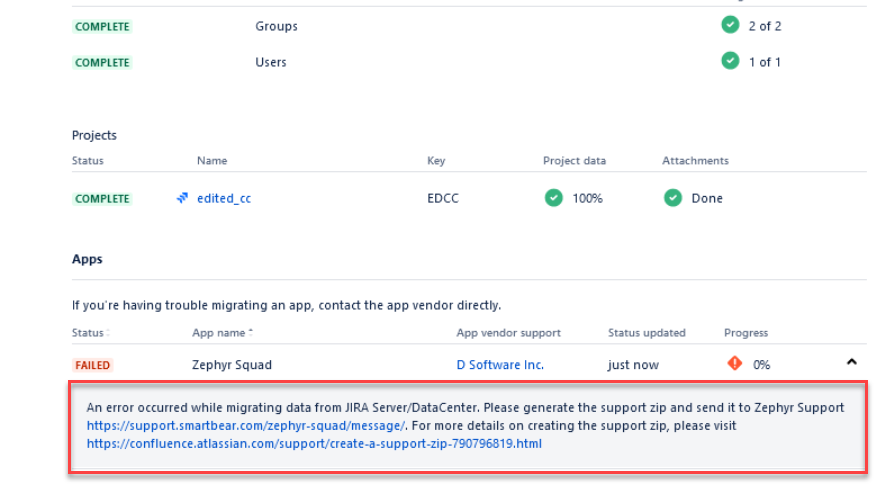 |
Bug fixes:
For ZMOS migration, we fixed an issue of fetching the Jira version by fetching it from the Jira API instead of ES index API.
On the Test Metrics page, we fixed an issue of not displaying more than 90 days of Daily Test Execution Progress data.
Release 8.1.1 (December 8, 2022)
Improvements:
Now, you have the option to disable the Basic Search in Search Test Execution for all the users. You can disable the option from the General Configuration page.
Now, you can perform project execution re-index with more than 2000 projects. We introduced two radio buttons in the Re-indexing section on the General Configurations page. They are as follows:
The All Projects radio button allows you to re-index all the projects.
The Select Project radio button allows you to re-index the selected projects.
Release 8.1.0 (November 23, 2022)
Bug fixes:
The Cycle Summary and Search Test Executions page displayed the Total Execution Time and Total Logged Time in an incomprehensible language when the language in the chrome browser was set to Chinese.
On the Cycle Summary page, we fixed the loading time issue for the search results.
You couldn't see the Due date system field as a Jira field in the mapping table of the Zephyr for JIRA Importer Utility.
If the status name of an execution test was in double quotes marks (“), the test status displayed as 'No Test Found'.
Improvements:
On the JCMA Migration Configuration page, when you click the View option, the project migration details display in a new window.
On the Search Test Execution page, the JQL Search fetches results for the search query for creation date with operators such as !=, is not, is, not in, in, =, >, <=, <
Now users can fetch the execution when they click on cycle, folder, project, or a version with special characters.
Release 8.0.9-HF1 (November 4, 2022)
Improvement:
When migrating data using the Zephyr Migration Tool, you can migrate multiple projects simultaneously. You need to mention the project IDs of the projects to be migrated.
You can specify multiple project IDs in the following two ways:
enter project IDs separated by comma (,) in Please Enter Project ID
upload a
.txtfile with the project IDs separated by comma(,) clicking Browse
Multiple project migration runs as per the sequence of the project IDs entered in the field or provided in the .txt file.
 |
Release 8.0.9 (September 30, 2022)
Improvements:
On the Dashboard, the Test Distribution widget displays the names of the users who have created the test cases.
The action and the offset parameters are optional for the executions fetch for issue REST API.
We increased the maximum records limit from 50 to 500 for the GET execution REST API.
Bug fixes:
Fixed an issue when you tried to open test cycles with special characters in their names. On opening such test cycles from the Test Execution Distribution or the Test Execution Assignment widgets, the Search Test Execution page did not show the tests.
When you tried to delete test cycle execution before the add execution process completed, the test cycle got deleted. The Search Test Execution page showed the deleted cycle.
Release 8.0.8 (September 14, 2022)
Improvement:
On the Search Test Execution page, we have introduced a search box in the Column chooser item.
When a linked issue has security permission set for it, the users without the security permission can only see the Issue ID displayed and the other issue details are masked.
In the Help menu of the Zephyr Squad Cloud application, when you click the Improvement Requests option, it redirects you to the documentation page instead of the Aha Idea Portal page.
The Aha Idea portal will shut down on October 1, 2022. We will soon launch a brand-new idea portal that will help us to collect and manage users' ideas more efficiently.
You can now see the defects added at the Test step level in the Top Defects Impacting widget.
Bug fix:
The sorting order of the test executions changed when you exported them in CSV or HTML file.
On the Test Automation page, if you tried to upload a file multiple times in different test cycles, duplicate testcase names were created.
On the Test Execution page, the timestamp for the attached files in the Attachment (Execution) section changed on page refresh.
The cucumber job status showed UNEXECUTED after execution in the Test Automation section because of timeout exception.
When you executed a job with more test cases, it took a lot of time to execute and the status on the Test Automation page showed IN PROGRESS.
In the Test Execution section, when you added a table in the Test Steps grid, you could not view the table properly as the column width of the grid was fixed.
When you tried to add an existing test case to the same test cycle on the View Issue page, it got added. The system displayed success message instead of displaying an error message.
On the Test Automation page, when you executed a task containing file with special character hyphen(-) in its name, the system created a duplicate feature file.
Release 8.0.7 (August 19, 2022)
Improvements
In the Test progression widget, you can search for a particular project, version, cycle, or a folder in the respective fields.
On the View Issue page, in the Test Details section, you can use the Tab key to move through the Test Details columns for an existing test case.
On the View Issue page, in the Test Details section, you can add an attachment while creating a test step.
The export file generated after you export test cases has all the fields in the same order as they appear in the UI. You must use the Export Excel (current fields) or Export Excel (all fields) option to export the test cases.
The export file generated after you export test cases has the userAccountid field and the Asignee field. You must use the Export Excel (current fields) or Export Excel (all fields) option to export the test cases.
On the View Issue page, in the Test Execution section, Comment field is added as an additional testcase column in the column chooser.
On the View Issue page, you can clone test cases with all the attachments.
Added license segment tracking for plugin installation or uninstallation event. This enables you to identify which tenants have installed, disabled, or uninstalled plugin.
Added segment tracking for failed license API call. This enables you to track the failed segments.
The summary tooltip for the Test Progression and the Test Execution Burndown gadget, displays the gadget data in the viewpoint when you hover over it.
Bug fix
Fixed an issue where a user was unable to see the updated status of the Test Automation Cucumber upload task.
Fixed an issue where a user was getting 500 Internal server error on executing script with mandatory fields.
Fixed issue of the URL/links in the Description field that did not appear as a link on the Execution page.
Note:Issue with smart links will be fixed in the upcoming releases.
Fixed an issue on the Execution page, in the Test Details section, where the multiple files attached to a test appeared in a random order.
Fixed an issue where the Test Execution gadget did not load properly on Mozilla Firefox version 101 and Windows 11. A user needed to use the scrollbar to view the complete gadget.
Release 8.0.6-HF1 (July 20, 2022)
Bug fix
The JWT token generated with an incorrect account Id or random text authenticates the API request successfully.
Release 8.0.6 (July 8, 2022)
Improvements
A user can search a created test cycle on the Cycle Summary page by entering the Build, Environment, or Description values in the Search box.
A user can resize the grid columns of the Test Details section, on the Issue View page.
Note:The resized columns show the same width when users refresh the page or open the page in another tab or browser.
On the Search Test Executions page, users can select all the filtered executions by selecting the Select All check box.
Note:The bulk operations limit is set to 1000.
On the View Issue page, in the Zephyr Actions section, a user can create a new test cycle and can add a new folder to a test cycle from the Add to Test Cycle/s option.
On the View Issue page, in the Zephyr Actions section, a user can create a new test cycle and can add a new folder to a test cycle from the Execute option.
Bug fix
The Test Details section is blank when a user adds steps with wiki [file:///c:/temp/foo.txt].
Release 8.0.5-HF1 (June 29, 2022)
Improvement
In the About Zephyr dialog box, SEN (Support Entitlement Number) is replaced with Entitlement ID and Entitlement Number.
Release 8.0.5 (June 13, 2022)
Bug fix
When a user tried to upload more test executions in the result file, only a few test executions got uploaded.
Release 8.0.4-HF5 (June 3, 2022)
Improvements
The migration entries in the cache gets deleted after 14 days.
Release 8.0.4-HF4 (May 18, 2022)
Improvements
Removed the Download Migration Report option from the Actions option list.
Release 8.0.4-HF2 (April 29, 2022)
Improvements
The status of partial migration from Jira Server to Cloud was sent as Failed. Now, the status for partial migration is sent as Incomplete.
The JCMA status message has a link to the logs, link to the migration page, or troubleshooting tips.
Note:The maximum length of a status message is 1000 characters.
Release 8.0.4–HF1 (April 21, 2022)
Improvements
Added Issueid and projectid to the following APIs:
Bug fixes
Fixed an issue where a user tries to add a bug to the Defects field on the Execution page, only the latest bug gets added.
Release 8.0.4 (April 8, 2022)
Improvements
Execution assignees can now be updated from the grids in Cycle Summary and Issue View page.
Enhanced the notification message for partially executed test automation tasks.
ZBot version upgraded to 3.4
Performance improvements due to compressing static resources.
Bug fixes
Search Test Executions basic filters didn't populate the correct values when navigated from Manage Execution Filters.
Release 8.0.3-HF1 (February 10, 2022)
Bug fixes
Fixed an issue where Zephyr pages appeared blank for some users.
When a user tried to export more than 100 test cases, only the last 100 test cases got exported.
Release 8.0.3 (February 2, 2022)
Improvement
Zephyr Squad has a new option to disable wiki markup in text fields, such as test step descriptions. The option is named Disable Wiki Formatting and is located in Zephyr Squad General Configuration. If this option is selected, text containing wiki markup is displayed as is and not parsed as rich text.
Bug fixes
Fixed several issues with the rendering of wiki markup:
Words containing multiple underscores
_(for example,one_two_three) were incorrectly rendered as italicized ("onetwothree" instead of "one_two_three").Words containing multiple hyphens
-(for example,one-two-three) were incorrectly rendered as crossed out ("onetwothree" instead of "one-two-three").The `#` characters in the middle of a line were incorrectly parsed as list items.
Test results were not displayed for the tests executed in the released cycles.
Release 8.0.2 (January 29, 2022)
Note
We recommend that Jira administrators re-index Zephyr executions and project metadata after receiving this update.
Improvements
The Search Tests page has been replaced with the new Test Cases page. The functionality of the Search Tests page is now available by clicking Go to advanced search on the Test Cases page.
Among other things, the new Test Cases page lets you export test cases with test steps to an Excel file by using the Export Test Cases menu:
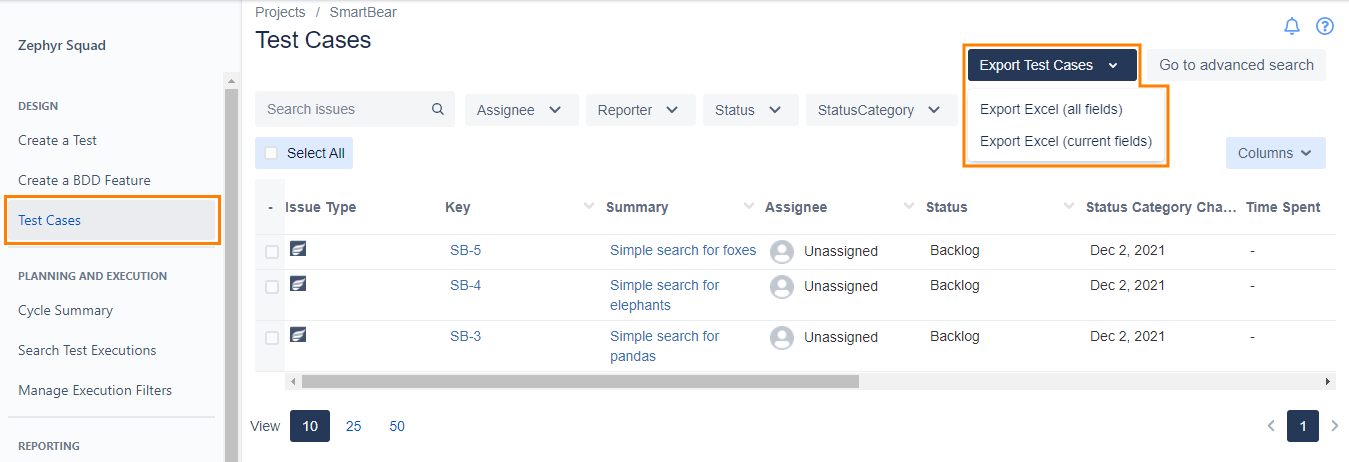
You can now use the Zephyr API to create and manage Gherkin content of BDD Features and BDD Scenarios. See the new BDD Content API operations.
Data migrated by Zephyr Migration Tool from Server to Cloud now includes defect links in test execution results.
The Test Automation page now has the Reset Columns item to restore the default columns and order. Previously, this command was in the column chooser:
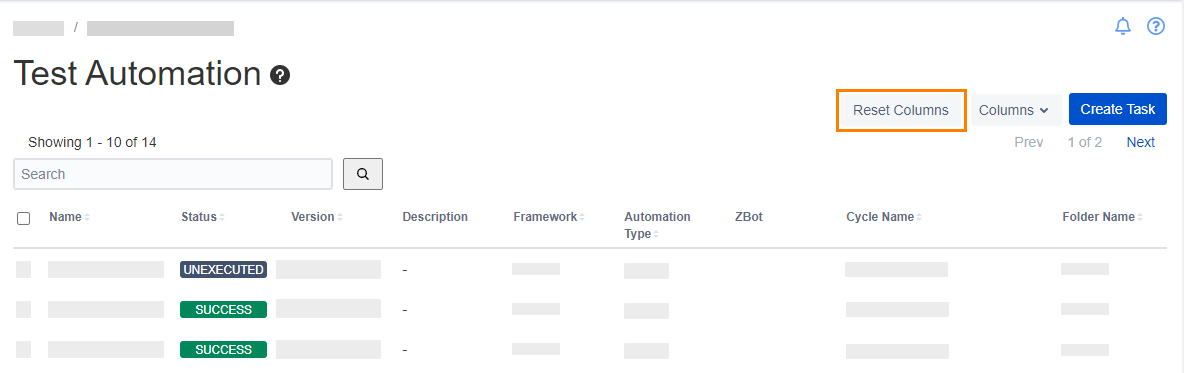
The Help menu now has a link to our Academy that provides free online learning courses and certification exams for Zephyr Squad.
Bug fixes
When adding a new gadget to a dashboard, a larger ZQL query was not fully displayed when hovering over the corresponding field.
When importing XML results, the Test Automation jobs could stuck if some test names in the imported result file were empty, contained special characters, or matched more than one Zephyr test. Now, invalid test case names are skipped and the jobs can complete. A tooltip next to the job status will indicate if some test cases were not imported.
The
GET /executions/search/cycle/{cycleId}API returnednullforissueDescriptioninstead of the actual issue description.Filters on the Search Test Executions page could not find executions by a custom field with spaces in its value. Re-index executions and project metadata to apply this fix.
The list of projects added to Execution work flow disabled projects and Zephyr Squad project menu disabled projects on the General Configuration page was not displayed after the page was refreshed.
The Test Executions By Tester chart in Test Metrics appeared blank for some users.
The Search Test Executions and Cycle Summary pages didn't save sorting settings after the pages had been refreshed.
Release 8.0.1-HF6 (January 13, 2022)
This release updates the Log4j library to version 2.17.1.
Release 8.0.1-HF5 (January 10, 2022)
Fixed - The JCMA migration status changed to Ready right after the migration start without data transferring.
Release 8.0.1-HF2 (October 22, 2021)
Bug fix
Zephyr didn't link Zephyr items with issues of the Test type written in a non-English language.
Release 8.0.1-HF1 (October 19, 2021)
Bug fix
Test steps copied from another test were displayed only after the server cache was cleared.
Release 8.0.1 (October 10, 2021)
Improvements
When using the new Jira issue view, Zephyr Squad-specific panels are now visible by default in newly created Tests and BDD Features.
The Execution Details page now maintains the scroll position when you add or remove test step attachments.
The Help menu now contains a link to our Community where you can get answers to your Zephyr Squad questions and network with other testing professionals.
The What’s New page has been removed since it was superseded by in-app release notifications.
Release 8.0.0 (October 3, 2021)
Improvement
Performance improvements due to additional caching capabilities.
Bug fixes
The Test Executions by Tester gadget on the Test Metrics page did not display data.
The Test Execution: 30 Day Summary chart on the Test Summary page displayed incorrect data.
Release 7.3.7-HF2 (September 20, 2021)
This update fixes an issue with migrating execution statuses using JCMA when a pre-defined execution status was modified.
Release 7.3.7-HF1 (September 17, 2021)
This update fixes an issue with getting a Jira project's version when migrating data to Jira Cloud using Zephyr Migration Tool.
Release 7.3.7 (September 6, 2021)
Improvements
Restarting JCMA migration. If your JCMA migration failed, you can now restart it by selecting the Retry migration item of the Actions menu. If the migration included several projects, you can choose to restart any or all of them, or failed projects only. See Restart JCMA migration.
The new Migrated Pass % column shows the percentage of successfully migrated objects.
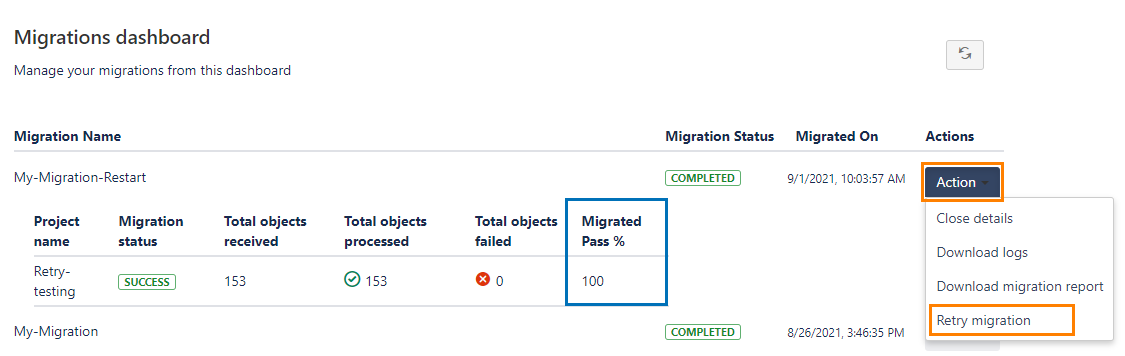
Release 7.3.6 (August 19, 2021)
This update improves the JCMA migration status tracking and the Сustom fields mapping.
Release 7.3.5 (August 15, 2021)
This release addresses internal needs.
Release 7.3.4 (August 9, 2021)
Bug fix
Ad-hoc test cycles and test executions were not migrated by the Zephyr Migration Tool.
Release 7.3.3-HF1 (August 2, 2021)
Improvement
The Success/Failure status is shown for each project in JCMA Migration. The name of the successful JCMA migration status is changed from Success to Completed.
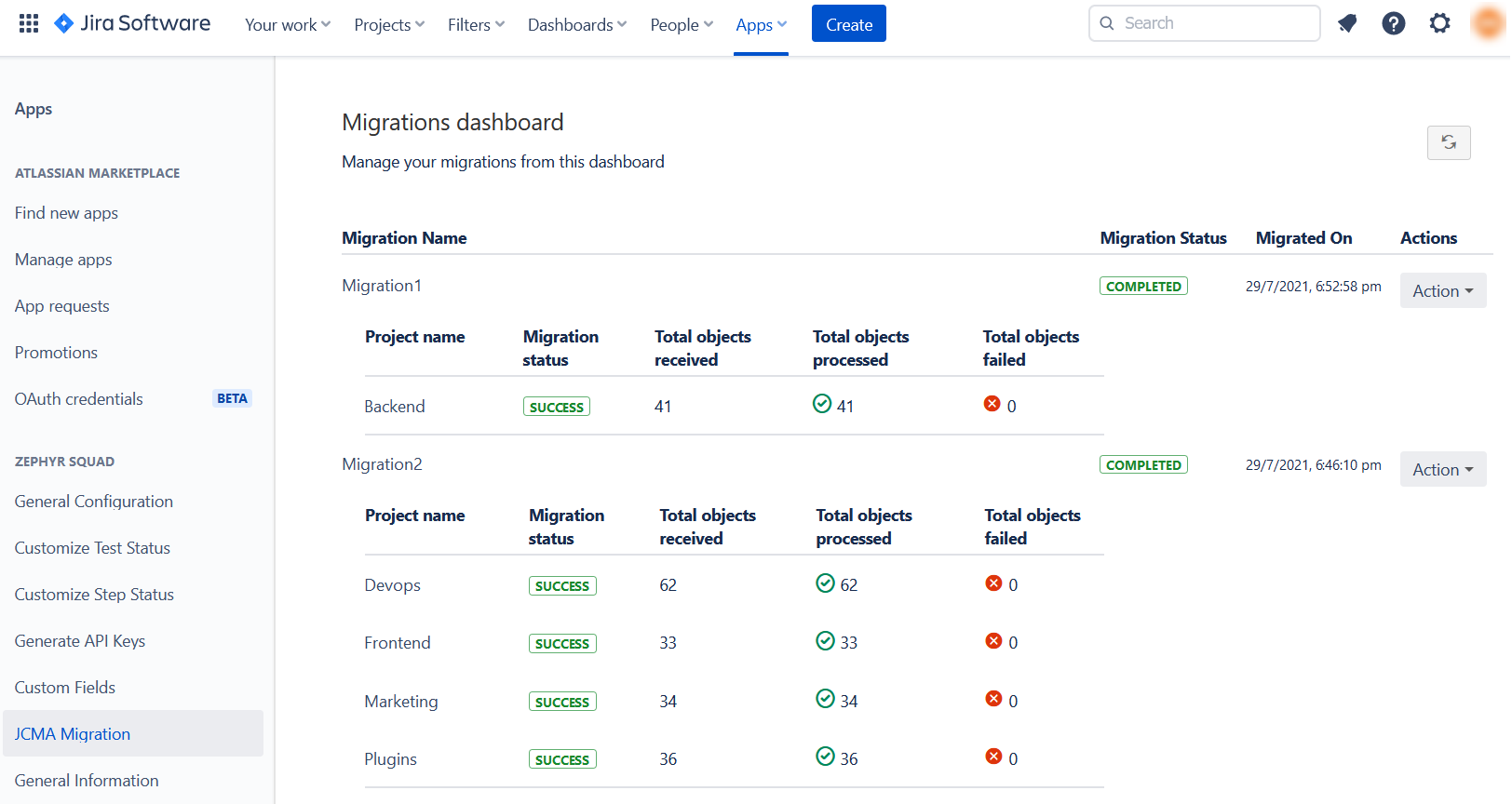
Bug fixes
Zephyr custom fields could not be edited or deleted.
Fixed some issues related to JCMA (Cloud migration).
Release 7.3.3 (July 29, 2021)
Improvements
You can now reorder columns on the Cycle Summary and Search Test Executions pages and in the Test Execution and Test Details sections of the issue view.
The new Assignee column has been added to the Cycle Summary page and the Test Execution section of the issue view.
The Test Execution chart now supports grouping executions by folders.
The progress of JCMA migration from Zephyr Essential DC to Zephyr Squad Cloud is now shown in the progress bar.
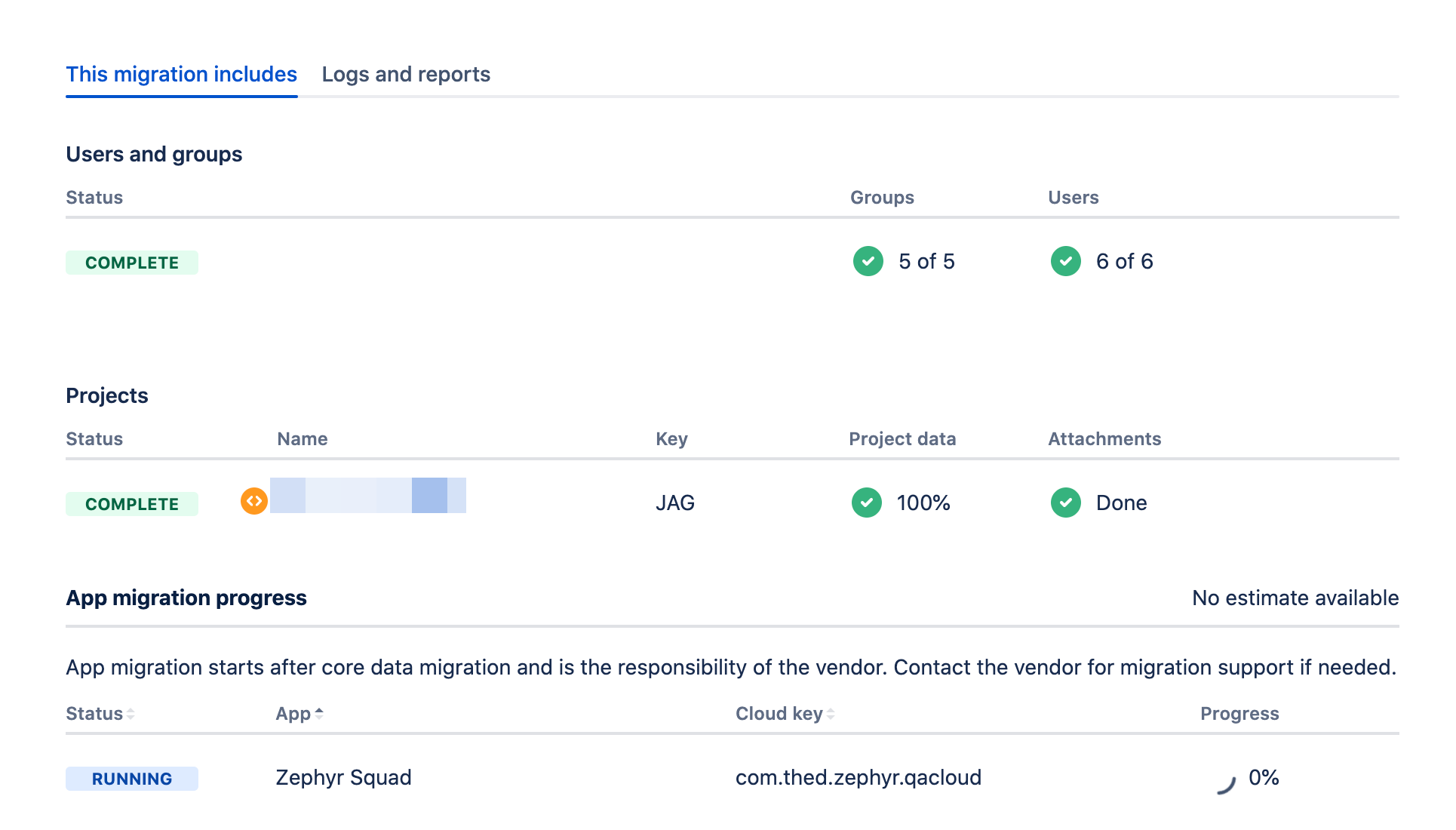
Newly created Test Automation jobs are now initially disabled and grayed out until the upload of the results file to Zephyr Squad has finished.
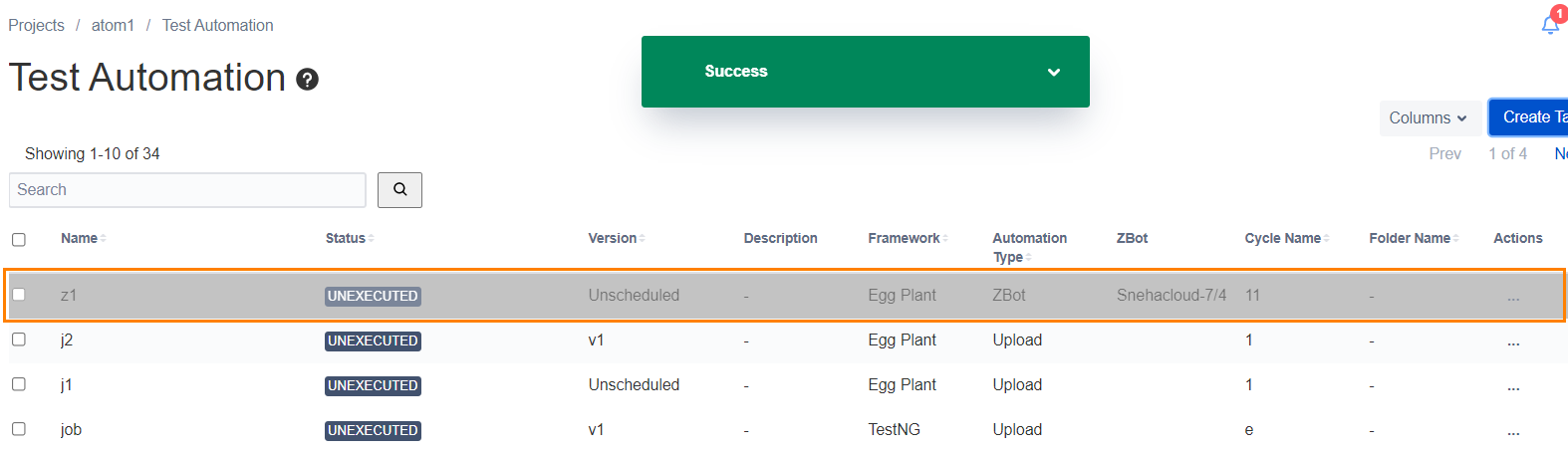
Bug fixes
Test Execution by cycle charts did not display some cycle names if there were many test cycles.
The preselected field values in the Basic search on the Search Test Executions screen did not always reflect the actual search query.
In certain cases, an error occurred when saving changes in the Background field of a BDD Feature.
ZBot jobs executed via the API returned a response with the
nullvalue of themessageproperty.An error occurred when trying to execute a test in Safari.
The Executed On field in test execution details used an incorrect date and time format.
Release 7.3.2 (June 16, 2021)
Improvements
BDD Features and Scenarios can now be properly cloned using Jira’s Clone command. When a Scenario is cloned with links, the new Scenario will be automatically added to the parent Feature.
Search boxes on the Test Summary page now have the clear button () to clear the search string.
The Next-gen Configuration page in project settings has been renamed to Zephyr Squad to indicate that it is Zephyr-related.
Known issue
Users may experience a temporary issue when Cycle Summary loads the Test Summary page instead. The issue happens while Atlassian is propagating Zephyr Squad 7.3.2 to customer Jira instances, which may take up to 10 hours.
To fix the issue, Jira administrators can update Zephyr Squad manually from the Apps > Manage apps screen.
Release 7.3.1-HF1 (June 10, 2021)
This update fixes an issue where the Cycle Summary page went blank after clicking Add Tests.
BDD editor update (June 8, 2021)
When creating new BDD Features, you can now import the feature content from a file. To do this, use the  Import button in the Feature content section of the Jira issue view. Note that you can only import a file when your feature is empty.
Import button in the Feature content section of the Jira issue view. Note that you can only import a file when your feature is empty.
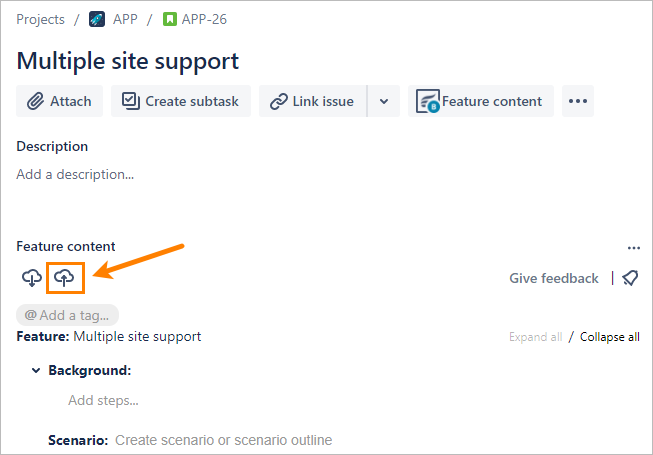 |
Release 7.3.1 (June 1, 2021)
Improvements
You can now use a JQL query to find tests to be added to a cycle or folder. To do that, switch to the new Via JQL Search tab in the Add Tests to Folder or Add Tests to Cycle dialog:
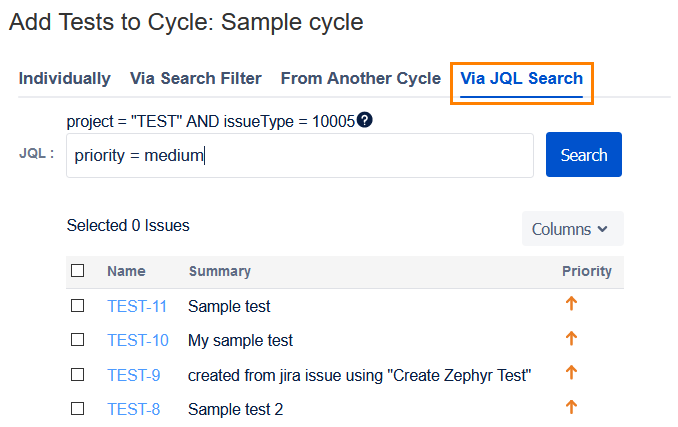
Improved the performance of the page that shows test execution details.
Bug fixes
If an automation task was opened for editing after the task run, the mandatory Reporter field was empty.
A wrong message was displayed on the Search Test Executions page if no items matched the search criteria.
Discontinued support
Zephyr Squad Cloud 7.0.0 is now deprecated – please see our End-of-Support Policy. If you are using this product version, please contact your Jira administrator to update the application.
Release 7.3.0 (May 10, 2021)
Zephyr Squad Cloud now supports the Jira Cloud Migration Assistant (JCMA), an Atlassian app that can be used to move your projects and data from Jira Server to Jira Cloud.
Release 7.2.1 (April 22, 2021)
Zephyr for Jira is now called Zephyr Squad!
Why the rename? We think Zephyr Squad lines up better with our other tool names, so everyone has a clearer path to understanding which test management solution in Zephyr family best fits their needs.
Note that no changes to functionality of Zephyr Squad have been introduced – everything will work as before.
Learn more about the name change in our blog post.
Release 7.2.0 (April 11, 2021)
This version introduces various back-end improvements related to the application functioning and test automation performance.
Release 7.1.13 (March 18, 2021)
Improvements
This version introduces a new in-app notification system that will inform you about new features, improvements, and upcoming updates. Stay on top of new product features right from within Zephyr for Jira, leave your feedback, and rate new features directly in the notification panel.
You can now add tags to your BDD feature or scenario by adding labels to your Jira story. In the downloaded feature file, the specified labels will be converted to tags.
Release 7.1.12 (March 12, 2021)
Improvement
You can now restore the default column order in Test Details by selecting Restore Default Order from the Columns dropdown:
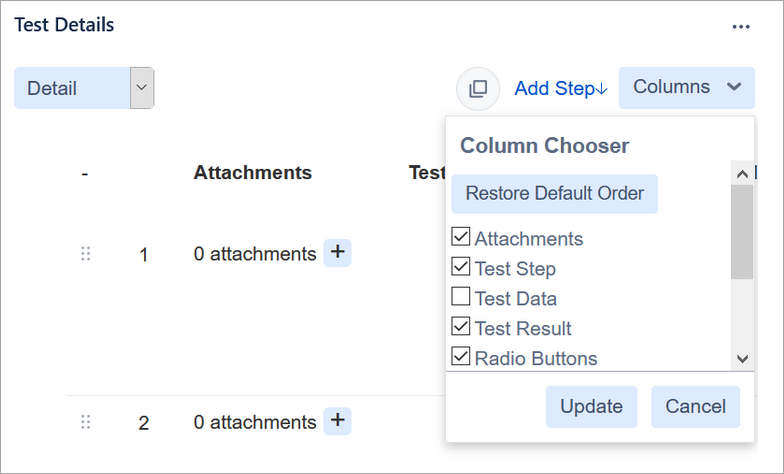
Bug fix
No spaces were shown before and after bold text entered by using Wiki markup.
Release 7.1.11 (March 5, 2021)
Version 7.1.11 improves the performance of the Search Test Executions module.
Release 7.1.10-HF1 (February 24, 2021)
Bug fix
Zephyr modules were not opened in the Safari browser.
Release 7.1.10 (February 23, 2021)
Improvement:
You can now reorder columns in Test Details by using drag-and-drop. The updated column order is preserved upon refreshing the page.
Bug fixes:
Clicking Filters > Manage Execution Filters on the Search Test Executions page displayed another Zephyr sidebar.
Links specified in fields supporting Wiki markup got broken.
Release 7.1.9 (February 14, 2021)
Improvements:
Updated deployment platforms to better support our customers' business. The introduced changes allow us to be more agile in the way we respond to customer issues and deploy fixes faster.
Release 7.1.8-HF1 (February 10, 2021)
Bug fix:
In certain cases, existing executions were not shown in the Test Executions section of test cases.
Release 7.1.8 (February 7, 2021)
This release fixes several issues related to rendering of Wiki markup in Test Details:
Multiple tables added to a test step by using Wiki markup looked like a single table.
Text enclosed in asterisks in the Wiki editor was not bold in test step descriptions if characters followed or preceded the asterisks. Now, if you type
sample*text*herein the Wiki editor of a test step, you will seesampletextherein the step description. To insert asterisks literally, just type a backslash before them. For example,sample\*text\*herewill producesample*text*here.
Release 7.1.7 (January 31, 2021)
Bug fix:
After upgrading Zephyr in Jira, a popup appeared on the Search Test Executions page each time a user opened the page.
Release 7.1.6 (January 23, 2021)
Bug fixes:
Versions found by using the search box on the Cycle Summary page couldn't be expanded.
Executed By values were missing in test executions exported to a CSV file via API.
The size of Zephyr gadgets was not adjusted dynamically to fit the changed layout.
Release 7.1.5-HF1 (January 10, 2021)
Improvements:
Improved performance of the Cycle Summary page.
Bug fixes:
The Zephyr > Import Tests page did not open if you had logged in to Zephyr through proxy.
Zephyr pages did not load properly in browsers configured to block third-party cookies.
Some column names on the Cycle Summary page were displayed incorrectly if both Jira and the browser used the Japanese language.
Users who don't have the Browse Project permission now get an error message when trying to access agile test boards.
The Pick Statuses dropdown was empty when configuring the Add Top defects Impacting Testing chart.
Release 7.1.4 (December 6, 2020)
Improvements:
Now when you install Zephyr Squad, the Test issue type is automatically added both to the default issue scheme and to the issue scheme of the existing projects.
The Test issue type is now added automatically to newly created projects.
User sessions in Zephyr Squad now remain active as long as the Jira session is active. Previously, user sessions expired after 30 minutes of inactivity.
Release 7.1.3-HF2 (November 27, 2020)
This hotfix enhances BDD editors and the Feature content section on the BDD feature page.
Release 7.1.3-HF1 (November 11, 2020)
This hotfix fixes the following issue:
Automation scripts sent too many API requests to Jira, which caused issues due to Jira rate limits.
Release 7.1.3 (November 8, 2020)
Improvements:
Now if the Zephyr Squad add-on is installed in Jira, but the Test issue type is not added to your project, Zephyr informs you about this. Clicking the Add Zephyr Test issue type button in the note opens the Issue type schemes page where you can add the Test issue type to your project:
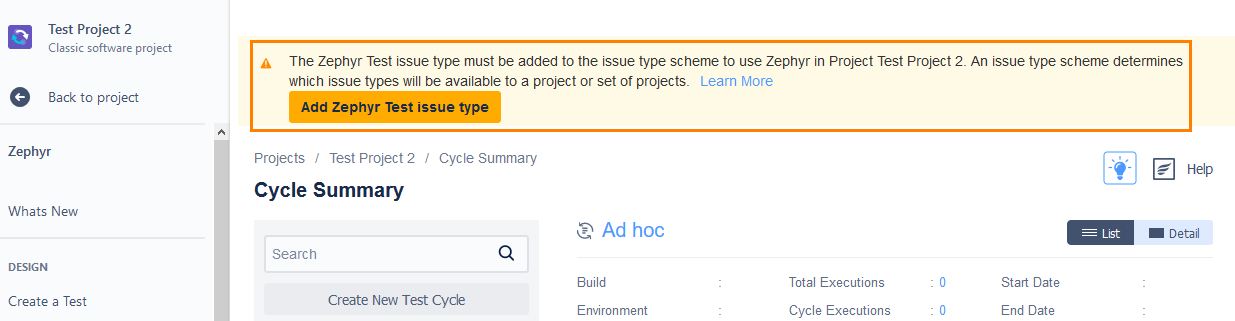
The Zephyr Custom Fields page now has a breadcrumb trail and the Help button:
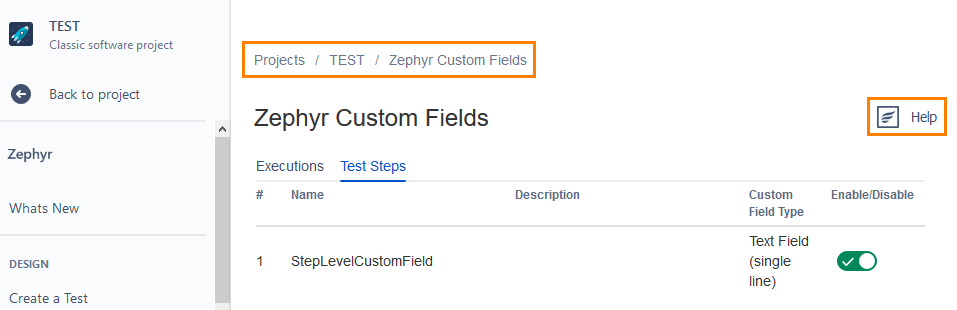
Test steps are added faster now.
Bug fixes:
Sometimes, an error occurred when trying to import test steps to an existing test case.
Release 7.1.2 (November 1, 2020)
Improvements:
You can now view data of Restore events in the audit log on the Apps > Manage your apps > Zephyr for Jira Cloud > General Information page.
The Test Details section now has extra space at the bottom to allow you to drag a test step to the end of the test step list:
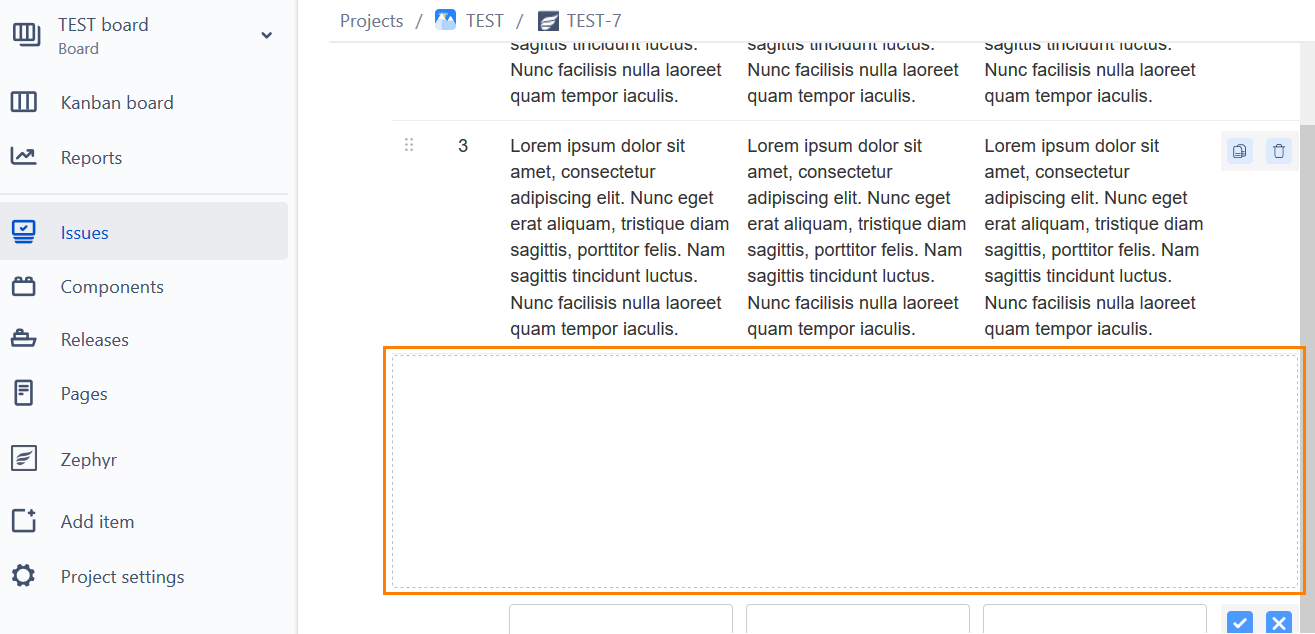
Drag-and-drop operations are now performed faster when you move test steps within the Test Details section.
Performance improvements in the Test Executions section of test cases. All the actions are now performed faster there.
The Feedback button has moved to the Help menu:
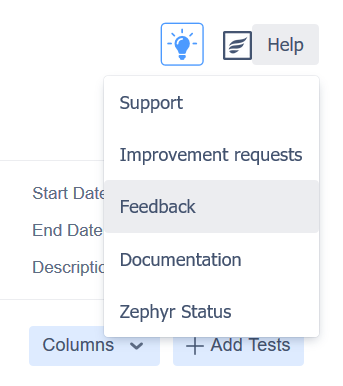
Bug fixes:
Sometimes, an error returned when you tried to add an attachment to a test execution by using API.
A project could lose association with issue types and as a result, you couldn't work with your test cases and test cycles.
Test cases imported from Excel files were missing values for the Sprint and Affects version fields.
An error occurred in the Add Test Execution Chart by Assignee and Test Execution Burndown charts of the Dashboard upon refreshing the page.
You couldn't re-index your project, create a cycle or add a test case to a cycle after your Jira instance was under heavy load.
The edit form of the Top Defects Impacting Testing chart did not show the selected defect status after refreshing the Dashboard page.
October 21, 2020
This is a maintenance release that fixes the following issues:
Excessive API calls to Jira.
The Top Defects Impacting Testing gadget displayed data from other issue types instead of Bugs.
October 15, 2020
This release fixes an issue where some Zephyr pages appeared blank if the browser zoom was 75% or less.
Release 7.1.1 (September 13, 2020)
Test Automation improvements:
A.T.O.M has been renamed to Test Automation. Test Automation is now always available for all of your Jira projects, you do not need to enable it manually per project.
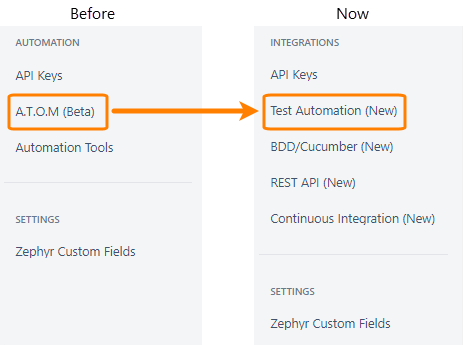
The Create Automation Task dialog now properly reflects custom required fields configured in your Jira instance. Also, we've redesigned this dialog to match the Jira UX style.
The ZBot download link is now in the Create Automation Task dialog as well:
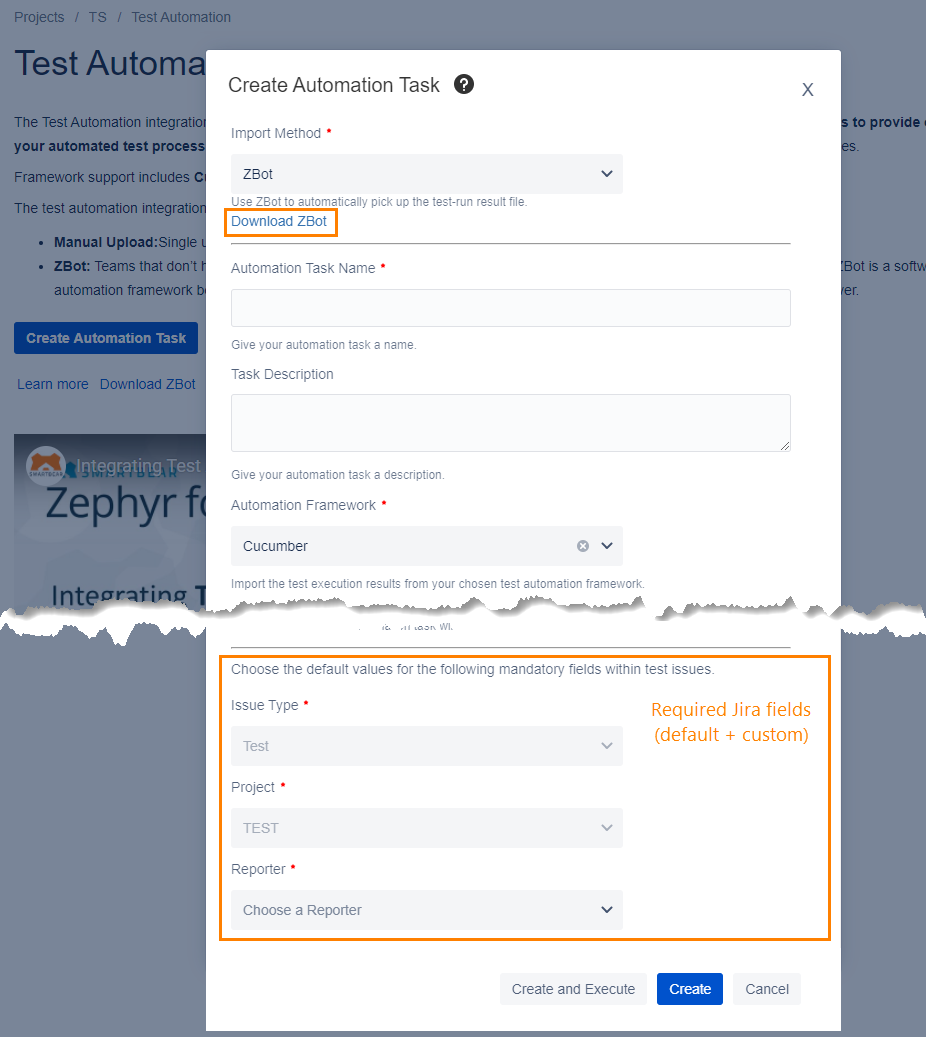
Improved CI/CD integration. We've created a special script to help you integrate Zephyr Squad with your CI/CD workflow without installing additional plugins. You can use this script with Bamboo, Jenkins, or any other CI/CD systems to create automation tasks and push automated test results to Zephyr after the code is built and the automated tests are executed. See Continuous Integration for details.
Note
The existing Zephyr Squad plugins for Bamboo and Jenkins remain and will continue working. However, we recommend that all customers try the new post-build action scripts to avoid plugin dependencies.
Improved onboarding experience:
New onboarding pages for Test Automation, BDD, Continuous Integration, and REST API to help users get started. These pages are available under the Integrations menu in Zephyr Squad.
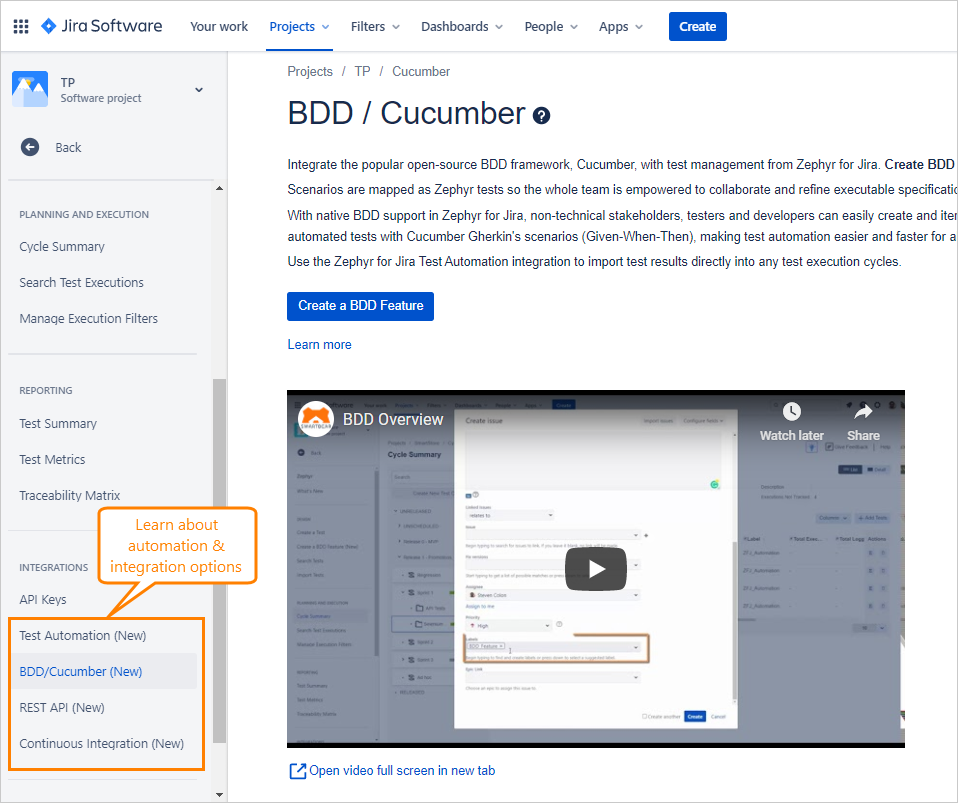
The What's New page where you can read more about new features in a release:
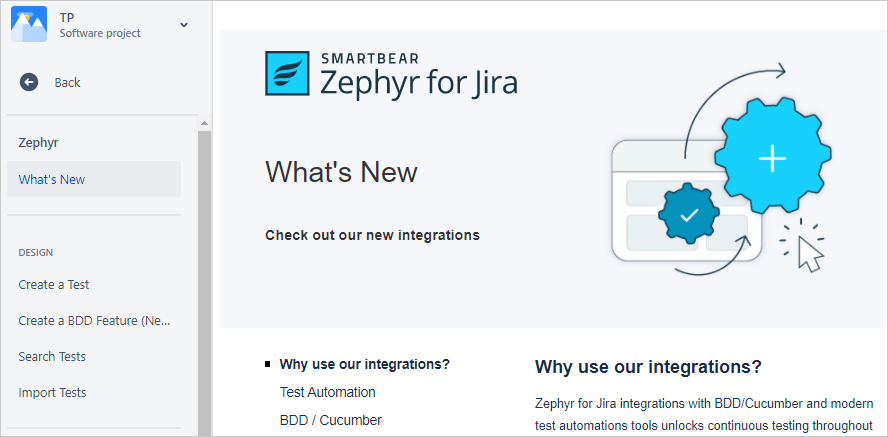
Other improvements:
When you create a Zephyr test from a Jira issue, the Test issue type is now selected by default.
UX/UI improvements.
The ZAPI plugin has been deprecated in favor of the built-in REST API. Uninstall the ZAPI plugin to ensure you are accessing the built-in REST API.
Bug fixes
Fixed re-indexing issues that caused custom fields not to work properly.
The Clear Permissions Cache button did not have immediate effect.
Release 7.1.0 (August 23, 2020)
Note
This new version of Zephyr Squad includes major changes which require new scopes for the app. As a result, Jira instance administrators will need to manually update the Zephyr app in Jira's Apps > Manage your apps screen. Learn more.
REST API is now available out-of-the-box. The ZAPI plugin is no longer required to access the API.
Built-in BDD support. Previously, you had to install the Cucumber for Jira app to use BDD in Zephyr – this is no longer needed. BDD support is enabled by default for all projects. You can disable BDD for individual projects in project settings.
Added timestamp options for cycles and folders in A.T.O.M to support multiple runs of a CI/CD process without overriding the current run result. Each time an automation task is executed, the cycle or folder will be cloned and named as the original cycle or folder name with the "yyyy-mm-dd hh:mm:ss" timestamp appended. The test automation API operation that creates an automation job also has the corresponding request body parameters,
appendDateTimeInCycleNameandappendDateTimeInFolderName, to either append a timestamp (true) or not (false).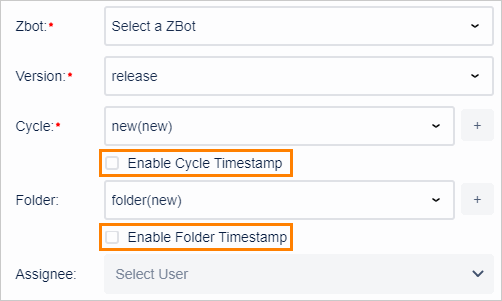
The Search Test Executions screen now shows only the current project by default. You can use the "All Projects" filter to search in all projects.
Zephyr permissions are now controlled by Jira permissions scheme. For example:
The Browse Project permission is required to access the Zephyr application within a project.
The Create Issue permission is required to create Zephyr tests, BDD features, and test executions.
The Edit Issue permission is required to edit and delete test executions.
Zephyr's General Configuration screen in Jira System Settings has a new button, Clear Permission Cache. Use this button every time after you update your Jira permissions scheme, so that Zephyr picks up the changes immediately.
Bug fixes:
No data was shown in the Daily Test Execution Progress and Executions by Date charts if you wanted to view data for the last 24 hours. The data appeared only if you zoomed in or zoomed out the chart.
Components were not sorted in the Component column on the Cycle Summary screen.
A non-admin user could access the General Configuration page via API and change settings on it.
Release 7.0.0 (August 2, 2020)
You can now sort columns on the Manage Execution Filters page.
The column chooser on the A.T.O.M page has a new item - Executed By.
Bug fixes:
On the Search Test Executions screen, users could view and run test cases belonging to a project they had no Browse Project permission for.
You could select only the first 15 labels when adding test cases from one cycle to another.
An error occurred when trying to launch the API Keys app.
Sometimes, an error occurred upon clicking the Create a Test button.
You couldn't export a traceability report on the Traceability Matrix page if you had more than 100 issues.
Release 6.5.0 (July 5, 2020)
The A.T.O.M page has now a search box.
The About Zephyr section has now a link to the status page where you can see the current status of Zephyr for Jira Cloud and subscribe to updates on planned maintenance.
When importing tests from an Excel or XML file, you can now skip validation to speed up the import process.
Bug fixes:
Search queries generated by links in gadgets, Cycle Summary, and in other places used the project key instead of the project name.
When adding a test to a cycle from another cycle, the Select Versions list included released and archived versions even if the Show Archive Versions and Show Release Versions options were disabled in General Configuration.
A.T.O.M jobs could not be created via API.
Release 6.0.0 (June 14, 2020)
Introducing Next Gen project support which allows you to use Zephyr with Next Gen projects now.
Provided an option to assign a reporter to imported issues when importing test cases.
Provided alphabetical sorting for all Jira fields when importing.
Provided quality of life change that auto fills the fields when you select to use an existing saved configuration file when importing.
Improved performance for the validation state when importing.
Added a "Clear All" function for filters during searching test executions.
Bug fixes:
Fixed an issue where the drop-downs were unresponsive when you clear advanced search and switched back to basic search.
Fixed an issue where the options selected were not displayed correctly in basic search when switched to advanced search.
Fixed an issue where it would display the wrong project name in a ZQL search when you use a project name that contains the key of another project as a sub-string.
Fixed an issue where the basic search link is disabled when you click on the predefined filter "Assigned to me".
Fixed an issue where the strike-through was not displayed for associated defects that are done/closed in planning test cycles.
Fixed an issue with Total Executions and Total Executed Count deep links where if you navigated using these links, the correct executions were not being displayed.
Fixed an issue where it would not display correct data when the deep link of a cycle/folder was moved from a different version.
Fixed an issue where the exporting function would fail if the test cycle had a large amount of data.
Fixed an issue with Test Metrics where clicking on the Test Metric option would take you to a blank page with a "No Data Found" message.
Release 5.5.0 (May 31, 2020)
Introduced the brand new internal importer where you can directly import test cases directly within the Zephyr Squad menu.
Introduced an option to allow users to schedule the tasks to be executed at future date/time in ATOM.
Introduced a clear filters option for each of the filters when searching test executions.
All selected filter options are now shown as part of the filter label when searching test executions.
Bug fixes:
Fixed an issue with fetching the correct projects when selecting the unscheduled version.
Fixed an issue around data fetching when a combination of project and multiple cycles were selected.
Fixed issues with the cycle and folder filters. The filters now only display options for the selected project.
Fixed UI issues with the date field not properly being displayed
Creation Date and Execution Date fields.
Release 5.4.2 (May 17, 2020)
Introduced the clear filters functionality in the Traceability matrix report that improves usability for convenience.
Introduced a feature in ATOM where the stack trace or any attachments will be added to the failed executions as part of importing.
Introduced a UX feature in ATOM that changes the task execution workflow. Now, users have an option to execute a task that requires lesser number of clicks.
Bug fixes:
Fixed a few issues around using ZBot with ATOM.
Note
All customers must use the new ZBot jar, as we have made some changes in how the ZBot interacts with ATOM. For the new ZBot jar, users can navigate to the Project Settings > ATOM feature > Download ZBot jar button.
Release 5.4.1 (April 26, 2020)
Implemented ATOM APIs for bulk deleting jobs and retrieving information on individual jobs.
Implemented bulk executing ATOM jobs within the UI.
Implemented Audit columns for ATOM jobs.
Performance Updates
Improved the logging support functionality for ZBot setup for ATOM.
Improved performance for loading cycles and folders in the Cycle Summary Page.
Improved performance when utilizing the Search Test Execution Page.
Bug fixes:
Fixed minor issues with UI alignment.
Fixed minor issues with browser compatibility.
Fixed minor issues with usability.
Release 5.4.0 (March 29, 2020)
New and fully redesigned Traceability Matrix to track your testing progress, the relationship between requirements, tests, test executions, and defects.
Bug fixes:
General
Fixed an issue with Zephyr backup’s not being created.
Fixed and issue with the BDD scenario where users were unable to upload a results file to a cycle.
ATOM
Fixed an issue with Zbot executions not getting updated in the cycle.
Fixed a few issues with respect to permissions and ATOM is more in line with Jira permissions now.
Fixed a few issues around CreatedBy, ExecutedBy, ChangedBy fields.
Done some improvements around error logging for ATOM API’s.
Search Test Execution
Fixed an issue where the user was not able to perform a bulk update of the status field.
Fixed a few issues around basic search and predefined filters.
Fixed issues around auto suggestions while searching with some of the fields.
Fixed an issue where users were unable to search using a custom field.
Cycle Summary
Fixed an issue with execution deletion using the check box.
Fixed error on the SAVE form with respect to the EDIT CYCLE functionality.
Fixed an issue around being unable to add tests to the cycle if the filter contained special characters in JQL.
Fixed issues around “Move executions from Cycle” functionality.
Release 5.3.1 (March 1, 2020)
Full-featured API to interact with A.T.O.M programmatically.
Zephyr now has a new handy tool for Help, Feedback and Support links that is added to all Zephyr owned pages in Jira.
Added support for Cucumber Test framework with C4J test results (JSON file format) for A.T.O.M
Bug fixes:
Test Execution
Fixed an issue where sorting test executions with the Executed On and Creation Date filters were not working.
Fixed an issue where users were not able to export test executions from the search test execution page (specifically when users are selecting test executions from the result list).
Fixed an issue when searching test executions using filters for projects and versions would show duplicate cycles.
Fixed an issue when using basic search during test execution searching. When using basic search and selecting the project by entering the text and then removing the selected text, it will still display the selected projects.
Fixed an issue where users would receive a session expired error when trying to change the execution status of a testcase from Unexecuted to either Pass or Fail.
Traceability Matrix
Fixed an issue where the story type is displayed 3 times in the traceability reports dropdown list.
Fixed an issue where the release versions were not being displayed in the version dropdown list for the traceability matrix.
Test Case Summary
Fixed an issue where the total unexecuted and total executed values were displaying incorrect values for the test summary.
Fixed an issue where the user is unable to export the test cycle/folder (the user is not able to view the export format options properly).
Fixed an issue where the archived release versions were being displayed in the plan test cycle page when users were idle and when you refresh the page.
Fixed an issue where the archived versions were being displayed in the view issue page while adding a test case to a test cycle.
Release 5.1.0 (November 2019)
Introduced the Automation Testcase Organizer and Manager (A.T.O.M) feature which provides our users with the ability to easily import, organize, and manage their automated test case results
A.T.O.M offers you the capability to integrate and import your automated test cases from our CI/CD pipeline.
A.T.O.M supports various integration methods to allow our users to directly import the test results of their automated test cases from essentially anywhere.
A.T.O.M supports multiple test automation frameworks that are used within the testing industry.
Release 5.0.0 (October 2019)
BDD Support in Zephyr Squad
React 16 Upgrade improving the application performance
Introduced the feature to reorder test cycles and folders within the "Plan Test Cycle" page for Zephyr Squad.
This feature provides a UI revamp of the overall hierarchy of the test cycle and folder view. The new design of the UI revamp for the test cycles and folders provides a more user friendly experience while maintaining Jira aesthetic, look and feel to provide our users with a more seamless experience when managing their test cycles and folders.
Reordering test cycles and folders can be performed using drag-and-drop or by utilizing the "Move" button provided for the test cycle or folder.
This feature provides 3 different methods to sort the test cycles within the "Plan Test Cycle" page.
Creation Date - The cycles and folders can be moved within the releases but the cycles and folders will be sorted utilizing the creation date of the cycle/folder.
Name - The cycles and folders can be moved within the releases but the cycles and folders will be sorted in an alphabetically ascending order utilizing the name of the cycle/folder.
Custom Order - The cycles and folders can be moved within the releases and the user can reorder the cycles/folders in any format that fits their needs. The cycles and folders will be sorted depending on how the user(s) reorder them.
Revamp of the navigation menu and its' UI to further expose all of Zephyr Squad's test functionality under the Zephyr menu.
Going forward with this release and future releases of Zephyr Squad, the majority of the functionality and features of Zephyr Squad will be available to users located directly under the Zephyr section of the navigation menu. All of the menu items today will be available as a sub menu under the Zephyr category.
With the improvement of the UI, Zephyr Squad now introduces an advanced bread crumb navigation system that allows our users to navigate between pages, features, and functionalities of Zephyr Squad using the bread crumbs.
The previous tabbed design for the Cycle summary page is now broken up into individual pages to be more aligned with the new design.
Revamp of Zephyr Squad app permissions which limits the Test menu functionality to users within the system. This revamp allows administrators to have more control in terms of granting access to specific features of Zephyr Squad for certain users or groups of users.
The revamp of the Zephyr Squad permissions will come out in 2 phases.
Phase 1 release will touch base on revamping the initial permissions that resolves the proper access to the Test menu functionality without providing unintended access/permissions to other Jira or Zephyr Squad features.
Phase 2 will concentrate on extending these permission changes to ZAPI.
Previously, some users were able to edit projects without the proper access or Jira permissions to edit the project and with this revamp, it resolves these cases.
Important
With the permission revamp, there may be unintended consequences depending on how your permissions are set up for your users in Jira.
For example, if a user previously had access to the Test menu functionality without the proper permissions to access it, this will no longer be the case with the permission revamp. The user may not have access to the Test menu going forward. The access to the Zephyr Squad application is strictly governed by Jira's permission system and the administrator may need to update their project permissions to get the correct setup that allows the user(s) to have access to the full functionality of Zephyr Squad and the Test menu.
Given the potential for disruption with Zephyr Squad users, we recommend that you or your administrator double check the permissions for your Zephyr Squad users to ensure that they still have access to the Test menu functionalities and features. If your users find that they have lost access to the Zephyr SquadTest menu functionalities and features, please view and change your permissions to allow them to have full access.
Be sure to have your administrator create the correct permission scheme in the Jira settings.
Zephyr Squad's Test menu requires the users to have the "Browse Project" permission active which must be set up by your administrator.
February 2019
GDPR Phase 2 Update
Introduced an option in the general configuration settings for Zephyr Squad to display all archived versions when viewing test cycles under the cycle summary page. (Show Archive and Release Versions for Test Cycles)
Added an option to disable the appended “CLONE” text when cloning test cycles and folders under the cycle summary page. (Appending Clone Prefix Option)
ZAPI API Update
Please refer to ZAPI GDPR Updates for changes on ZAPI API impacted due to Atlassian privacy API update.
Only customers emailed separately and informed on the migration for the weekend will have impact on ZAPI API and see AccountID as response. DisplayName displayed instead of UserName will be displayed on UI
Release 3.1 (December 2018)
What's New
Introduced single view for the test steps table and removed pagination
Users can now scroll to view all their test steps vertically in order rather than going from page-to-page in the test step table view.
For example, if you have 50 test steps for your test case, your test steps will be display in one single view and you can scroll down.
Improves overall load performance when viewing individual test cases and the test steps.
Lite View and Detail View
Added two different methods for viewing the test steps within the test step table/test detail section.
Pulled out the Freeze and Unfreeze test steps in place of Lite and Detail View.
Lite View displays similar to the old UI view and will display only the bare minimum columns which are the 3 default columns.
This is to provide more space and real estate to work with test steps.
The three columns displayed are Test Step, Test Data, and Test Result.
Detail View displays the test steps table with more column customization and allows users to view additional columns.
This is to provide users with the ability to view attachments and custom fields for test steps.
Test Execution’s Test Step Table View
Added an All option to the bottom right-hand side of the pagination for the test step table within a test execution.
The test step table view display is a personable display method per individual user.
Expanded UI View
List View and Detail View on the Cycle Summary page has been improved to expand the UI for more real estate.
The default Jira menu on the left-hand side can also be minimized for more real estate.
Known Issue
If the characters on any of the Test Step row exceeds 200 characters, the user will need to hold the drag-and-drop until the scrollbar is visible, the user can then drag it all the way below the line separator for the step you want it to be above/below and drop it.
Release 3.0 (October 2018)
Custom fields added for both test steps and test executions
Can be managed on a Global level across all projects.
Can be managed on a project level which allows users to enable and disable fields exclusive to the specific projects.
Can be searched/filtered using ZQL. (ZCF is the keyword for the ZQL Query)
In-App walkthroughs to assist users with the new UI and functionality changes.
Can be found on the Cycle Summary and Standalone Execution page.
Icon for help is located at the top right of the interface.
Users are guided with walkthrough balloons to learning the product features.
Implementation of Execution Workflows
Enabled by default but can be disabled through the General Config.
Users are able to log time against the test case and executions.
Ability to track both the estimated execution time and the actual logged execution time.
Audit History
Added a Test Execution History
Added a Test Case History
Toggle between two different loading methods for Testing Cycles
Users are able to switch between a Lazy or Eager load approach when viewing their Testing Cycles.
The option to load all Testing Cycles and Versions at once (Eager).
The option to navigate to the specific Version and only load the Testing Cycles that correspond to that specific Version (Lazy - similar to the old UI).
Dashboard Gadgets
Added a Test Execution Progression gadget to the dashboards.
UI Changes
By default, Release 3.0 uses the ADG user interface but users are able to switch back to using the old user interface (See here to switch back to the Old UI).
Also, please use the in-app product feedback form for any additional feedback regarding the new UI as the new ADG UI will be the new UI going forward in 2019.
Quality of life changes for navigation on the Cycle Summary page.
To navigate to folders in testing cycles, there is an added arrow next to the test cycle to view the folders that correspond to the test cycle.
Reducing performance issues by loading up front rather than loading separate folders.
List View and Detail View added to Cycle Summary.
List View displays the list of test executions on the left while showing a condensed window for the test execution selected.
Detail View displays the test execution with the all the information that can be viewed.
Attachments allow users to preview the attachment before downloading.
Freeze columns grant the ability to ‘freeze’ two columns of test steps/test executions to scroll side-to-side without losing track. This will assist end users maintain the reference to Testcase Key/Status/Summary.
Major changes to the real estate of the Cycle Summary page and when viewing individual test executions, test steps, etc. for easier navigation.
Performance Changes
Allow up to 20 custom fields for test executions.
Allow up to 5 custom fields for test steps.
January 2018
The following features are only available on the new Jira/ADG UI.
Folder Structures: Folder Structures to support the logical grouping of test cases within test cycles.
Export Executions by Folder or by Cycle.
Ability to link Folders and Cycles to a Sprint.
ZQL extended to support search by Folder Names.
All Reports and Screens enhanced to include Folders.
Cumulative cycle execution status and summaries at the cycle and folder level.
Test Step Attachment
Ability to more granular information to test cases through attachments at test step level.
Further customization allowing Users the flexibility to view Test Step Columns.
Enhanced UI
Enhanced UI on Test Cycle. Allows Docking of Tree to provide a full-page view of Executions.
Resize the Tree to get Full view of Cycle.
Enhanced user specific column customizations.
Enhanced UI for General Configurations.
Quick create Cycle using the + sign.
July 2017
Introduced a new Zephyr Squad UI to coincide with the new Jira UI.
Users still using the old Jira UI will only see the old Zephyr Squad UI.
Users using the new Jira UI can choose between the new and old Zephyr Squad UI.
Revamped the Test Summary page by adding pagination in high impact areas such as Versions and Components. Also adding targeted search for labels.
New Cycle Summary layout improves usability and allows users to search Cycles by build, environment, description, or version.
Cycles now also provide a single page execution view to perform all execution operations (Attachment, Step Results, Defects, Execution Updates).
Changed General Configuration layout and also improved Customize Execution Status and Customize Step Status pages.
June 2017
Added project-level execution re-index in General Configuration.
Enhanced our ZAPI execution response time.
New Dashboard Gadgets:
Test Execution Assignment - Shows the test execution status per assignee.
Test Execution Distribution - Shows execution status distribution per cycle filtered by component.
May 2017
Copy Test Steps from one Testcase to multiple Testcases across Projects manually and using JQL.
Bulk Associate Defects to Executions.
Bamboo Plugin made available for ZAPI Cloud.
December 2016
Execution Assignment: Zephyr Squad now allows the assignment of test cases added to a test cycle.
Support for ZAPI Cloud (BETA): ZAPI (or Zephyr API) Cloud is an Add-on to Zephyr for Jira Cloud that allows access to its testing data including the ability to view and upload information programmatically.
October 2016
Ability to add tests from another Test Cycle by label.
New Cloud Service status indicator.
Performance improvements in Execution Navigator and Execution Status updates.
Bug fixes.
April 2016
Test Board: A new Test Board that helps you track software quality of every Sprint.
Visualization: Visualize all test executions by story; get a better sense of what has been tested and its level of quality.
Agile Sprints: The tight linking feature between the Test Cycles and Sprints now allows participation in Agile Sprints.
Quick Test Execution: The new Test Board facilities quick test execution right from within the board.
Charts: New testing burndown charts by Sprint allows constant tracking of testing status.
Sprint Quality Assessment: Assessments can be carried out with new execution reports and gadgets.
Bug fixes.
August 2015
New defects can now be filed directly from a Test Execution.
A new Test can now be created from the top level Tests menu just like any other Jira issue.
Attachments can now be previewed in the Test Execution view.
Bug fixes.
July 2015
Execution Navigator now has a Detailed view.
Customizable metrics are available as standard Jira Dashboard gadgets.
Links between tests and requirements/defects can now have customized linktypes.
Tests can now be added to a Test Cycle via saved JQL filters.
Bug fixes.
June 2015
Two-way end-to-end Traceability tracking and reporting.
Enhanced Execution Navigator with saved searches via ZQL filters.
Column sorting in the Execution Navigator.
Bug fixes.
May 2015
Ability to import tests from Excel, CSV files using theTest Importer Utility.
Enhanced Execution Navigator with Basic and Advanced search capabilities.
Advanced searching based on new Zephyr Query Language (ZQL).
Auto-completion in Advanced search.
Enhanced Remote Links – linked defects now shown in test executions and tests.
Top Defects Impacting Testing - reports.
Bug fixes.
April 2015
New project-centric navigation for Test Cycle and Test Summary.
New Execution Navigator with basic search capabilities and predefined filters.
Bug fixes.
Initial Release (February 1, 2015)
Create and view tests
Create, view, edit, clone test cases.
Organize by project, version, components and labels.
Detailed test steps, data and expected results.
Attach files and screenshots.
Use wiki markup to edit tests.
Link to Stories, Tasks etc
Link to any Issue Type - Epics, Stories, Tasks, New Features, etc.
Track test coverage.
Add attachments as files or screenshots.
Plan test execution cycles
Create execution cycles for any iteration.
Track test execution progress.
Clone and reuse test cycles.
Execute tests
Execute tests either ad-hoc or from test cycles.
File new bugs or link existing ones.
Add attachments and comments.
Execute the same test multiple times or re-execute it.
File bugs
File Jira bugs while in test execution screens.
Automatically link bug to testcase.
View all bugs associated with a test case across all executions.
Track quality metrics
Track daily execution metrics, test cycle and user metrics.
Trend over time.
Get Test Summary information.
Track on a per project or per release basis.