Project-Level Custom Fields
Project-level custom fields are essentially using the global custom fields which are then enabled and disabled for specific projects.
Enabling a custom field allows users of the project to utilize the custom fields selected.
Disabling a custom field hides the custom field and doesn’t allow users to use the field in the project. Disabling a custom field does not remove the data but essentially “hides” the data.
Note
If you want to completely remove the custom field and delete all the data along with the custom field, you have to delete the custom field on a global level as an administrator.
Custom fields can be defined for Test Executions and Test Steps:
Up to 20 custom fields for test executions. Users can enable what custom fields are needed at a project level using the Enable and Disable feature.
Up to 5 customer fields for test steps. Users can enable what custom fields are needed at a project level using the Enable and Disable feature.
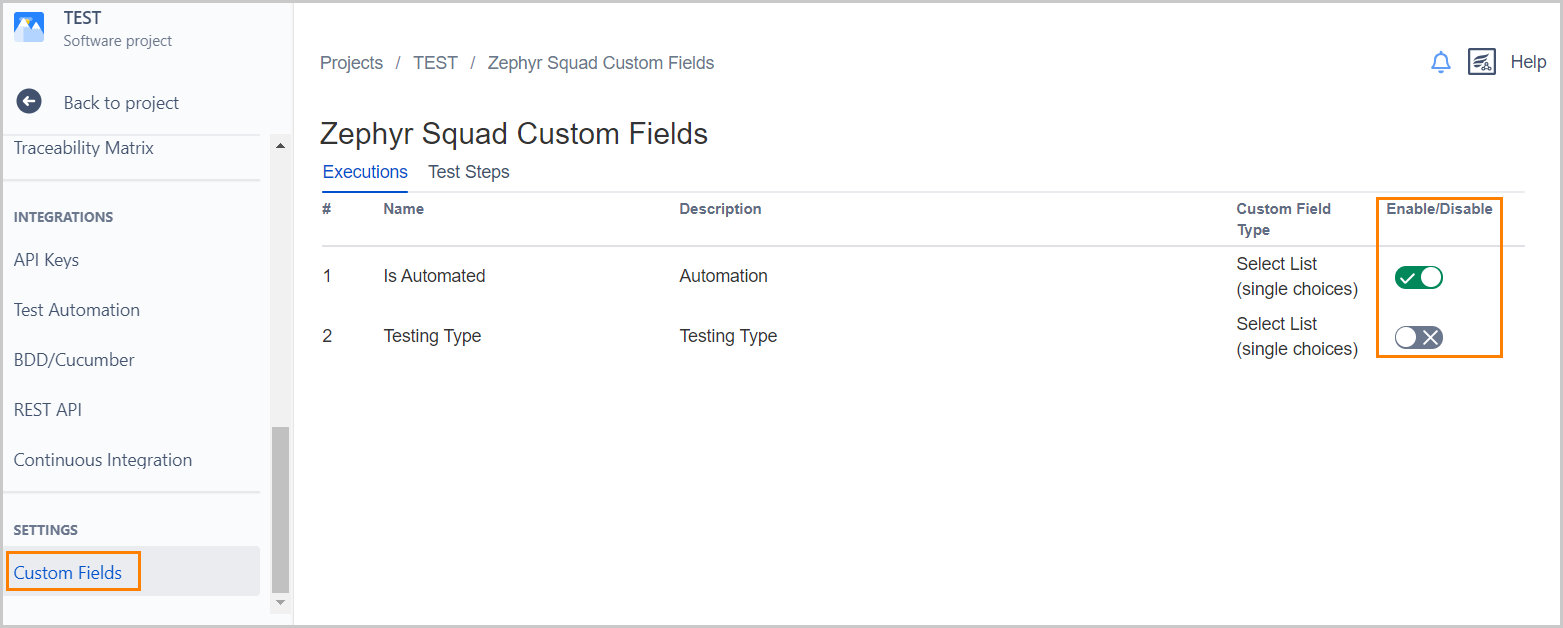 |
When viewing custom fields for test executions and test steps. Use the Column button to display the custom field in the corresponding tables.
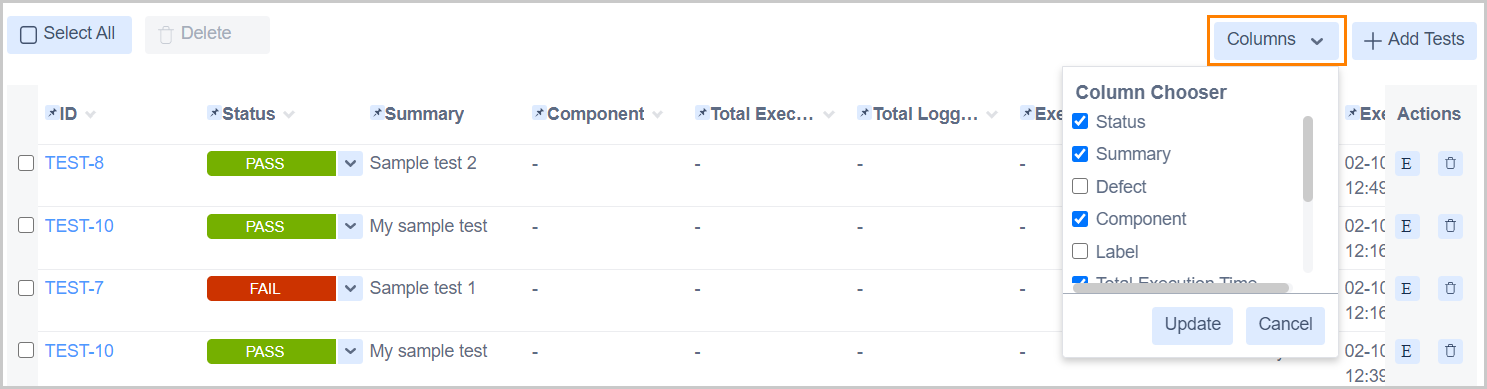 |
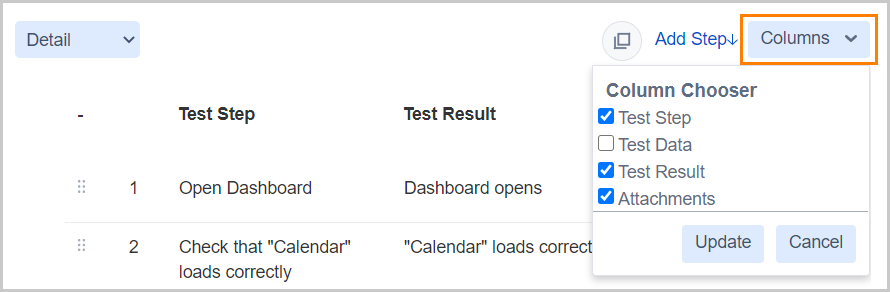 |