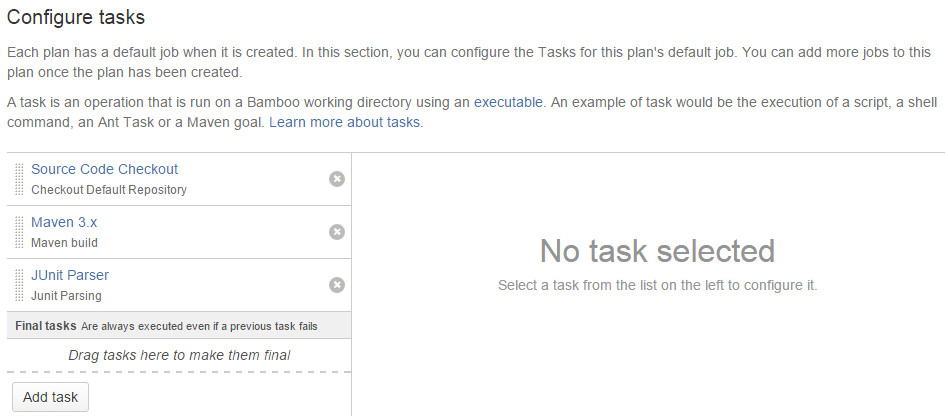Configuring a Bamboo Build Plan
A Plan in Bamboo defines a sequence of tasks for Bamboo to perform. When a plan is triggered, Bamboo executes the defined tasks sequentially. It also provides options to define final tasks. The steps below show an example of configuring a plan. Your build plan may look different from this example.
Create a new Bamboo plan by clicking the Create a new plan sub-menu from Create menu.
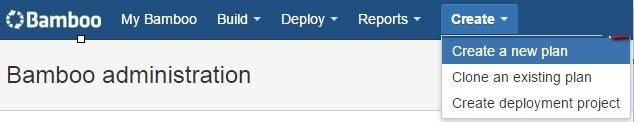
Select New Project and configure the new project. Set the source code repository as “none”. Click Configure plan.
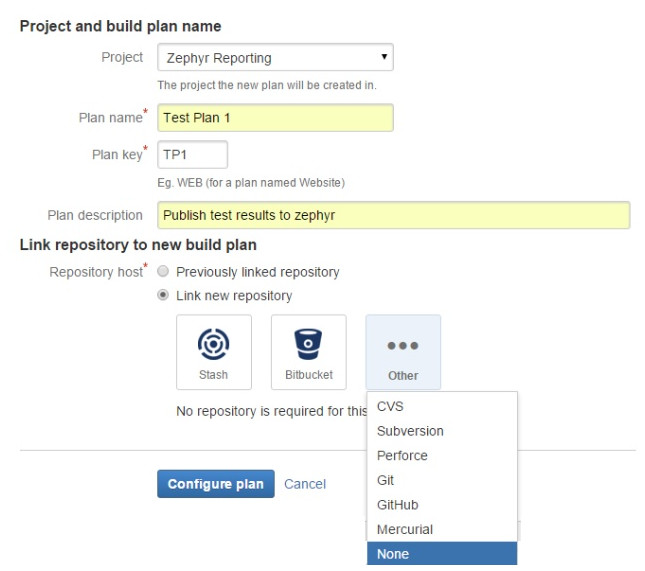
Setup repository for the newly created test plan. This example adds “Source Code Checkout” task that uses the repository you created earlier. Finally, we will add a Builder task type. In this example we have added "Maven 3.x". Click Add task to add more tasks to the plan if needed.
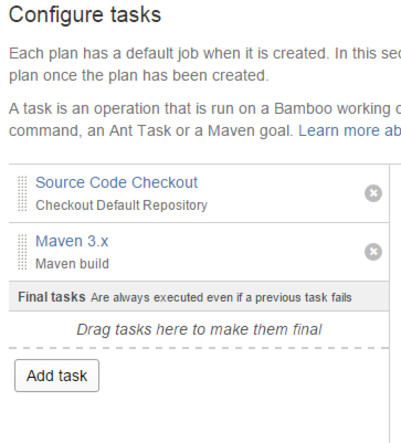
Add test result parser task. In this example, “Junit Parser” from “Tests” task type has been added but any test result parser will work.
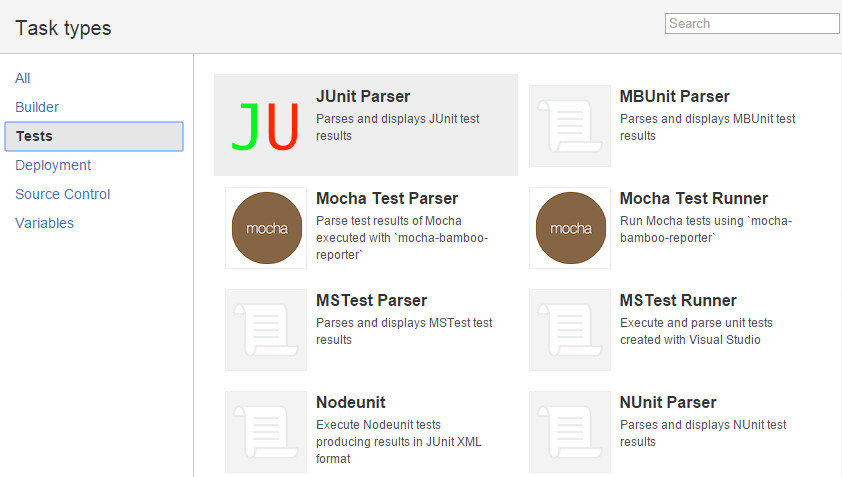
Give the task a name and click Save to commit the task configuration. Your build plan is now ready to be used with the Zephyr Squad Test Management Bamboo plugin.