Adding Tests to Test Cycles
There are many ways to add a test to a Test Cycle.
When viewing a Test
When you view a test, you can immediately add it to any Test Cycle. The Fixed Version/s field of a test does not automatically bring it into a test cycle for that version. It has to be explicitly added to an existing test cycle for that version to be executed. This can be done when viewing a test by selecting the Add to Test Cycle(s) item in the menu which then displays this dialog:
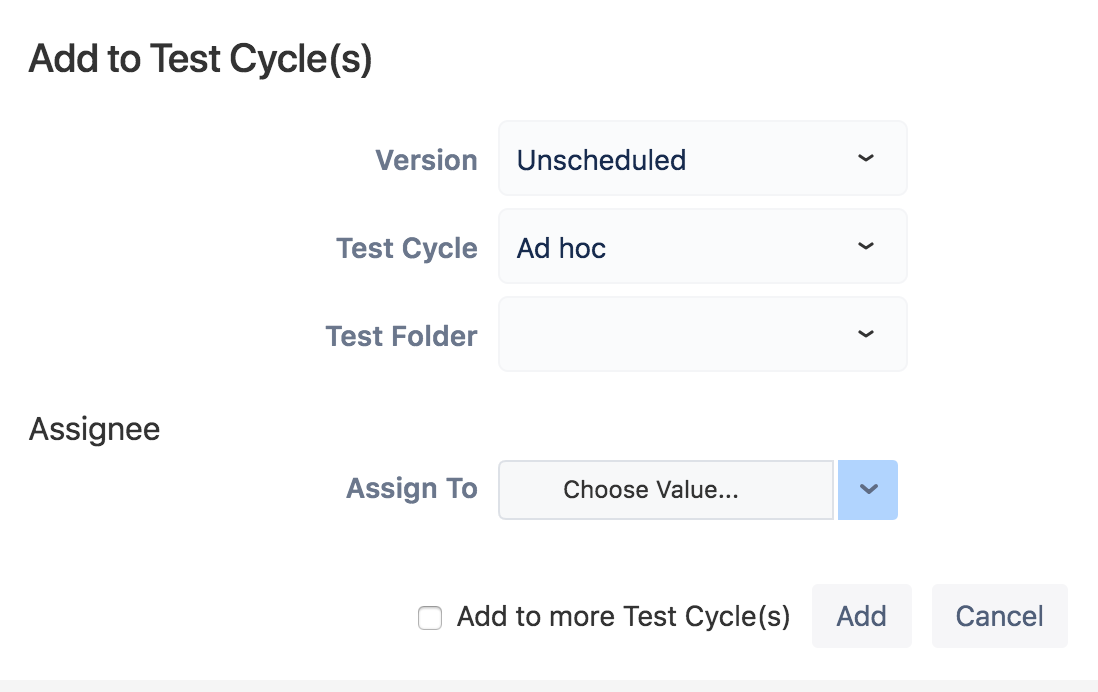 |
The same test can be added to more than one test cycle by checking the box Add to more Test Cycle(s). These additions then show up in the Test Executions section of the page as well as in the Test Cycles page and it can then be executed from either place.
When viewing a Test Cycle
You can also add tests to a Test Cycle from the drop-down menu next to the cycle as below.
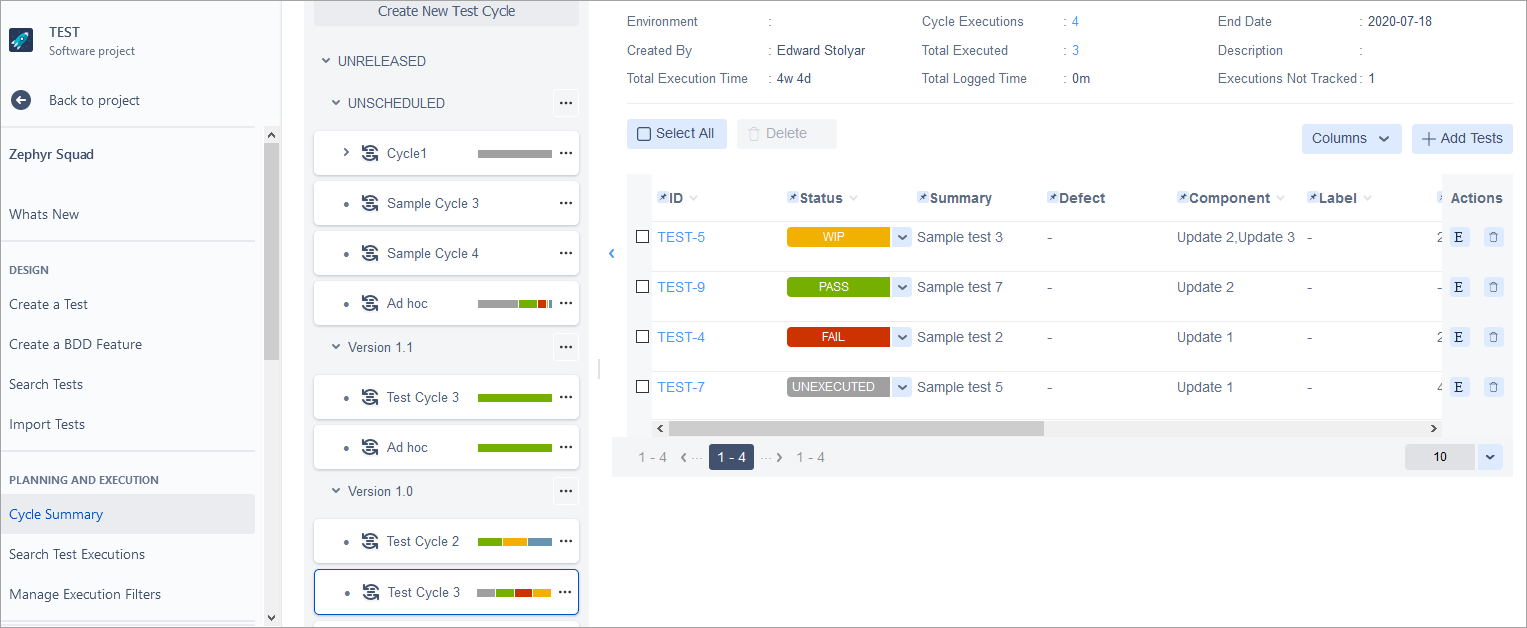 |
There are 3 ways you can add tests to that cycle:
Individually
Here you can add the ID of the test(s) and these then get added to the Test Cycle. If you do not know the issue ID, you can start typing keywords in that box and a list of possible matches will be shown, from which you can select your test(s). Tests added to the cycle can also be bulk assigned to a tester from here.
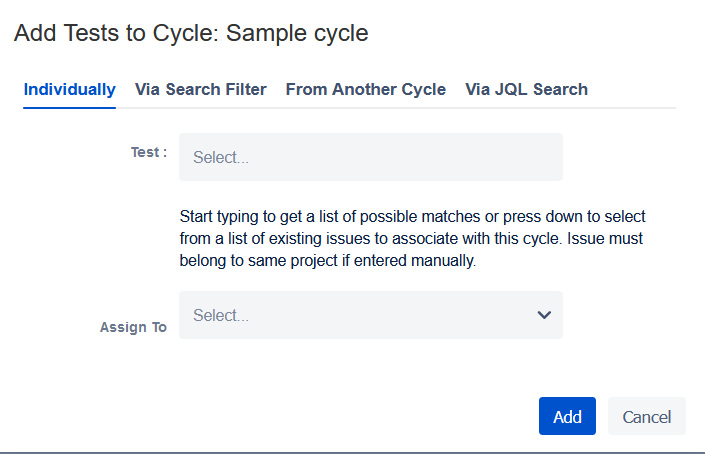 |
Via a saved search filter
A quicker and more powerful way to add tests to any Test Cycle is by using Jira's saved search filters. In the Issue Navigator, you can create and save your search filters. This list of favorite filters is now shown in a drop-down and on selecting that filter, all the tests found by running that search can now be easily added to this Test Cycle with just one click. Adding a particular filter again or adding multiple filters that reference the same test will not do any damage as a particular test can be only added once to a Test Cycle. Note that irrespective of all the issue-types that show up in your search result, only issues of type "test" will be added to the test cycle. Tests added to the cycle can also be bulk assigned to a tester from here.
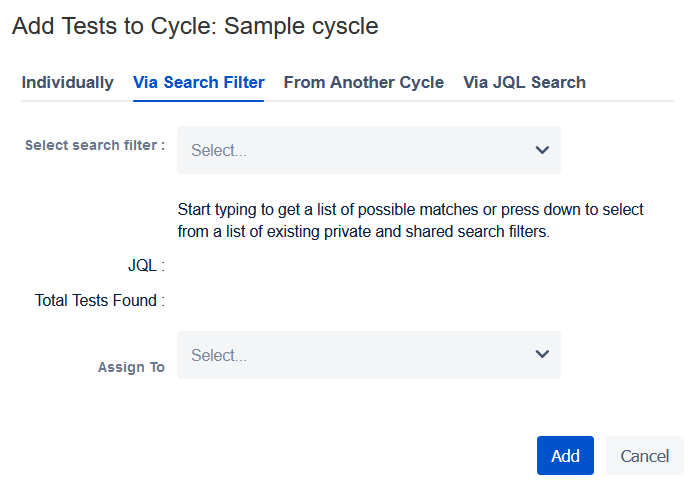 |
From another Test Cycle
You can also add tests from another cycle. If you want to add ALL the tests from a previous cycle, you might be better off cloning it. If you want to copy a group of tests from a previous test cycle that meet certain criteria, then this dialog provides the options to allow you to do that. You can pick a test cycle from any version and add tests that meet the criteria you specify for Priority, Execution Status, Component and/or Label. You can add more than one value too.This makes it really easy to build test cycles off of previous ones, allowing you to refine your grouping, set up cycles for re-test, reuse certain portions of a cycle, re-run your failed tests etc.
On top of that you can specify to bring over only the tests from a previous cycle that have linked defects to it and furthermore, specify what their resolution statuses are. For example, you can create a new cycle for regressing/re-testing just the tests that had failed in a previous cycle and had a defects filed against them but have now been fixed.
Tests added to the cycle can also be bulk assigned to a tester from here.
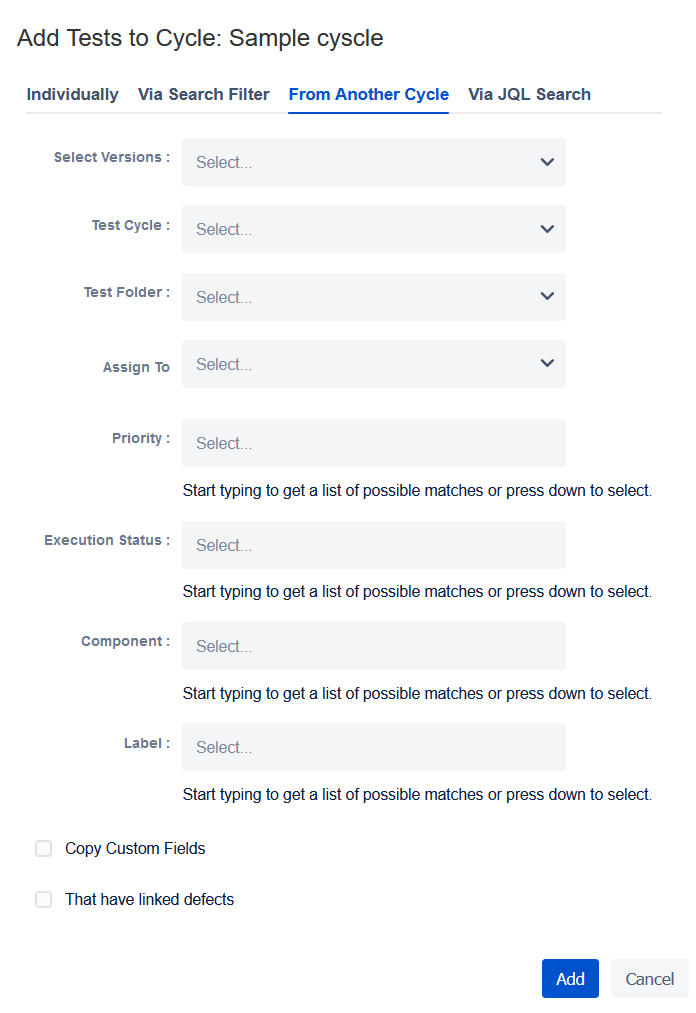 |
Via a JQL query
You can find the tests to be added to your cycle or folder by using a JQL query. To do that:
Switch to the Via JQL Search tab:
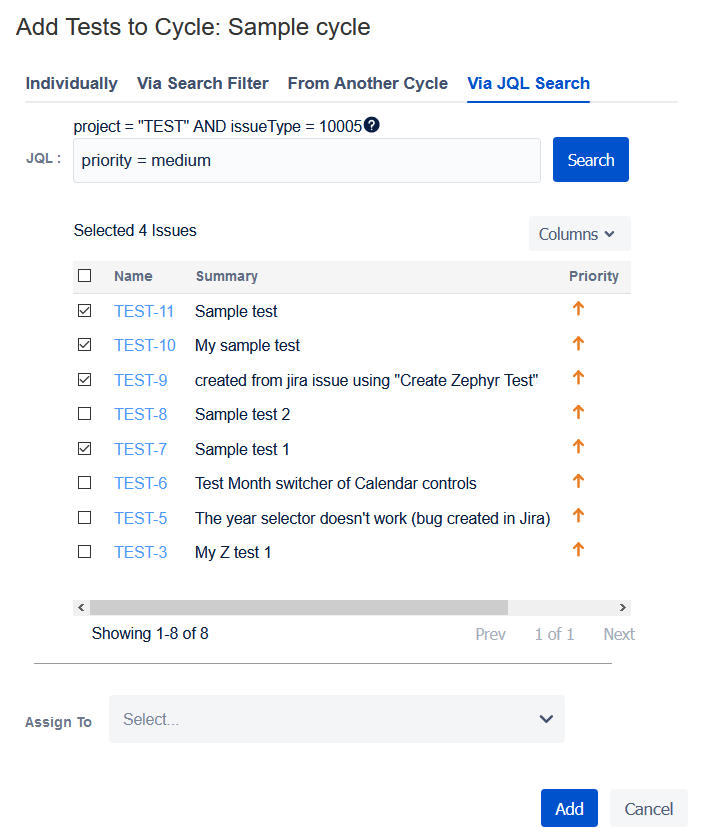
Enter a query in the JQL field and click Search.
Select the check box next to the test cases you want to add.
Specify a username in the Assign To field.
Click Add.
The selected test cases will be added to the specified cycle or folder.