Importing Test Cases From Other Jira Projects
You can import test cases directly from other Jira projects. The import wizard allows you to map the fields from the source Jira project to the target project to match the values. The imported test cases has no link to its parents.
Procedure
Head to the Test tab.
Click on the triangle-shaped icon next to the New button.
Select the option Import Test Cases from Other Projects from the dropdown menu. This will open a popup in order to continue with the process.
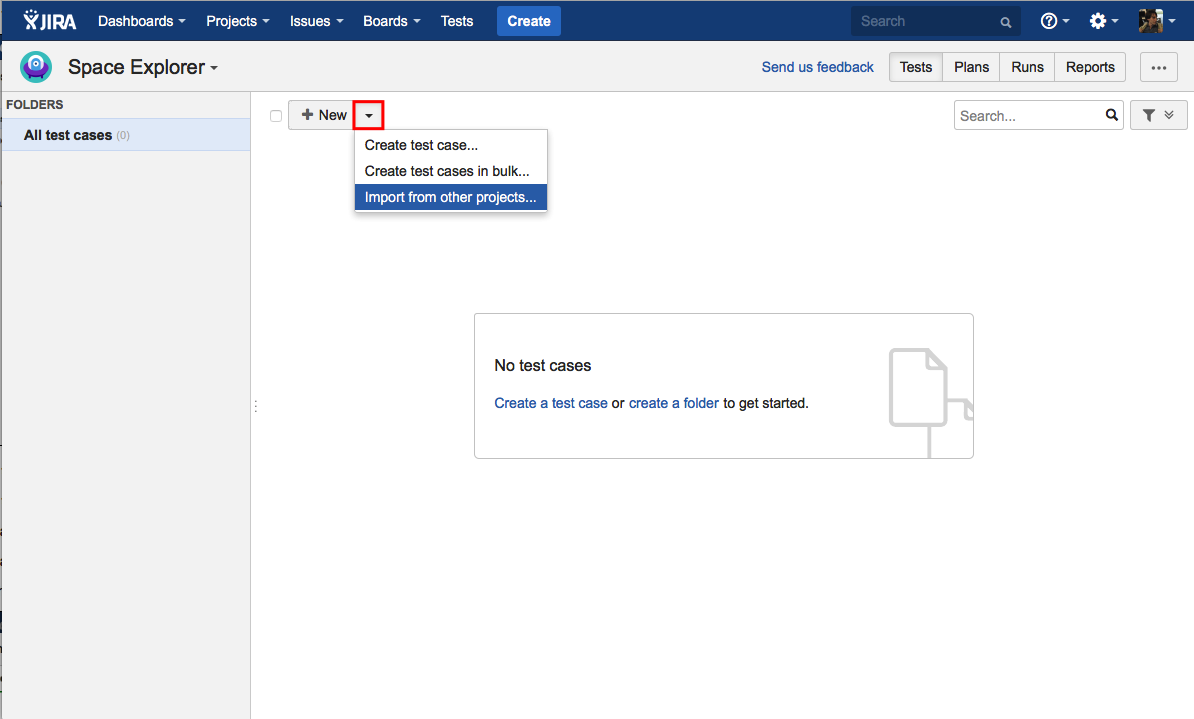
Click the image to enlarge it.
Select the Project from the dropdown menu.
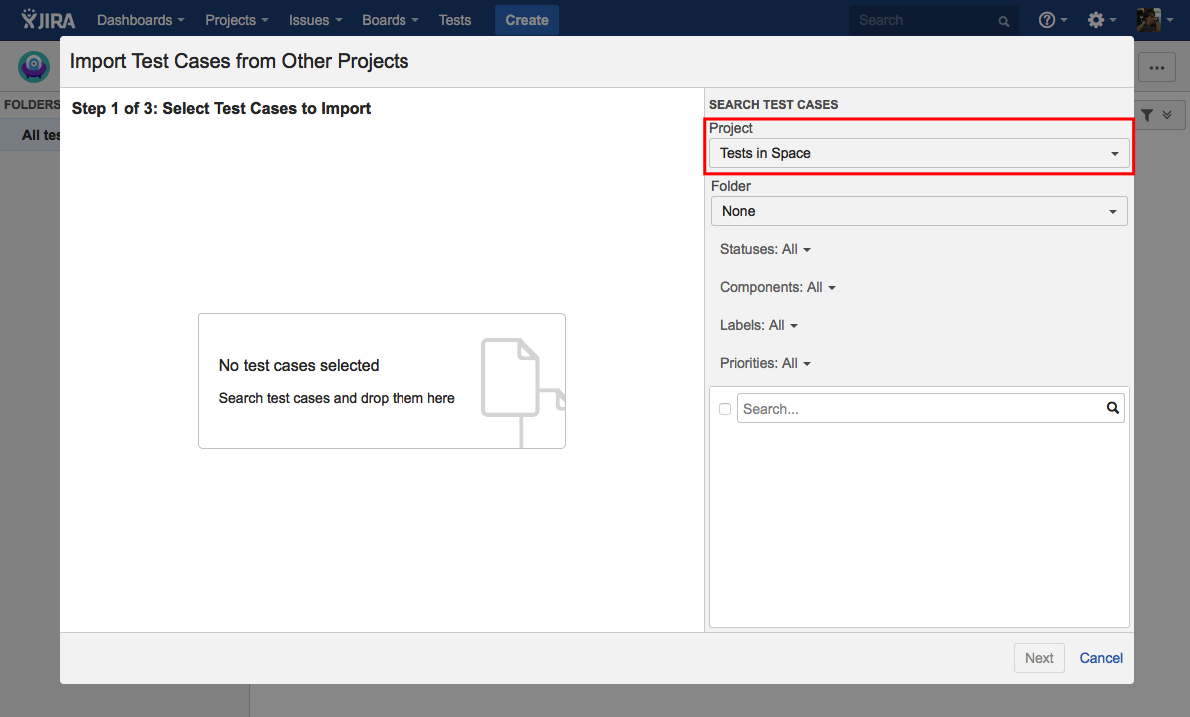
Click the image to enlarge it.
Select the Folder from the dropdown menu.
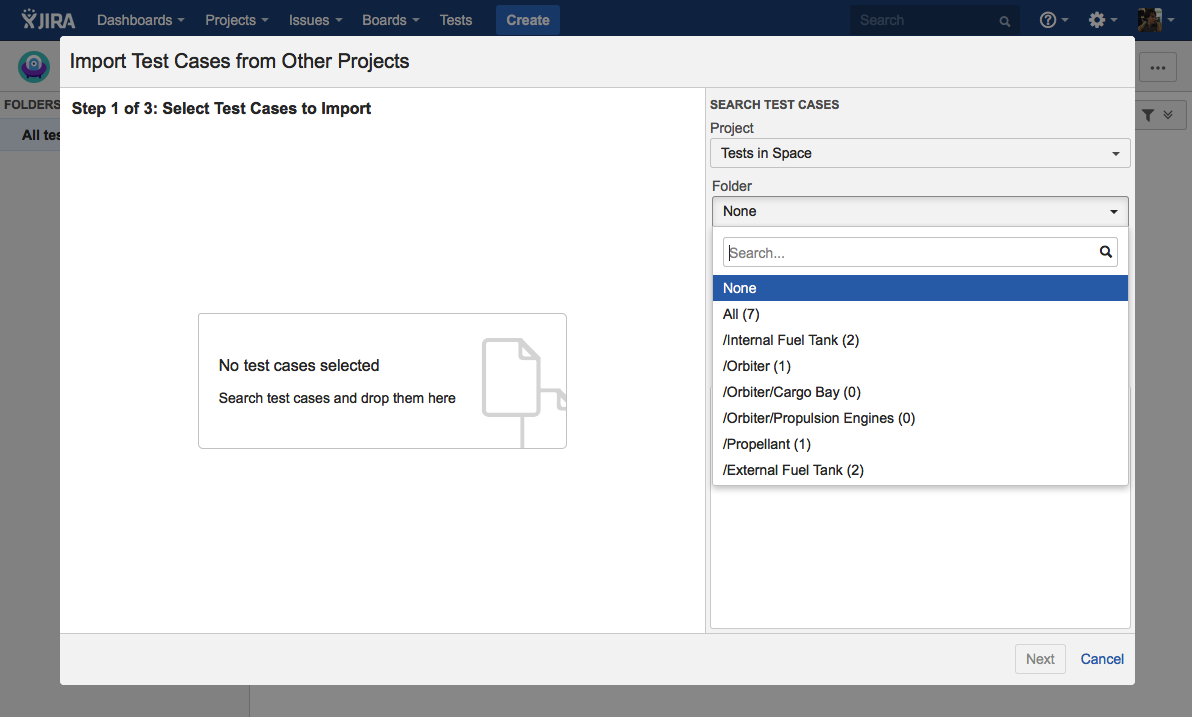
Click the image to enlarge it.
(Optional) Filter Statuses, Components, Labels and Priorities.
(Optional) Search manually by Name.
Mark the checkboxes of the desired Test Cases to import, drag and drop them on the left panel.
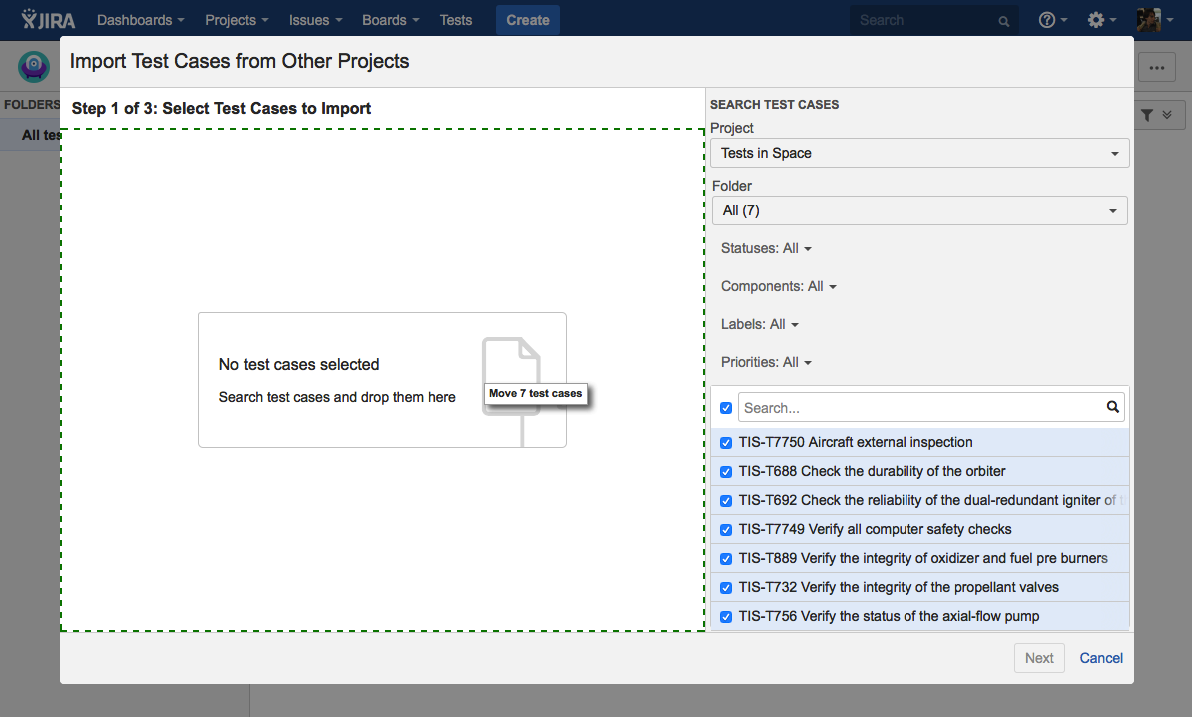
Click the image to enlarge it.
Click the Next button to proceed with the next step, Map Data.
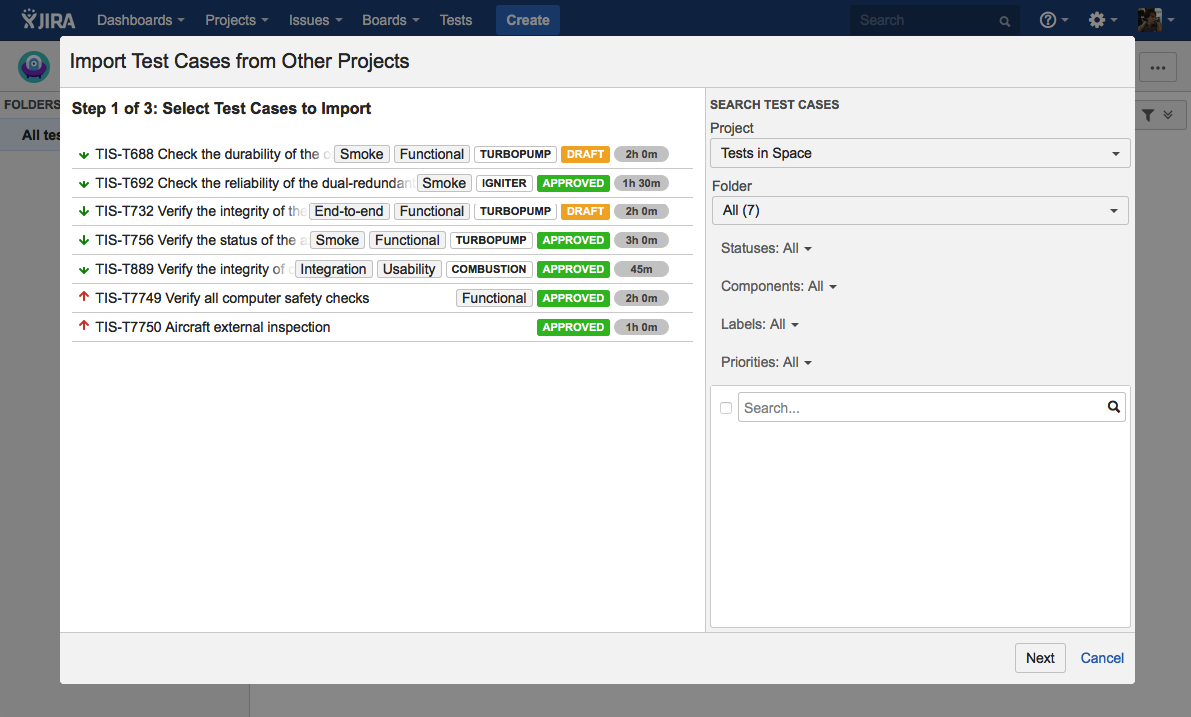
Click the image to enlarge it.
Map your Test Cases data to the current Jira project. Matching Components, Statuses and Labels will be mapped automatically.
Mapping Components.
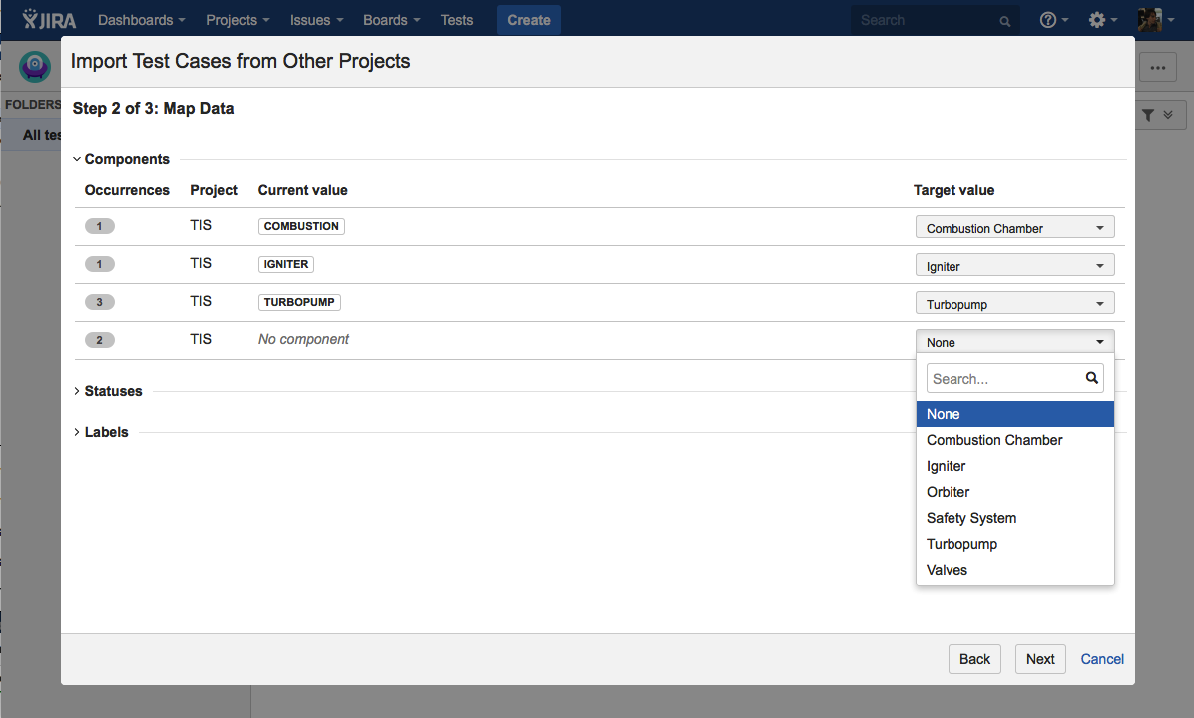
Click the image to enlarge it.
Mapping Statuses.
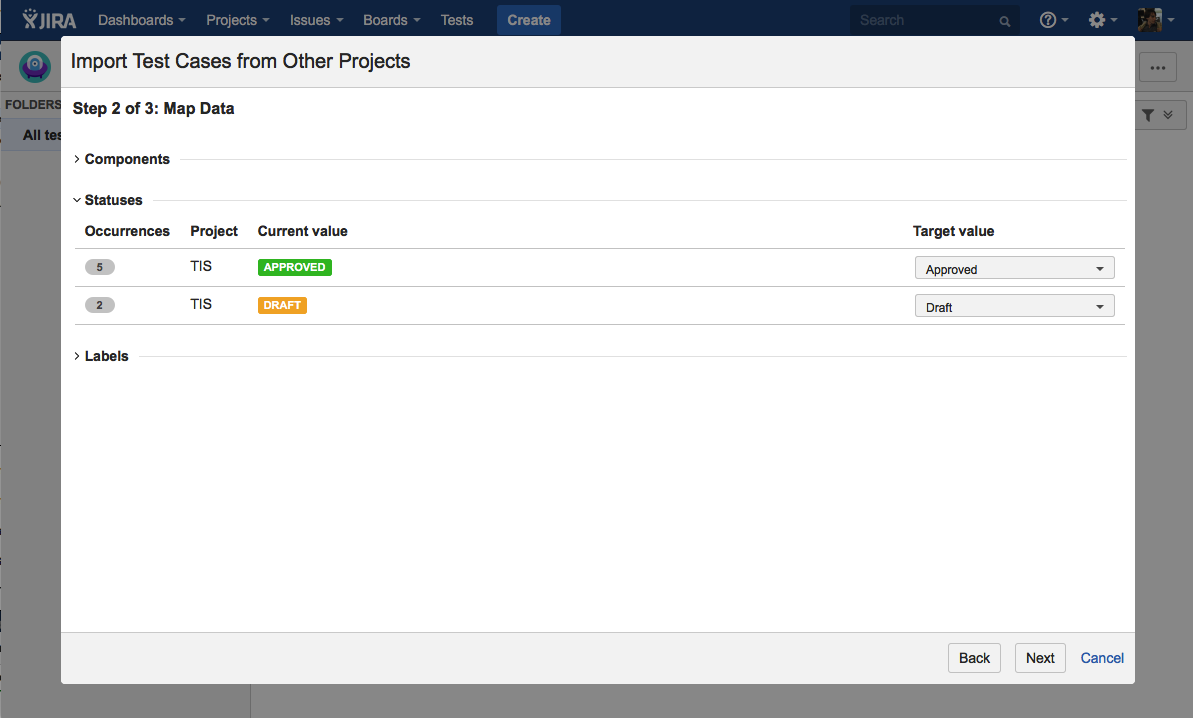
Click the image to enlarge it.
Mapping Labels.
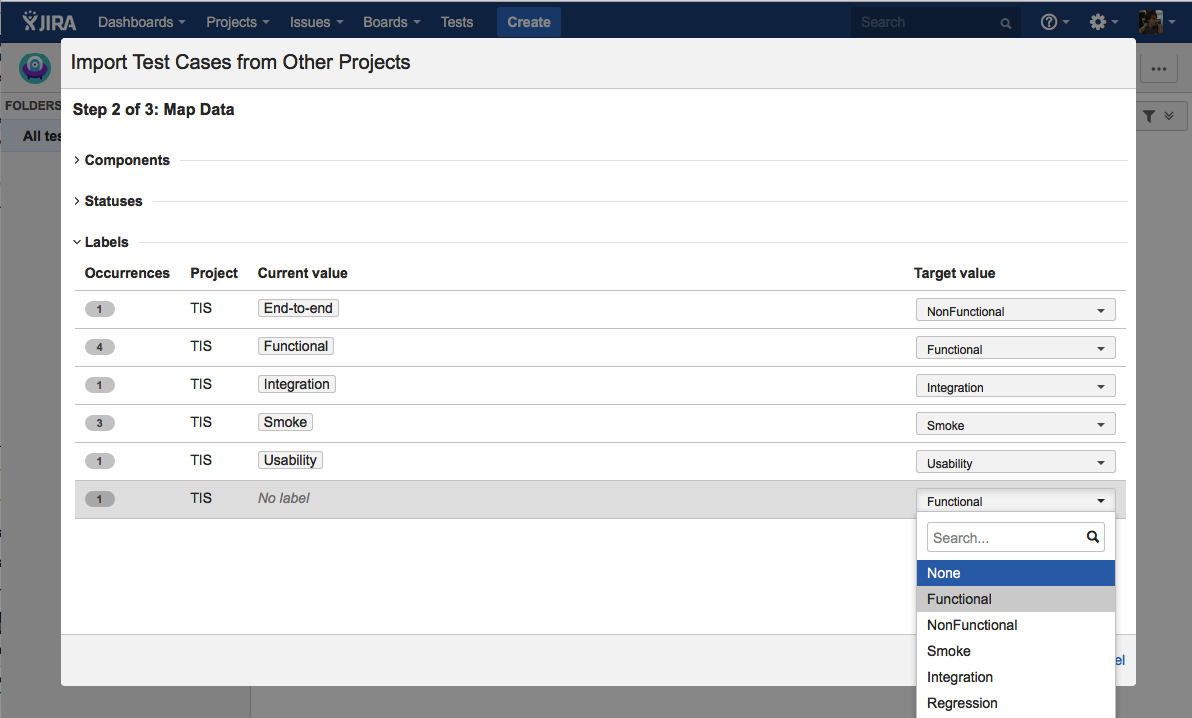
Click the image to enlarge it.
After finishing mapping the values, click on the Next button to proceed with the final step.
Confirm the amount of Test Cases to be imported on the last step, the Import process itself.
(Optional): Mark the checkbox Include issue links and Confluence pages in order to include all Jira issues and pages covered by Test Cases.
(Optional): Mark the checkbox Include attachments in order to include the attachments of the imported Test Cases.