JQL Functions
This page describes functions used for advanced searching within Jira. A function in JQL, which stands for Jira Query Language (not to be confused with Java Query Language), appears as a word followed by parentheses, which may contain one or more explicit values or Jira fields.
Warning
The functions described below are only applicable if Zephyr is installed.
How to use advanced search
Select > from the Jira main menu.

On the Search screen, click .
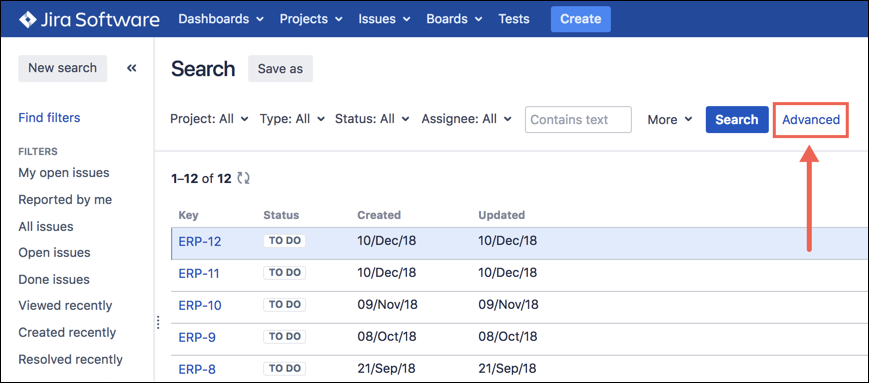
Fill in your desired JQL search using a JQL function, then click .
The issues matching the search criteria appear in the list.
Available JQL Functions
hasTestCoverage()- Search for issues that are covered by test cases.Syntax
hasTestCoverage()Supported fields
Issue
Supported operators
IN,NOT INExamples
project = MGS and issue in hasTestCoverage()coveredBy()- Search for issues that are covered by test cases that have a specified testCaseKey.Syntax
coveredBy([testCaseKey1], [testCaseKey2], [testCaseKeyN])hasTestCoverage()Supported fields
Issue
Supported operators
IN,NOT INExamples
project = MGS and issue in coveredBy("MGS-T1")project = MGS and issue in hasTestCoverage()coveredByTestCasesHavingField()- Search for issues covered by test cases that match the specified fields and values. Custom fields are supported.Syntax
coveredByTestCasesHavingField([field], [value1], [value2], [valueN])coveredBy([testCaseKey1], [testCaseKey2], [testCaseKeyN])hasTestCoverage()Supported fields
Issue
Supported operators
IN,NOT INExamples
project = MGS and issue in coveredByTestCasesHavingField("status", "Draft")project = MGS and issue in coveredByTestCasesHavingField("status", "Draft", "Approved")project = MGS and issue in coveredByTestCasesHavingField("projectKey", "MGS")project = MGS and issue in coveredByTestCasesHavingField("name", "Test case 1")project = MGS and issue in coveredByTestCasesHavingField("priority", "High")project = MGS and issue in coveredByTestCasesHavingField("component", "Turbopump")project = MGS and issue in coveredByTestCasesHavingField("folder", "/Orbiter/Cargo bay")project = MGS and issue in coveredByTestCasesHavingField("estimatedTime", "03:00")project = MGS and issue in coveredByTestCasesHavingField("labels", "Smoke")project = MGS and issue in coveredByTestCasesHavingField("owner", "vpelizza")project = MGS and issue in coveredByTestCasesHavingField("Some Custom Field", "Some Value")hasTestResult()- Search for issues covered by test cases linked with a test result.Syntax
hasAllLastTestResults([testResultStatus1], [testResultStatusN])Supported fields
Issue
Supported operators
IN,NOT INExamples
project = MGS and issue in hasAllLastTestResults("Pass")hasAllLastTestResults()- Search for issues covered by test cases that match the specified last test result statuses.Syntax
hasAllLastTestResults([testResultStatus1], [testResultStatusN])Supported fields
Issue
Supported operators
IN,NOT INExamples
project = MGS and issue in hasAllLastTestResults("Pass")hasAnyLastTestResults()- Search for issues covered by test cases that match any of the specified last test-result statuses.Syntax
hasAnyLastTestResults([testResultStatus1], [testResultStatusN])Supported fields
Issue
Supported operators
IN,NOT INExamples
project = MGS and issue in hasAnyLastTestResults("Pass")impactsTestResult()- Search for issues that impact test results.Syntax
impactsTestResult()Supported fields
Issue
Supported operators
IN,NOT INExamples
project = MGS AND issue in impactsTestResult()hasLinkedTestCycle()- Search for issues linked with a test cycle.Syntax
hasLinkedTestCycle()Supported fields
Issue
Supported operators
IN,NOT INExamples
project = MGS and issue in hasLinkedTestCycle()hasAllLinkedTestCyclesWithAllLastTestExecutionResults()- Search for issues linked with a test cycle with test cases that match the specified last test-result statuses.Syntax
hasAllLinkedTestCyclesWithAllLastTestExecutionResults([testResultStatus1], [testResultStatusN])Supported fields
Issue
Supported operators
IN,NOT INExamples
project = MGS and issue in hasAllLinkedTestCyclesWithAllLastTestExecutionResults("Pass")hasAnyLinkedTestCycleWithAnyLastTestExecutionResult()- Search for issues that are linked with a test cycle that has test cases that match any of the specified last test-result statuses.Syntax
hasAnyLinkedTestCycleWithAnyLastTestExecutionResult([testResultStatus1], [testResultsStatusN])Supported fields
Issue
Supported operators
IN,NOT INExamples
project = MGS and issue in hasAnyLinkedTestCycleWithAnyLastTestExecutionResult("Pass")
