Waterfall Development (With Test-Execution Cycles)
Zephyr supports traditional/waterfall development and testing processes. Traditional approaches demand that you plan test assignment and execution in advance, sometimes even before any code has been released. Using Zephyr, you have the ability plan who will execute what test and when. Plus, you can track and compare the estimated progress against the actual results in real time, during test execution.
To plan testing efforts in waterfall, you need to create and manage test cycles, which are containers/groups of ordered test cases assigned to testers and environments. When a test case is executed, a test-execution result is generated and linked to the test cycle. The test case stores useful information, like the tester responsible for the execution, the execution date, the defects raised, the environment used, and the status of the execution (e.g., passed, failed, etc). With that in mind, when you generate reports and statistics filtered by test cycle, the information displays test-execution results, metrics, and coverage of the test cases associated with the test cycle, since the cycle is the container/group.
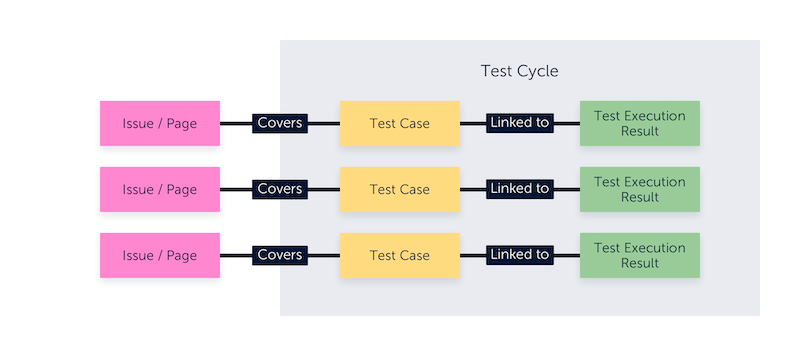
In Zephyr
Within a project, manage your test library from the Tests view. Test cases in the test library can be shared across Jira projects.
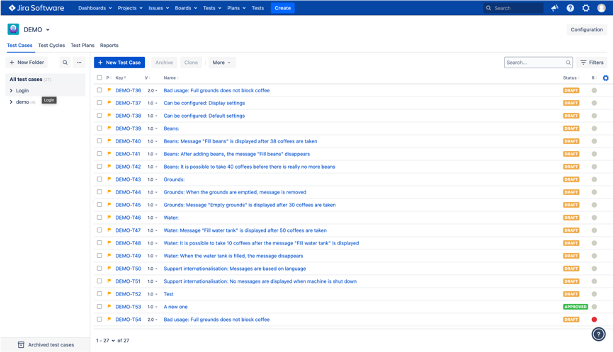
Create a new test cycle and manage test cycles from the Cycles view.
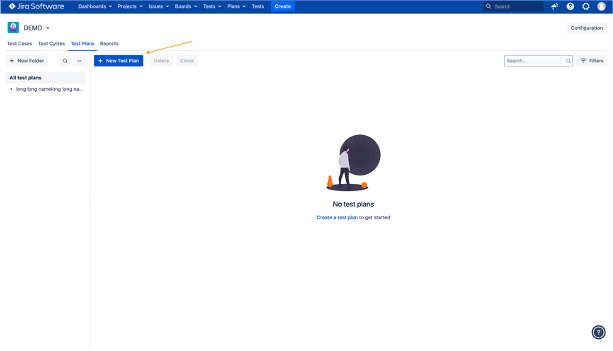
On the Test Cycle screen, add a name and other field information to the Details tab.
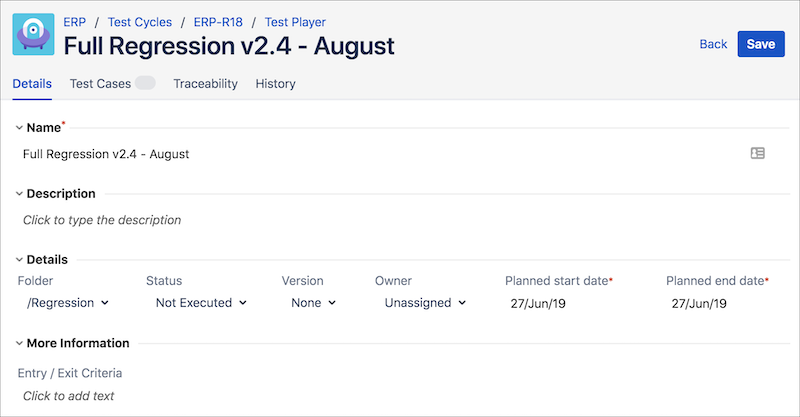
On the Test Cases tab, click Add Test Cases to add existing test cases from any Jira project to the cycle. You can assign the tester responsible for executing the test case as well as a target environment.
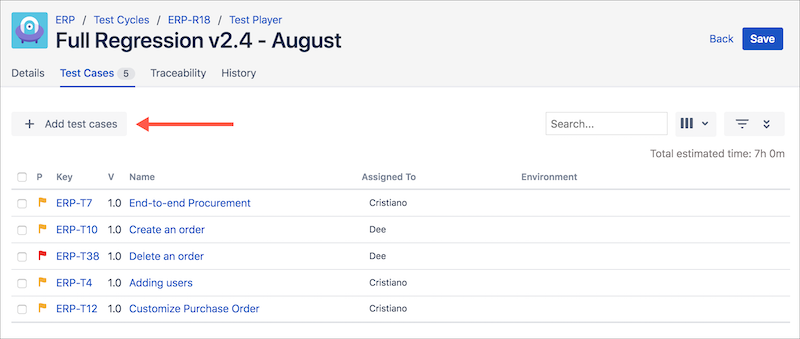
The testing team can fire up the Test Player to execute the planned test cases in the test cycle, set test results, and raise defects.
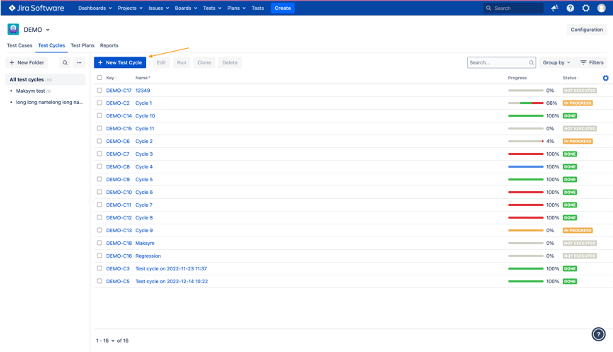
From the issue view, you can link test artefacts to the issue in the Traceability section.

From the Reports view, you can select a report and filter by test cycle to track progress and quality.
