Modular Test Design
One effective way to boost reusability for large scale test-cases libraries is to adopt a modular test-case design approach. Instead of duplicating or copying and pasting test cases or steps, this approach emphasizes that you break them down them into small, reusable pieces and then recombine the tests to achieve larger end-to-end testing scenarios.
While modularisation is a bit more complex, when used appropriately, it can lead to even greater testing efficiencies and results.
The most valuable test cases are those which are broadly applicable and reusable across different cycles and releases. Test engineers should devote serious thought into how to design test cases to be as specific as they need to be but also generic enough to be reused in different situations with different data inputs.
Testers can break down test cases into logical, manageable functions or modules. These modules are isolated to create independent tests that can then be recombined or reused to make larger test cases to achieve complex end-to-end testing scenarios. Zephyr gives you the ability to nest child modules under main test cases, even with multiple levels. Each set of steps will be unfolded during the test execution (with the parameter replaced).
To begin a modular strategy, follow these steps:
Understand the workflow of the application before you start to identify which modules need to be created.
Map out which steps are repeated on a page or across multiple pages.
Break down the repeated steps into bite-sized reusable test cases.
Create a main test case that calls these individual test cases.
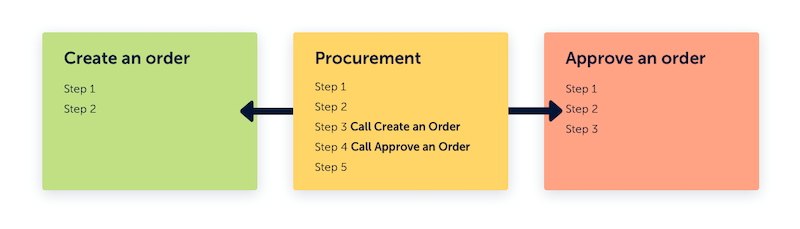
Reuse Data With Call to Test
The following steps lead you through the process of reusing test data.
From the Test Script tab of any test case, click Call to Test to reuse existing modular test cases.
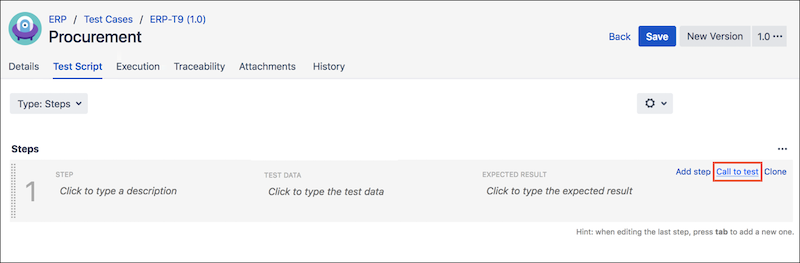
Browse and select the test cases you want to reuse, then click Add.

The modular test cases appear in a special step type called Call to Test.
You can click Show Steps to view the steps.
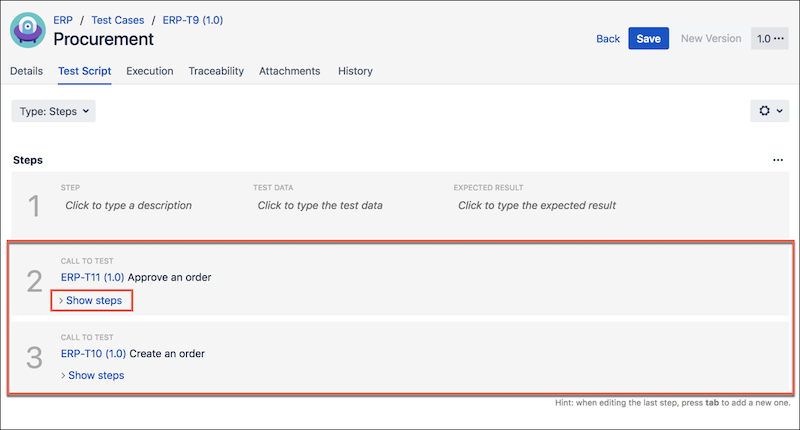
The reusable steps appear in the expanded step view.
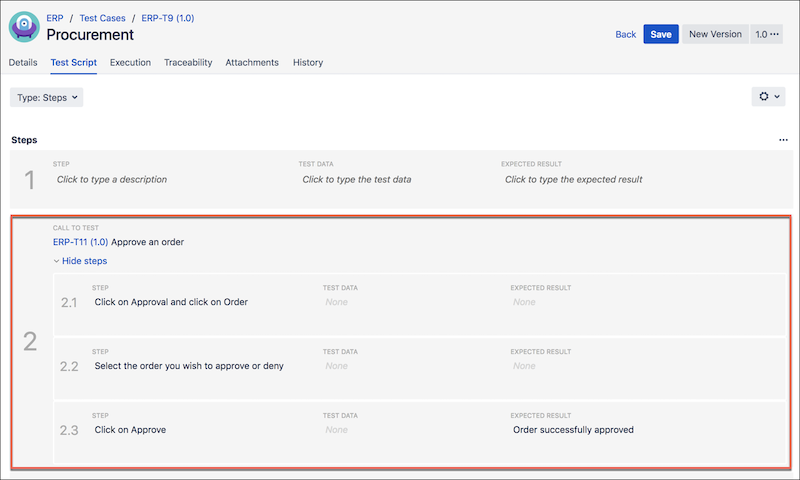
Note
Call-to-test creates links to the source test-case steps. If you make changes to the source steps, those changes automatically update throughout all uses of the called test case.