Get Started
The following sections explain important concepts and prerequisites for first-time users.
Read these sections to get started with SwaggerHub Portal.
Prerequisites
You need the following prerequisites to get started with SwaggerHub Portal:
Software as a service (SaaS) enterprise plan with SwaggerHub.
One of the following organization-level roles in the connected SwaggerHub organization:
Designer
Owner
User Personas
Both SwaggerHub Portal and this documentation refer to the following user personas consistently:
Provider. A product designer whose aim is to showcase and promote products.
Consumer. A product user whose aim is to learn what products they can choose from and how to integrate those products into their systems.
SwaggerHub Portal has two distinct views to reflect the user personas. Each view serves a different function:
Provider view. This view lets you build your products and portal landing page.
Consumer view. This is the customer-facing view that showcases the products.
Trial and Purchase
SwaggerHub Portal is available for use in conjunction with SwaggerHub. You can trial SwaggerHub Portal as a new and existing SwaggerHub customers. The SwaggerHub Portal trial period lasts for 14 days (On-prem is 30 days). For additional information, contact our Sales Team.
If you wish to use SwaggerHub Portal after the trial period ends, contact our Sales Team to:
Purchase the product.
Extend the trial period.
Products
A SwaggerHub Portal product contains the following resources:
APIs. One or more API definitions, linked from the respective SwaggerHub organization. APIs are always maintained in SwaggerHub.
Documentation. Pages explaining how to interact with the APIs. Pages are created in HTML.
Product Types
There are the following types of products in SwaggerHub Portal:
Public products. These products are visible to everyone without restrictions. Even users without a SwaggerHub account can view them.
Caution
Public products can contain private APIs. If a public product contains a private API, that private API is visible to everyone even if they are not given specific permissions at the organization or product level in SwaggerHub.
You are responsible for tracking the exposure of private APIs in your public products.
Private products. These products are only visible if you are:
Logged in with SmartBear ID.
A member of the connected SwaggerHub organization with one of the following organization-level or product-level roles:
Consumer
Designer
Owner
See Role Management to learn how to set up these roles.
Portal Status
SwaggerHub Portal allows you to set one of the following statuses:
Portal online. This status means that you can access both the provider view and the consumer view. Both providers and consumers can access and navigate your published portal when it is online.
Portal offline. This status means that you can only access the provider view. Opening the consumer view returns an offline message. Providers and consumers cannot access your published portal when it is offline.
You can change the visibility status of your portal anytime.
SwaggerHub Portal Concepts
SwaggerHub Portal uses the following concepts and hierarchy:
A provider or consumer is a member of a SwaggerHub organization.
A SwaggerHub organization can have one associated portal.
A portal contains one or more products.
A product contains:
One or more linked APIs.
One or more documentation pages explaining how to consume the linked API or APIs.
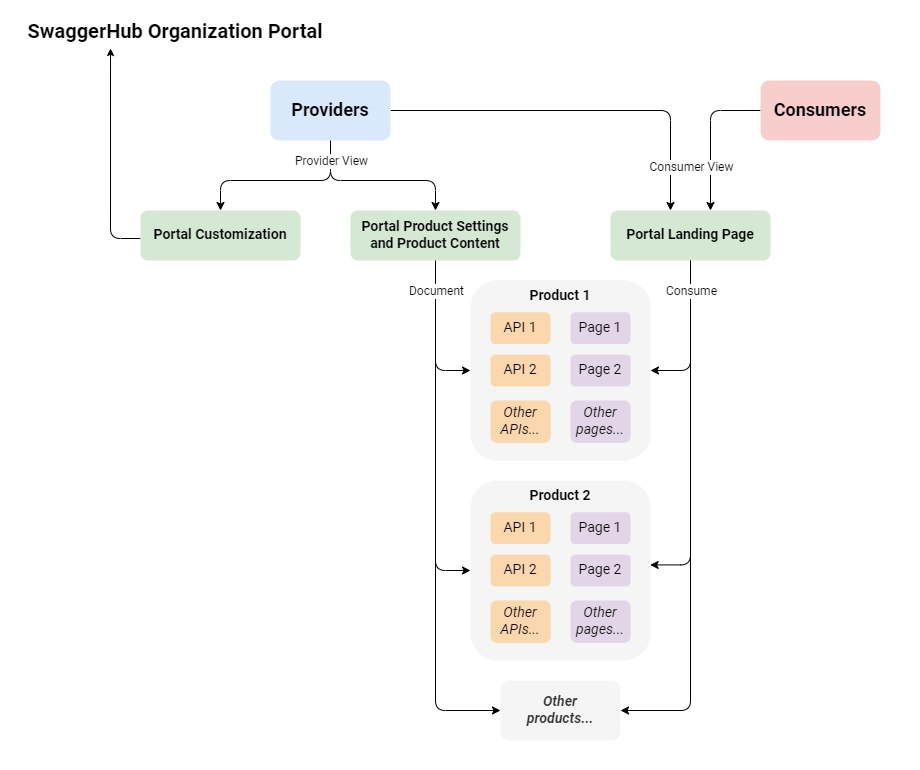
Example Concept Hierarchy for SwaggerHub Portal