Top Menu
Use the top menu to:
Navigate back to the landing page.
Search and filter.
Manage your account.
Go to provider view.
Change the active product.
Navigate to the Landing Page
Select the portal logo to navigate back to the landing page.
Search and Filter
The search bar allows you to search for results in the current or all products. It makes finding a specific resource by keyword easier and more efficient.
You can also filter the output across:
All results
Guides
APIs
Endpoints
Models
To search and filter content:
Click the search field in the toolbar.
Select the products you want to browse the dropdown of the displayed dialog. By default, you browse the current product. To search across all available content, select All products.
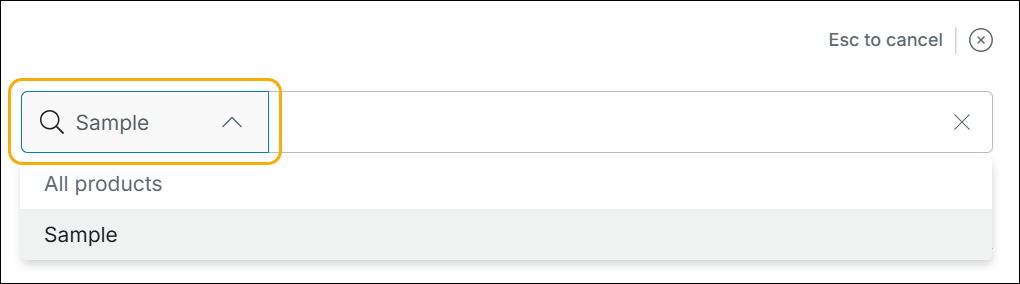
Enter the search phrase in the input. Switch to the relevant tab to filter the results.
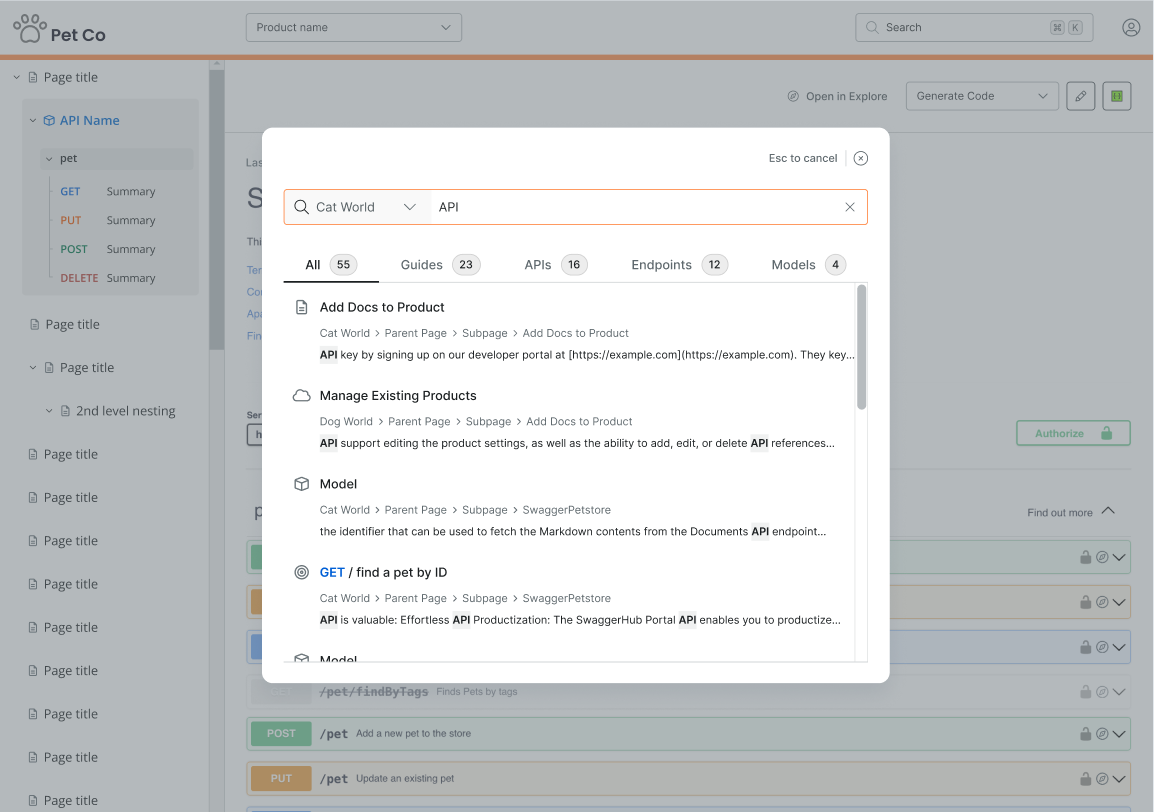
Manage Your Account
To manage your SBID account:
Click the profile icon in the top right corner.
Select Manage My Account.
You will be redirected to your SmartBear profile.
Go to Provider View
Providers can navigate from the consumer view to the provider view to make edits to the portal configuration or product content from:
Profile drop-down
Landing page
A page
An API (you can also open SwaggerHub to edit the API)
Note
Your ability to navigate to the provider side is tied to your role assignment in SwaggerHub. Learn more here.User Management
Switch Mode
Switch mode allows users to switch between a light, dark, and match system theme for a more comfortable viewing experience:
Users can toggle between Dark, Light, and Match System modes from their profile dropdown.
Dark mode applies to all pages, including API rendering (Elements, SwaggerUI, AsyncAPI).
The default setting is Match System mode.
To turn to different modes:
Logged-in users:
Click your My Profile in the top right corner.
Go to Mode in the drop-down menu.
Choose your preferred mode: Light, Dark, or Match System.
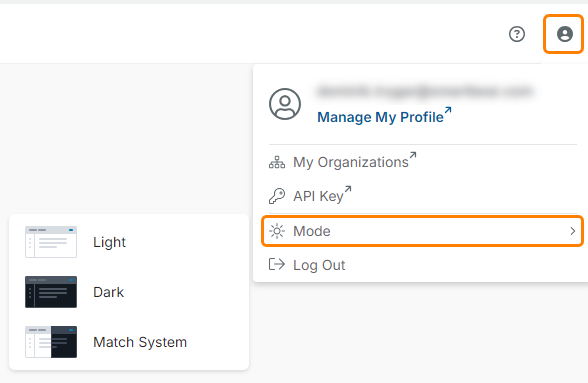
Logged-out users:
Click the Mode drop-down from the top bar.
Select your preferred mode: Light, Dark, or Match System mode.
Change Active Product
Select the product name to open a drop-down list with all the available products. Select a product name in list.
Note
The product drop-down list is only available if you have more than one product.