Portal Configuration Page
Use this page to set up your portal's general appearance and URL.
This page is organized into the following tabs:
General. Use this tab to configure, for example, the portal name and URL.
Appearance. Use this tab to configure the font type and colors.
Landing Page. Use this tab to configure the general appearance of the portal landing page.
Custom Domain. Use this tab to customize the domain of your portal.
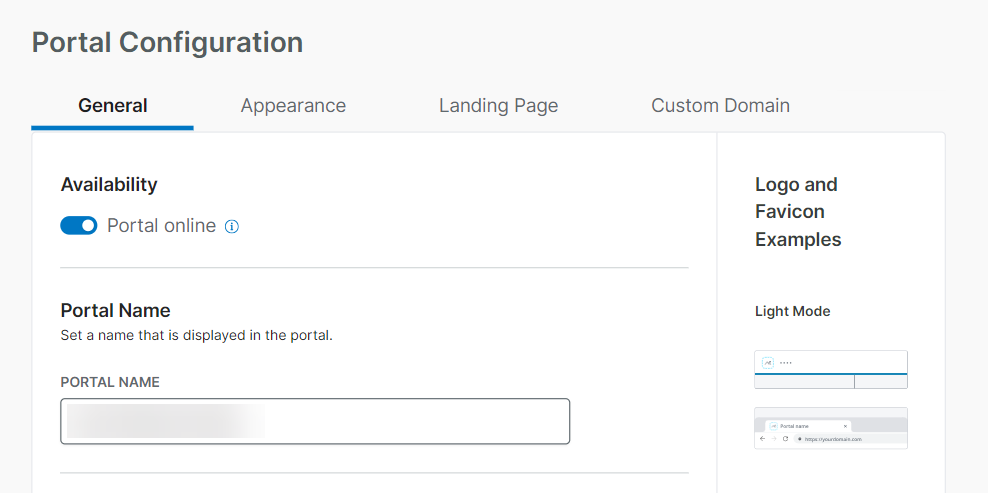
Portal Configuration Page
Note
Your ability to edit and view this page is tied to your role assignment in SwaggerHub. Learn more here.
Open Account Settings
To open account settings:
Select the account button.
In the modal window, select Manage My Account.
SmartBear ID opens in a new browser tab.
Delete Portal
Contact us, so we can delete it for you.