Products Settings Page
Use this page to:
Set up the appearance and URLs for your products.
Open your products to link APIs and create documentation pages.
Preview a product tile on your landing page.
Overview
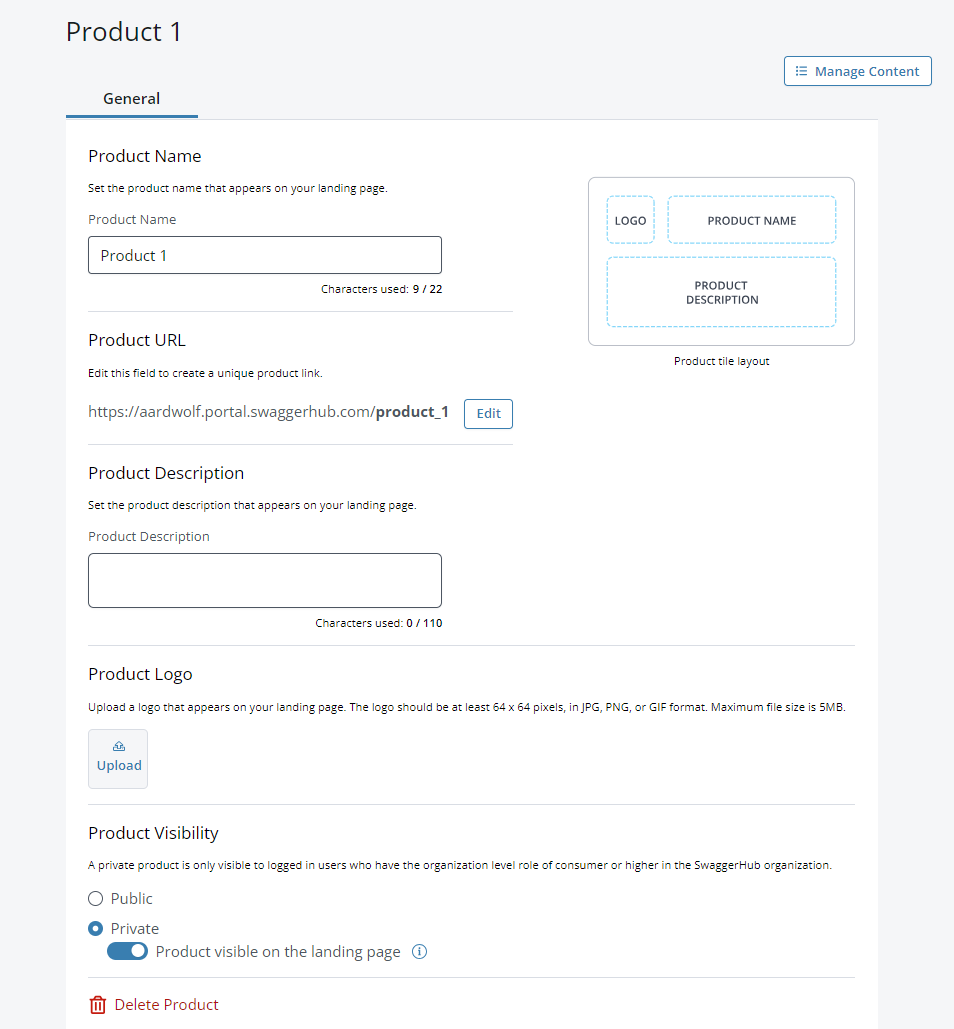
Products Settings Page
When a product is selected, use the options in the General tab to set up how the product appears on your portal landing page.
In the left navigation panel, select the + Add Product button to add a new product to your portal. When you have multiple products, the products form a list in this panel. Select a product from the list to access the relevant product settings. Learn more here.
Select Manage Content to access the product page, where you can link APIs and create documentation.
Note
Your ability to create, edit, and view products on this page is tied to your role assignment in SwaggerHub. Learn more here.
Product Tile Preview
It allows you to see the live preview of the product tile on the landing page. Read more about it here.