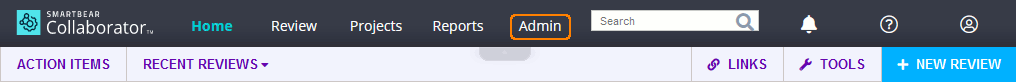As a system administrator, you can configure the Collaborator settings to however you would like. This may be useful in better managing users and how they perform reviews.
To change and view these settings, click Admin at the top menu bar of Collaborator. This button is available to Collaborator administrators and users with advanced user permissions. Administrators can modify all administrative settings, while users with advanced permissions could modify a limited number of settings depending on what permissions they have.
In This Section
The administrative settings are grouped into several categories.
Learn more about system-wide settings that control Collaborator look, feel, abilities, and behavior.
See how you can configure SMTP server settings and email notifications.
Integrate source control systems with your Collaborator instance.
Run external scripts and applications on certain events.
Configure licensing of your Collaborator server.
Configure integration with single sign-on authentication services.
Configure authentication to Collaborator using third-party accounts.
Configure integration with third-party systems – JIRA, GitHub, GitLab, BitBucket.
Learn more about your Collaborator server, database, and active connections.
Create user accounts, view usage statistics.
Create and organize user groups for reporting, filtering, and managing.
Create and manage review templates.
Create custom fields for various purposes.
Create and manage lists of items to check in each review.
Configure permissions and privileges of review participants.
Configure regular expression patterns to treat certain text fragments as links.
Customize the content of notification emails.
Move unused files from the content storage.
Learn how much money you have saved by using Collaborator.
Add, manage, and delete syntax highlighting settings for various languages.