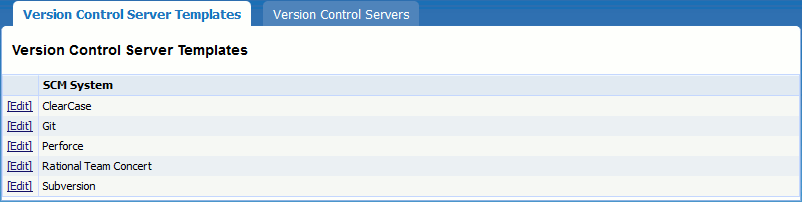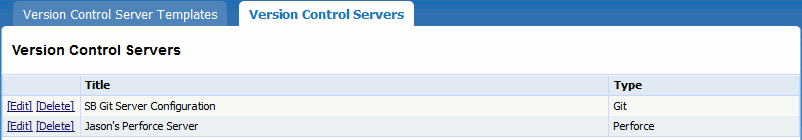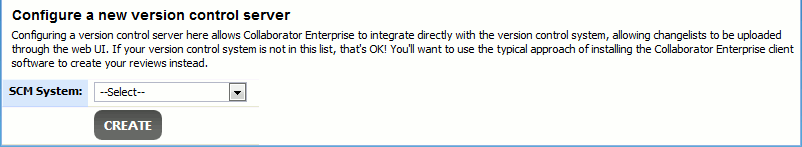This section describes how to setup and configure server-side integration between Collaborator and some of the supported source control systems. Server-side integration establishes direct connection between Collaborator server and source control server. This allows users to upload checked-in changelists to review from the web UI without having to install and configure client-side tools.
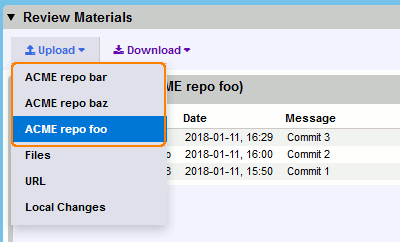
| Note: | Server-side integration is available for just some of the supported source control systems and allows uploading already submitted changes. To upload uncommitted changes, or to upload changes from source control systems that do not support server-side integration, Collaborator users would need to install and configure client-side tools. |
In most cases, to setup server-side integrations, administrator would need to install and configure source control client on the same machine where Collaborator server is installed.
Templates
The Version Control Server Templates tab allows to set default values for common parameters, such as path to SCM client, credentials, and so forth. The configuration from the template is copied into new source control server entries. The exact set of available parameters depend on type of source control system.
Servers
The Version Control Servers tab lists all currently configured server-side integrations. They could be created manually, as described bellow, or could be created automatically when one of the client programs uploads files from a server that does not match any of the currently configured servers.
You can edit or delete entries in this list. A form at the bottom of the screen allows creating new server-side configurations:
Depending on type of source control system, the configurations have a different set of available parameters. Check the following sections to learn how to create and configure server-side integrations for the particular system: