This section describes the notifications Collaborator sends when a review phase changes.
 Annotating
Annotating
 Annotating
Annotating Annotating
AnnotatingThe following notifications indicate the review is in the Annotating phase.
| List Annotating |
All review participants and recipients of the notification list emails.
|
Just a notification that the review is in the Annotating phase.
|
| User Annotating |
All review participants.
|
A notification that the review is in the Annotating phase. The default message template also describes the recipient’s role in the review.
|
 Canceled
Canceled
 Canceled
Canceled Canceled
CanceledThe following notifications indicate that the review has been canceled.
| List Cancel |
All review participants and recipients of the notification list emails.
|
| User Cancel |
All review participants.
|
| Note: |
The default notification message mentions the user, who canceled the review. |
 Completed
Completed
 Completed
Completed Completed
CompletedThe following notifications indicate that all the reviewers have marked the review as completed, and that the author needs to mark it as completed as well in order for the review to be finished.
| Author Finish Review Required |
Review author.
|
| List Author Finish Review Required |
All review participants and recipients of notification list emails.
|
| Note: |
Configurations on the Admin > Roles page have the Marks reviews "finished" setting. It specifies, to which roles the above-mentioned notifications are applicable. If this setting does not specify that some role can mark reviews as finished, Collaborator does not send notifications to the participants that have this role. |
The following notifications indicate the review has been completed.
| Author Complete Checkin |
Review author.
|
Indicates that the review has been completed, and the author can commit the changes to the source control.
|
| Author Complete Checkin Unread |
Review author.
|
Indicates that the review has been completed, but has unread comments. The author can commit the changes to the source control, but should read the comments before doing this.
|
| Author Complete Nocheckin |
Review author.
|
Indicates the review has been completed.
|
| Author Complete Nocheckin Unread |
Review author.
|
Indicates that the review has been completed and that there are unread comments in it.
|
| List Complete Checkin |
All review participants and recipients of the notification list emails.
|
Indicates that the review has been completed, and the author can commit the changes to the source control.
|
| List Complete Checkin Unread |
All review participants and recipients of the notification list emails.
|
Indicates that the review has been completed, but has unread comments. The author can commit the changes to the source control, but should read the comments before doing this.
|
| List Complete Nocheckin |
All review participants and recipients of the notification list emails.
|
Indicates the review has been completed.
|
| List Complete Nocheckin Unread |
All review participants and recipients of the notification list emails.
|
Indicates that the review has been completed and that there are unread comments in it.
|
| User Complete |
All review participants.
|
Indicates the review has been completed.
|
| User Complete Unread |
All review participants.
|
Indicates the review has been completed and that there are some unread comments in it.
|
| Note: |
In the table, there are Checkin and Nocheckin notifications; these are very similar to each other. The type of the notification message Collaborator sends depends on the Create a Commit Action Item for Completed Review option, which is available on the Admin > General page. If this option is set to Create, Collaborator sends the Checkin notification. Otherwise, it sends Nocheckin notifications. |
 Inspection
Inspection
 Inspection
Inspection Inspection
InspectionThe following notifications indicate the review is in the Inspection phase.
| Author Inspection |
Review author.
|
Indicates that the review has got to the Inspection phase and that the author can respond to comments.
|
| List Inspection Resume |
All review participants and recipients of the notification list emails.
|
Indicates that the review has been returned back to the Inspection phase and that participants can review the fixes the author has proposed.
|
| List Inspection Resume Chat |
All review participants and recipients of the notification list emails.
|
Indicates that the review returned back to the inspection phase and that it has comments that participants need to read.
|
| List Inspection Start |
All review participants and recipients of the notification list emails.
|
Indicates the review has got to the Inspection phase for the first time.
|
| User Inspection Resume |
All review participants.
|
Indicates that the review has been returned back to the Inspection phase and that participants can review the fixes the author has proposed.
|
| User Inspection Resume Chat |
All review participants.
|
Indicates that the review returned back to the Inspection phase and that it has comments that participants need to read.
|
| User Inspection Start |
All review participants.
|
Indicates that the review has got to the Inspection phase for the first time.
|
 Planning
Planning
 Planning
Planning Planning
PlanningThe following notifications indicate that the review returned back to the Planning phase. The author needs to finish planning in order for inspection to be able to continue.
| Author Continue Planning |
Review author.
|
| List Continue Planning |
All review participants and recipients of the notification list emails.
|
 Rejected
Rejected
 Rejected
Rejected Rejected
RejectedThe following notifications indicate that the review has been rejected. The default notification message says what user rejected the review.
| List Reject |
All review participants and recipients of the notification list emails.
|
| User Reject |
All review participants.
|
 Rework
Rework
 Rework
Rework Rework
ReworkThe following notifications indicate that the review is in the Rework phase, and the author needs to rework found defects.
| Author Rework |
Review author.
|
| List Rework |
All review participants and recipients of the notification list emails.
|
| User Rework |
All review participants.
|
 Signing
Signing
 Signing
Signing Signing
SigningCollaborator sends these notifications to indicate that reviewers need to sign the review.
| Author Review Signed |
Review author.
|
Indicates the author has signed the review.
|
| Author Review Signed Checkin |
Review author.
|
Indicates the author has signed the review.
|
| Note: Two notifications above are very similar to each other. The type of the notification message Collaborator sends depends on the Create a Commit Action Item for Completed Review option, which is available on the Admin > General page. If this option is set to Create, Collaborator sends the Checkin notification. Otherwise, it sends Nocheckin notifications. |
| List Complete Waiting for Signature |
All review participants and recipients of the notification list emails.
|
Indicates that the review needs to be signed for approval.
|
| List Signature Declined |
All review participants and recipients of the notification list emails.
|
Indicates that some participant has declined to sign the review.
|
| User Complete Signature |
All review participants.
|
The review has been completed and needs to be signed by participants.
|
 Stalled
Stalled
 Stalled
Stalled Stalled
StalledThe following notifications indicate that the review is stalled and needs some activity.
| List Review Stalled Author Not Reworking |
All review participants and recipients of the notification list emails.
|
Indicates that the review is stalled because the author needs to fix some defects.
|
| List Review Stalled Reviewer Not Finished |
All review participants and recipients of the notification list emails.
|
Indicates that the review is stalled because a reviewer needs to approve it.
|
| Review Stalled Author Finish Annotating |
Review author.
|
Indicates that the review is stalled in the Annotating phase. It is waiting for the author to begin the Inspection phase.
|
| Review Stalled Author Not Reworking |
Review author.
|
Indicates that the review is stalled in the Reworking phase, and that the author should fix defects.
|
| Review Stalled Reviewer Not Finished |
Participants responsible for completing the review.
|
Indicates that the review is stalled in the Inspection phase. The default message specifies the participant (normally a reviewer) who needs to approve the review in order for it to be completed.
|
| User Waiting Failed |
All review participants.
|
Indicates that the review is stalled because some review participants have already approved the review and others are waiting for each other.
|
 Approaching Deadline
Approaching Deadline
 Approaching Deadline
Approaching Deadline Approaching Deadline
Approaching DeadlineThe following notifications indicate that the review is approaching its deadline and needs some activity.
| List Review Approaching Deadline Author Not Reworking |
All review participants and recipients of the notification list emails.
|
Indicates that the review is approaching its deadline and the author needs to fix some defects.
|
| List Review Approaching Deadline Reviewer Not Finished |
All review participants and recipients of the notification list emails.
|
Indicates that the review is approaching its deadline because a reviewer needs to approve it.
|
| Review Deadline Change |
All review participants and recipients of the notification list emails.
|
Informs that the deadline of the review has been changed.
|
| Review Approaching Deadline Author Finish Annotating |
Review author.
|
Indicates that the review is approaching its deadline but is still in the Annotating phase. The author needs to move it to the Inspection phase.
|
| Review Approaching Deadline Author Not Reworking |
Review author.
|
Indicates that the review is approaching deadline in the Reworking phase, and that the author should fix defects.
|
| Review Approaching Deadline Reviewer Not Finished |
Participants with the Reviewer role.
|
Indicates that the review is approaching deadline in the Reworking phase. The default message specifies the reviewer, who needs to approve the review in order for it to be completed.
|
 Changes in file and participant lists
Changes in file and participant lists
 Changes in file and participant lists
Changes in file and participant lists Changes in file and participant lists
Changes in file and participant listsCollaborator sends the following notifications when the properties of the review change:
| List New Files |
All review participants and recipients of the notification list emails.
|
Indicates that new files have been added to the review.
|
| List In Progress User Added |
All review participants and recipients of the notification list emails.
|
Indicates that one or more users have been added to the review. The default notification message specifies the roles of the users in the review.
|
| List In Progress User Changed |
All review participants and recipients of the notification list emails.
|
Indicates that the role of some review participant has changed.
|
| List in Progress User Removed |
All review participants and recipients of the notification list emails.
|
Indicates that one or more users have been deleted from the participants list of the review.
|
| User New Files |
All review participants.
|
Indicates that new files have been added to the review.
|
 Changes in comments
Changes in comments
 Changes in comments
Changes in comments Changes in comments
Changes in commentsWhen a review is in the Inspection phase and there are unread comments, Collaborator sends the List Inspection Resume Chat and User Inspection Resume Chat notifications. See their descriptions above.
| Poke |
A review participant that you poked in the Collaborator UI.
|
Just a notification that the review needs some attention of the user.
|
| List Calendar Invite |
All review participants and recipients of the notification list emails.
|
A notification in iCalendar format to schedule a formal meeting on review.
|
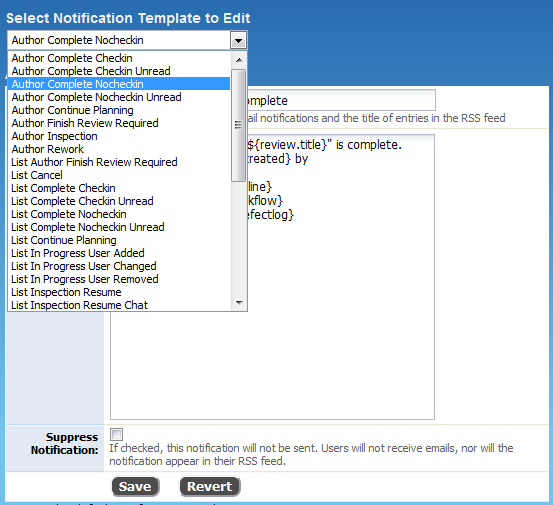

 Changes in file and participant lists
Changes in file and participant lists