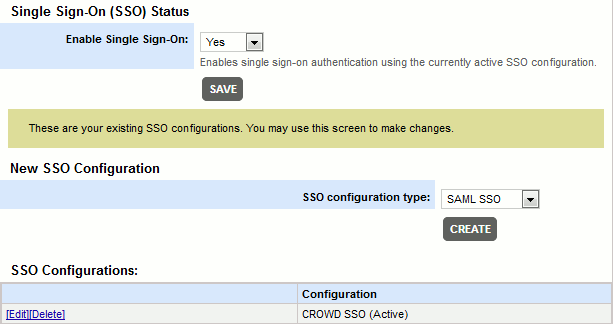These settings allow to configure integration between Collaborator and single sign-on authentication services.
| Note: | Single sign-on authentication is only supported in Collaborator Enterprise. For a complete list of differences between Collaborator editions, see Collaborator Editions. |
The Single Sign-On (SSO) Status section indicates current state of single sign-on integration and allows to enable or disable pre-configured SSO configurations.
 |
If you experience troubles with single sign-on authentication and cannot login to your Collaborator server (wrong redirect URLs, cannot login as admin, and so on), you can disable single sign-on authentication via the -Dcom.smartbear.server.sso.disable=true Java VM option. |
The New SSO Configuration section allows creating new SAML or Crowd OpenID configurations. You can have only one configuration of each type. On the SSO Configurations section you can edit or delete your existing SSO configurations.
Check the following sections to learn how to configure single sign-on services: