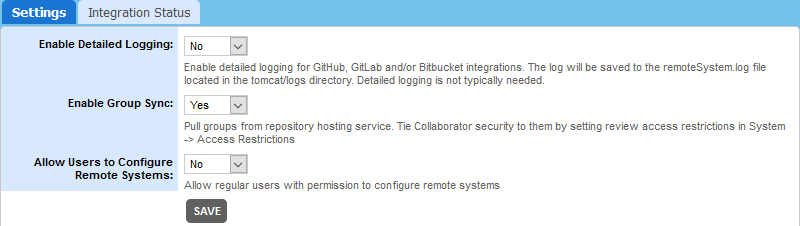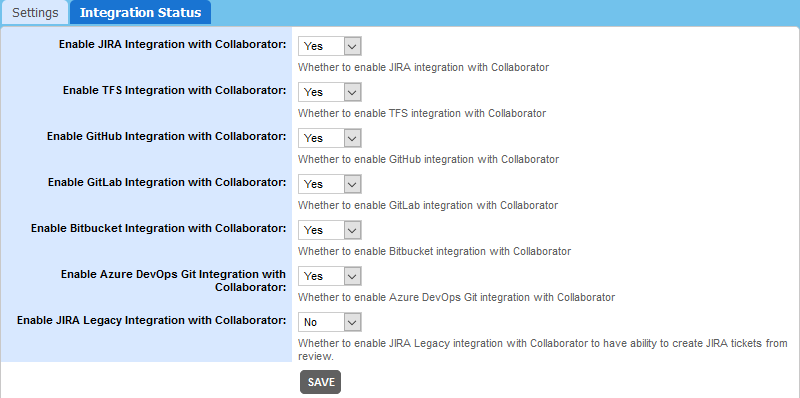This section hosts two tabs Settings and Integration Status.
The Settings tab holds a number of global settings affecting remote system integrations:
| Enable detailed logging |
If enabled, Collaborator will generate logs of remote system actions and store them to the <Collaborator Server>/tomcat/logs/remoteSystem.log file. |
| Enable group sync |
Enables system-wide ability to synchronize groups and members with remote repository hosting services. To enable or disable synchronization with particular service, use the Sync groups setting of that particular remote repository configuration. |
| Allow users to configure remote systems |
If enabled, this section and its subsections would be available to regular users having the appropriate permissions. Thus regular users could create and modify remote system integrations themselves. |
The Integration Status tab displays which of remote system integrations are currently operating and allows to enable or disable pre-configured integrations:
To create new integrations or configure existing integrations, switch to the Repository Hosting Services, Issue-Tracking Services, or MATLAB Simulink setting pages.
See Also
Issue-Tracking Integrations
Source Control Integrations
Collaborator Settings