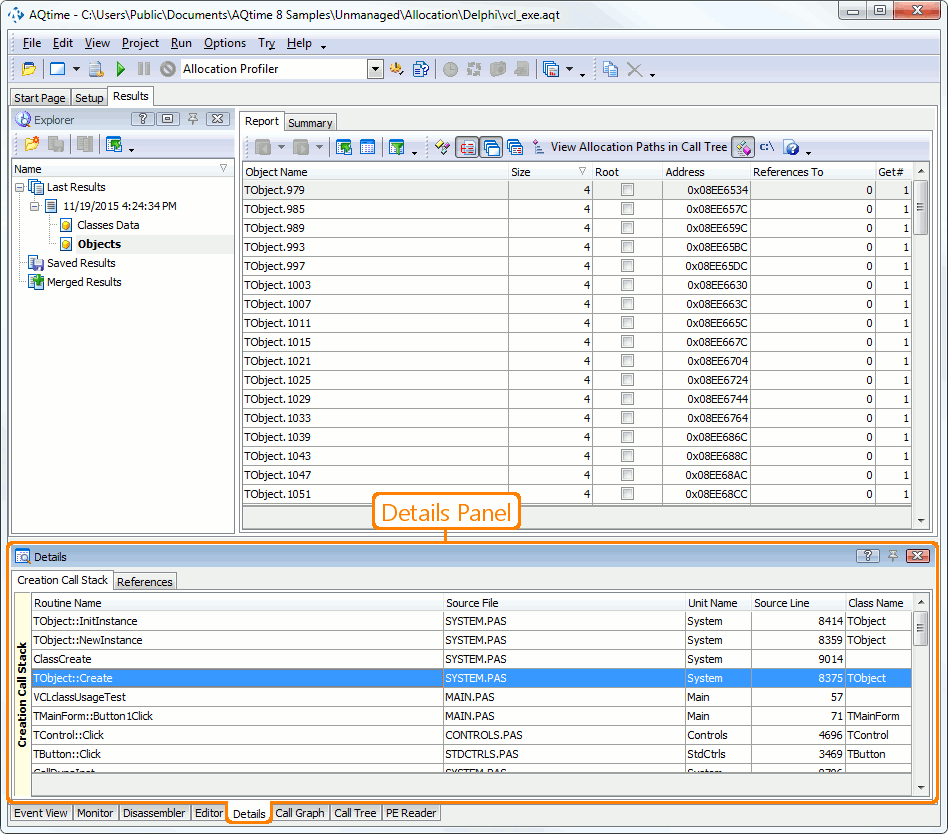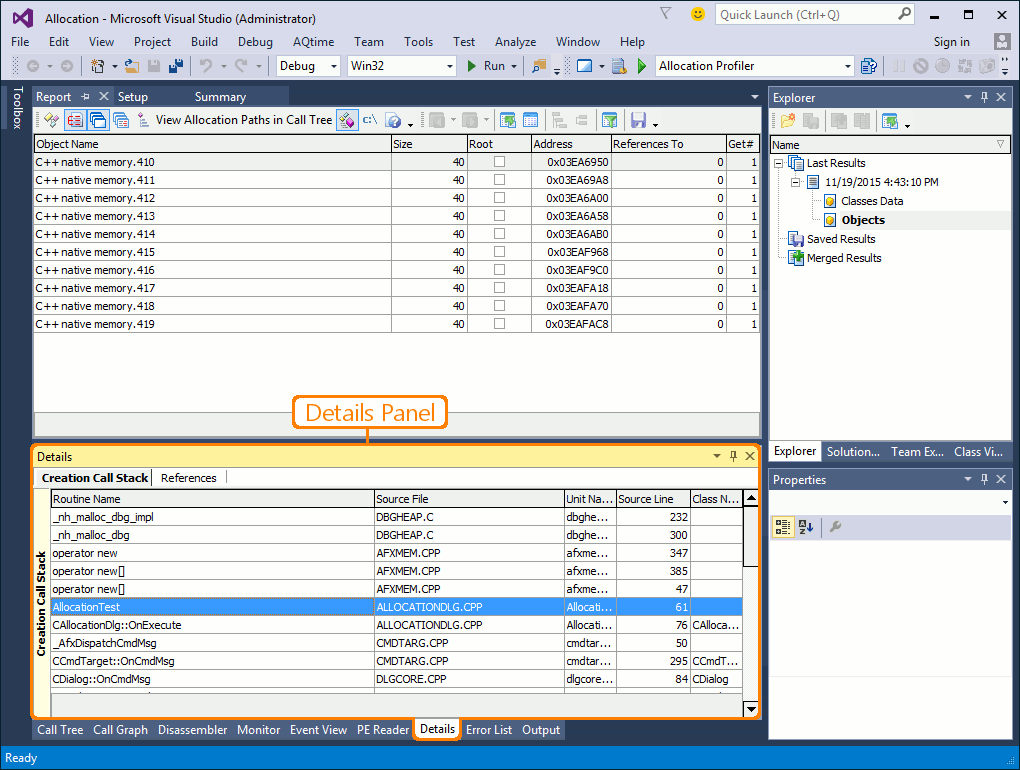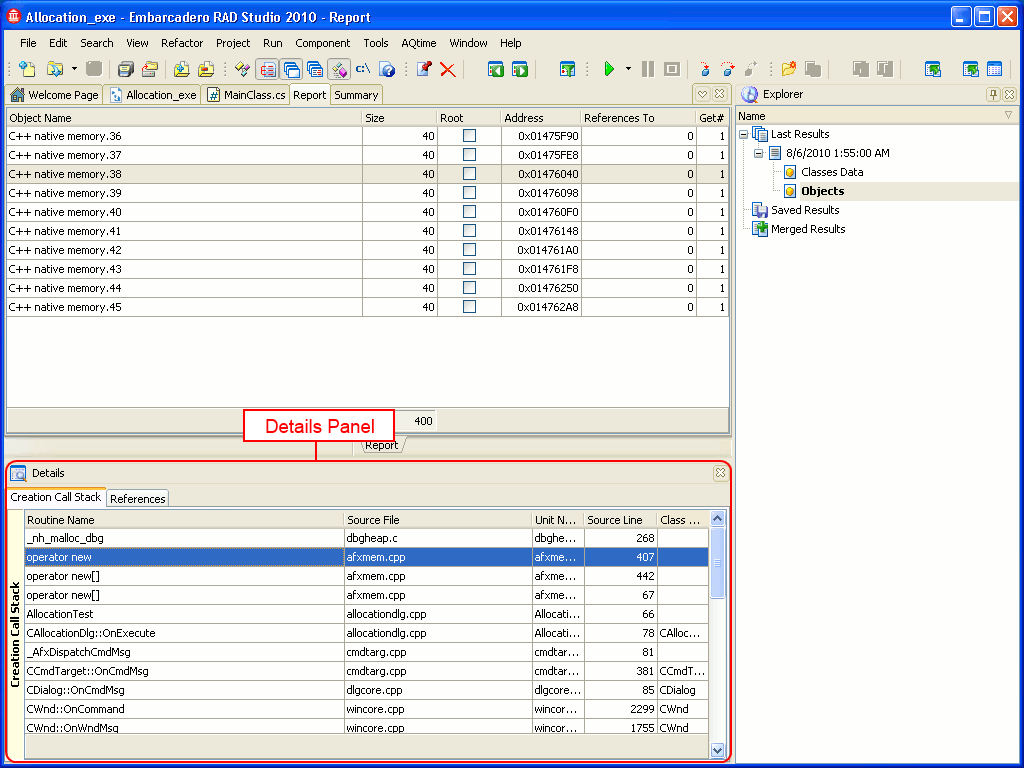The Details panel displays additional results for the line selected in the Report panel. The details it displays depend on the profiler that collects the results.
To display the Details panel, do any of the following:
- Select Details from the View > Other Panels menu.
- Select Details from the Select Panel dialog, which is called by selecting View > Select Panel.
- Select Details from the Assistant panel.
- Select Details from the Select Panel dialog, which is called by selecting AQTime > Panel List.
- Select Details from Visual Studio's Solution Explorer.
- Select Details from the Assistant panel.
- Select Details from the View > AQTime Profile Windows > Other menu.
- Select Details from the Assistant panel.
The image below shows the overall view of the Details panel:
What Information the Details Panel Displays
The Details panel displays additional results for individual code lines. Note that this panel contains information only for the code that was profiled at line level.
The contents of the Details panel depend on the category selected in the Explorer panel and on the profiler that collects the results. For detailed information on what data the Details panel's columns contain, see the following topics:
Information on the Details Panel
| To learn more about... | See these topics... |
| Working with the data displayed in the panel | Working With the Details Panel |
| Panel's settings | Details Panel Settings |
| Panel's context menu | Details Panel Context Menu |
You can customize the layout of the Details panel in the same way you customize any other AQTime panel. For example, you can change the Details panel’s size, position and docking, hide the panel or make it visible. To learn how to customize the interface, see Working With Panels.
More Information on Working With Profiling Results
| For information on... | See... |
| How to add and remove columns | Adding and Removing Columns |
| How to sort results | Sorting Results |
| How to export results | Exporting Results |
| How to work with profiling results | Working With Profiler Results |
See Also
Details Panel
Report Panel
Explorer Panel
Analyzing Profiler Results