All AQTime panels implement the same mechanism for adding and removing columns. To add or remove a column, select the  Field Chooser menu item from the panel's context menu. The Field Chooser dialog will appear:
Field Chooser menu item from the panel's context menu. The Field Chooser dialog will appear:
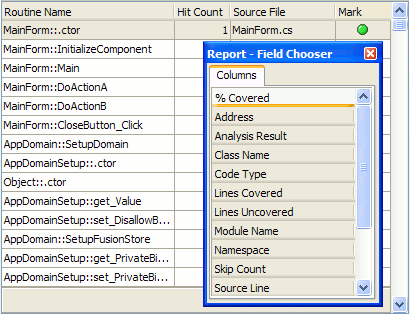
To add a column, drag it from the Field Chooser dialog onto the panel. To remove a column from the panel, drag it from the panel and drop onto the Field Chooser dialog.
Note for Visual Studio 2010 - 2017 users: The mechanism of adding and removing columns slightly differs in the Field Chooser dialog invoked for the grid that shows line profiling results on the left side of the Code Editor window in Microsoft Visual Studio with AQTime integrated in it (see Editor Panel). Field Chooser displayed for this grid contains check boxes for each column name. By selecting or clearing an appropriate check box, you can add the needed column to or remove it from the grid. You cannot drag column names from or to the Field Chooser dialog displayed for this Code Editor grid in Visual Studio.
You can also remove any column in most panels (for instance, in the Report, Call Tree or PE Reader Panel panel) by right-clicking its header and selecting Remove This Column from the context menu.
