The Select Panel dialog is used to activate a panel. If all the panels are docked, panel selection is quite easy. However, in instances when users undock panels, the Select Panel feature allows rapid selection of a specific panel.
To call this dialog, select View > Select Panel from AQTime's main menu.To call this dialog, select AQTime > Panel List from Visual Studio's main menu.This dialog is not available in Embarcadero RAD Studio.
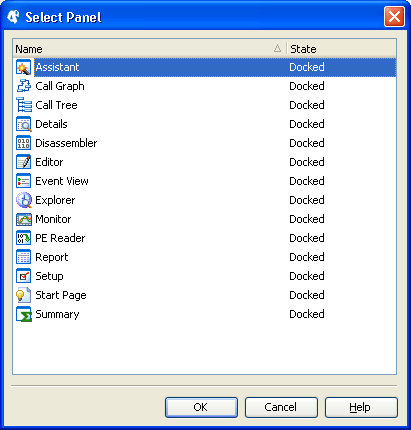
The list of panels contains two columns. The first column displays panel names; the second one, which is only available in AQTime running as a standalone application, indicates panel states (docked, undocked or hidden).
To activate a panel, select it from the list and then press OK. Cancel will close the dialog without any changes.
