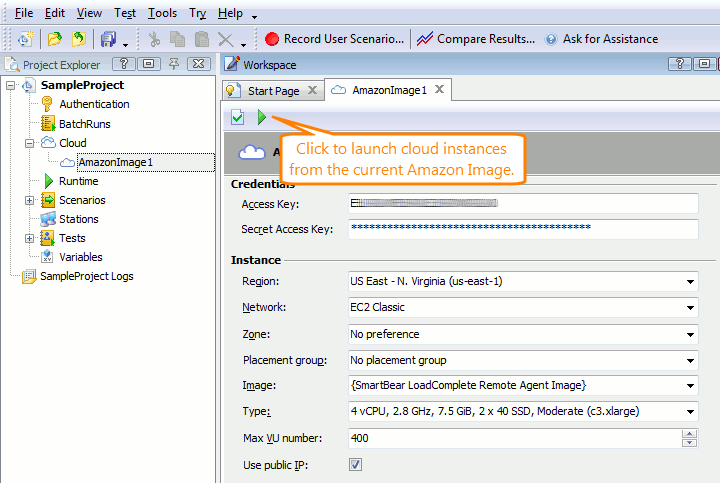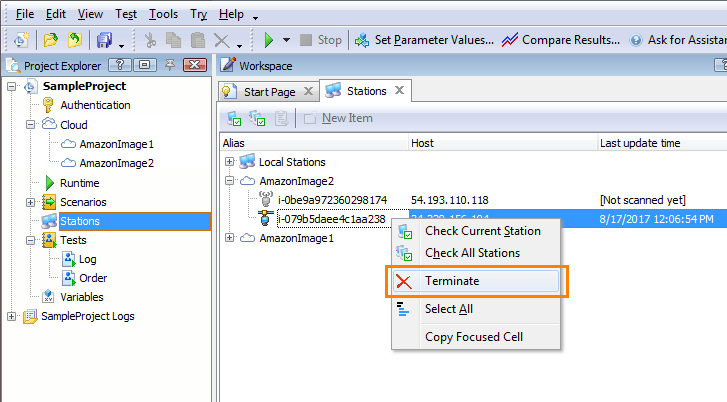This topic describes the changes made to LoadComplete 4.70. For information on the changes made to other versions of the product, see Version History.
Cloud Testing Enhancements
-
Running load tests in placement groups. You can configure LoadComplete to launch your cloud workstations in placement groups specified for your Amazon EC2 account. This can be useful if you want to run your tests in an environment that supports enhanced network performance.
-
Reusing cloud instances through tests. In previous versions, LoadComplete automatically terminated cloud instances it had launched for your load tests. Now you can configure LoadComplete to keep the instances running and then reuse them in your further load tests. When a test starts, LoadComplete automatically checks whether there are running cloud instances, and if it finds some, it uses them to simulate virtual users instead of launching new instances. See Launching Cloud Computer Instances to learn more.
-
Launching and terminating cloud instances manually. You can launch instances for your load tests manually from the LoadComplete IDE:
You can view and terminate the launched instances in the Stations editor in LoadComplete:
-
LoadComplete now gets information on Amazon EC2 regions and instance types dynamically. You can launch cloud computer instances in any geographical region, and they can be of any type that your Amazon account supports.
-
LoadComplete now gets pricing information on Amazon EC2 resources dynamically. You can estimate the cost of using the resources in your load tests more accurately.
Recording Mobile Traffic
Now LoadComplete can record traffic on mobile devices. This is possible if the following conditions are met:
- Your mobile device and the computer where LoadComplete is installed should be in the same local network
- The mobile device should use LoadComplete's recording proxy as its system proxy
- LoadComplete's certificate should be installed on the device (required for recording HTTPS traffic).
Read Preparing Mobile Devices for detailed instructions on preparing mobile devices for recording.
Test Log Enhancements
-
LoadComplete performance when working with large logs has been improved. It takes less time for LoadComplete to generate test results after the test run is over.
-
In the Details report of the test log, you can now view information on all the operations executed during the scenario simulation.
-
The structure of the XML file to which LoadComplete exports test results has been changed:
-
Information on simulated HTTP requests is now stored by
HTTPRequestelements. -
The exported results now include information on all the operations simulated during the test run (for example, While, Loop, Set Variable Value and others).
-
The
Scenario,Page, andConnectionelements and other elements that correspond to a scenario’s grouping operations now have theItemselement. It contains elements that describe child operations of the appropriate grouping operations.
To learn more, see Structure of Exported XML Files and Data Description.
-
-
Now you can use the Store log data > Report data only (no Details) option to command LoadComplete to generate only Summary Reports after the test run.
-
Each scenario operation can be simulated once or several times by various virtual users. Now you can view the results of all iterations of an operation in the test log. To do this, click
 Show all iterations in the test log.
Show all iterations in the test log. -
In previous versions, the Runtime graphs that showed the number of simulated scenarios included only scenarios simulated without warnings or errors. Now they also take into account scenarios simulated incorrectly or incompletely. To learn more, see How LoadComplete Calculates Metric Values.
Other Changes
-
Typically, to access web server resources, web browsers create several connections and then keep these connections live for further downloads. During traffic recording, LoadComplete tracks connections opened by the web browser. In the recorded traffic, to indicate a connection opened earlier and used to download the contents of several pages, LoadComplete marks it as “linked”.
In previous LoadComplete versions, if a connection used by several pages was closed due to an error, all further requests made through this connection were not simulated. Now, LoadComplete reopens the connection.
To learn more on how LoadComplete handles the connections during traffic recording and simulating, see Connections in the Recorded Traffic.
-
You can now create data replacers on the scenario level. These data replacers will be applied to all requests in the scenario. This way, you can insert the needed data into multiple requests at once. See About Data Replacers.
-
If you use Firefox for traffic recording, and your Firefox web browser is not configured to use the Windows certificate store, LoadComplete will display a warning at the beginning of recording suggesting that you configure Firefox to use the Windows certificate store.
-
In the Variables editor, you can now view both project and scenario variables. You can also view all the requests to which the variables pass data.
The Select Variable dialog now shows the variable source (where the variable was defined), which allows you to find the needed variable faster. The dialog also shows the requests that already use the variable.
-
A number of bugs reported by our customers have been fixed.
Discontinued Support
-
Windows Vista is no longer supported for scenario recording and load simulation.
-
LoadComplete does not support test logs created in earlier versions of LoadComplete. You can still open and work with projects created in earlier versions.

Projects created in earlier LoadComplete versions will be converted to the new format when you open them in LoadComplete 4.70. The converted projects will become incompatible with the previous LoadComplete versions. If you have old projects that you want to keep, you can create a backup copy of your projects with all their logs (see Migrating Projects to LoadComplete 4).