AQTime offers two means of searching through the records in a panel.
-
You can click on a column header and begin to type the word to search for. Incrementally, the highlight will move to the corresponding record as you add letters. This is case-insensitive.
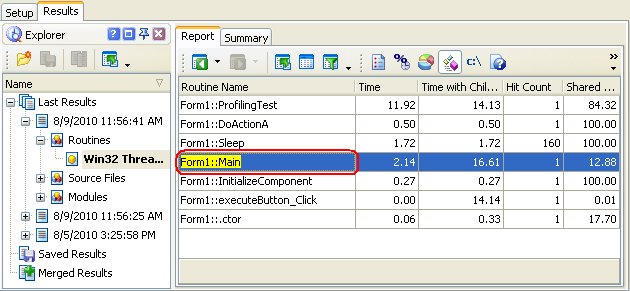
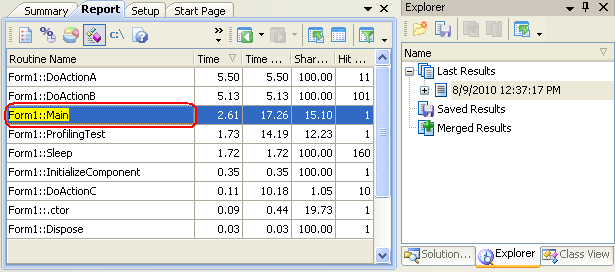
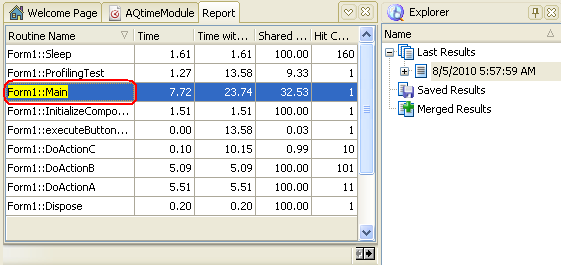
The incremental search also works in panels that do not hold columns. For example, it works in the Modules list of the Setup panel.
-
In the Report, Event View, Setup or Disassembler panel, choosing
 Find from the context menu or from the Edit menu will display the ensuing Find dialog, where you can specify the desired search parameters.
Find from the context menu or from the Edit menu will display the ensuing Find dialog, where you can specify the desired search parameters.
