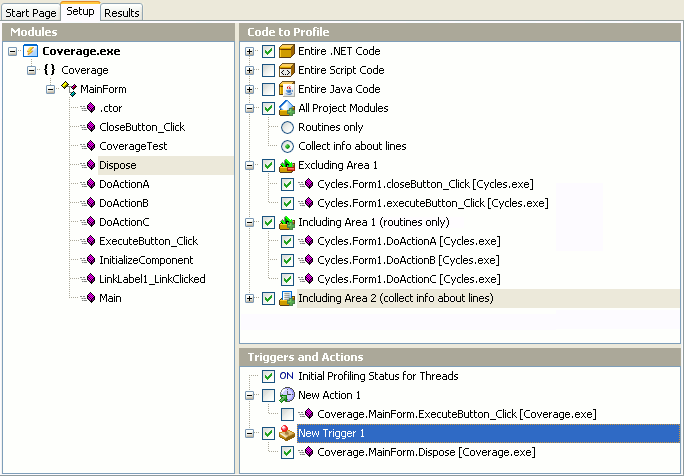The Setup panel is your tool for defining what portions of code to profile, and when. See Controlling What to Profile. To display the Setup panel, do any of the following:
-
Select Setup from the View menu.
-
Select Setup from the Select Panel dialog, which is called by selecting View > Select Panel.
-
Select Setup from the Assistant panel.
-
Select Setup from the Select Panel dialog, which is called by selecting AQTime > Panel List.
-
Select Setup from Visual Studio’s Solution Explorer.
-
Select Setup from the Assistant panel.
-
Double-click the needed AQTime project in Embarcadero RAD Studio’s Project Manager.
-
Select Setup from the Assistant panel.
The panel includes several smaller panes. Here is a sample:
Information on the Panel
| For more information on … | See these topics … |
|---|---|
| Modules pane | Modules Pane |
| Code to Profile pane | Code to Profile Pane |
| Classes to Profile pane | Classes to Profile Pane |
| Collect Stack Information pane | Collect Stack Information Pane |
| Triggers and Actions pane | Triggers and Actions Pane |
| Panel’s options | Setup Panel Options |
See Also
Setup Panel
Setup Panel Options
Controlling What to Profile
About Areas
About Triggers
Creating, Editing and Deleting Triggers
About Actions
Adding Code to Profiling Areas From Code Editor