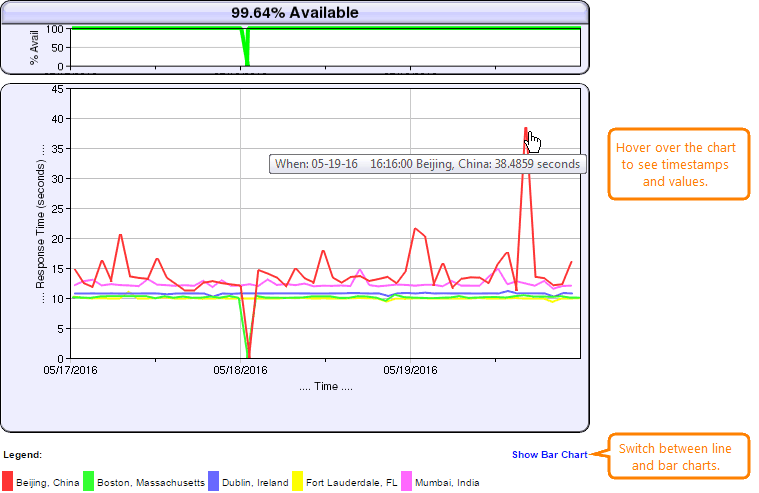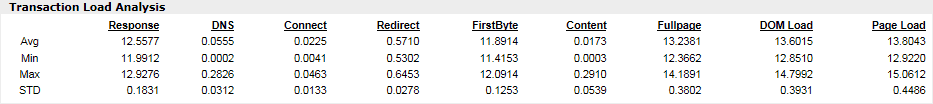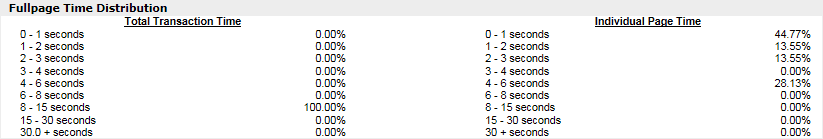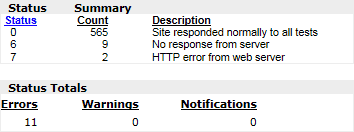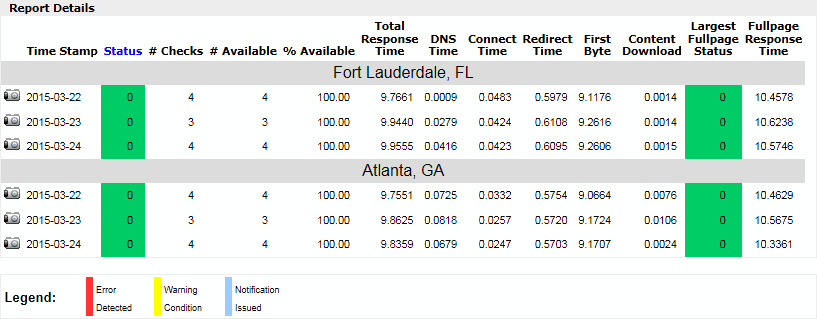The Daily report shows the average daily availability and response time for the selected monitor, locations, and date range.
This report is similar to the Detail report. The difference is that the Daily report shows the average daily results, whereas the Detail report shows results of all monitor runs.
Report options
When creating the report, you can customize the report contents by using the following options (they are in the Report Options section):
-
Graphs – A graph that shows the site’s average daily availability and response time.
-
Site Load Analysis (for website monitors) or Transaction Load Analysis (for DéjàClick and API monitors) – Includes the average, minimum and maximum response times observed during the report period.
-
Fullpage Time Distribution – Only for website and DéjàClick monitors with the fullpage monitoring. Includes the distribution of base response time and full page response time.
-
Status Summary – How many times each monitor status code was received, how many errors and warnings occurred, and alerts sent.
-
Report Details – A table showing the average daily response times for each location. The
 icon in each row opens the Hourly report for the corresponding day.
icon in each row opens the Hourly report for the corresponding day.
Report columns
For a description of the report columns, see Report Column Descriptions.

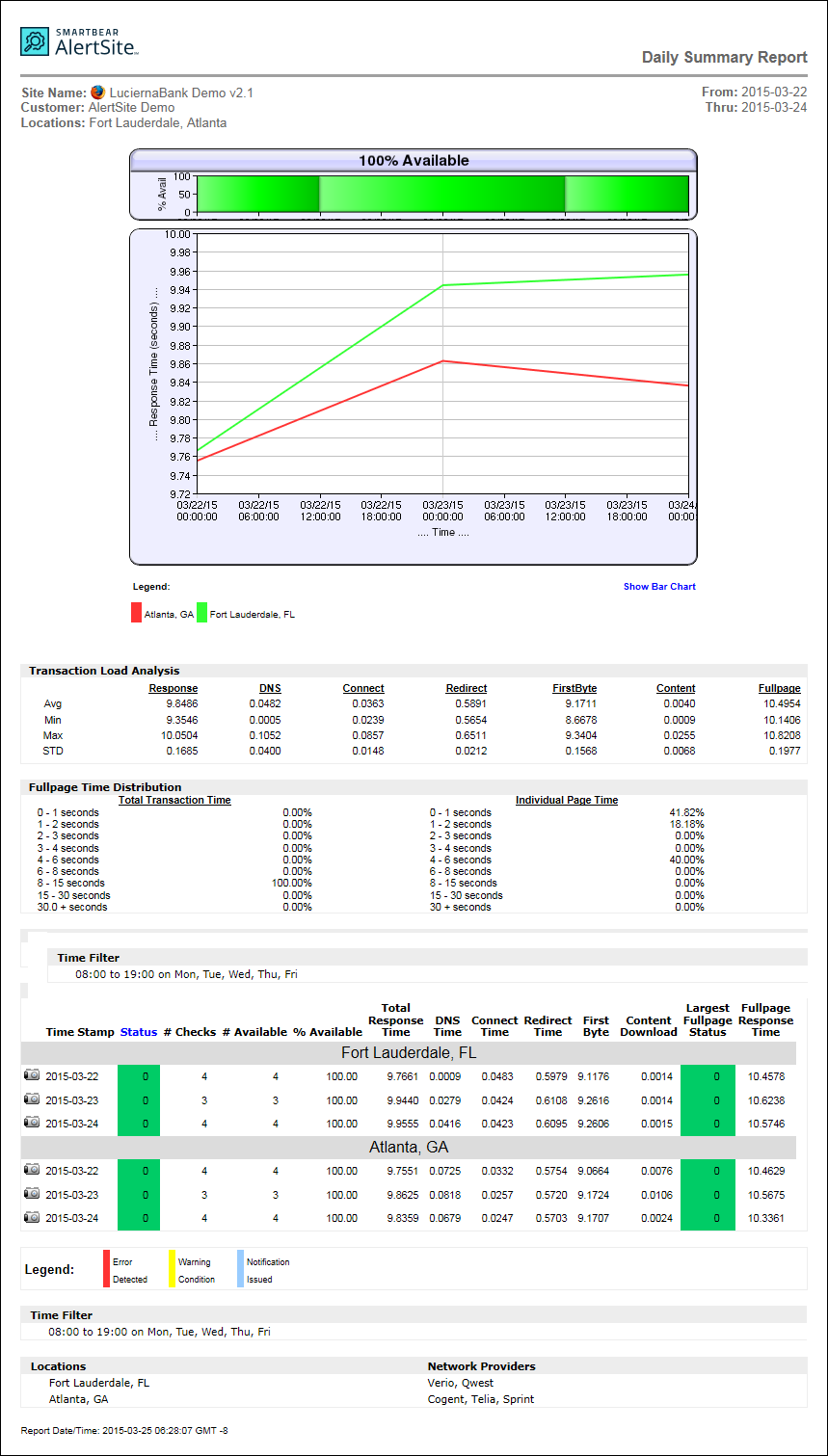
 View image
View image