Use the Select Host dialog to specify the computer from which you want to simulate the recorded traffic or whose performance you want to monitor during the test run.
LoadComplete shows the dialog when you —
-
Click the ellipsis button in the Host column of the Stations editor.
-
Click the ellipsis button on the Specify Address of a New Server page of the Add Counter wizard.
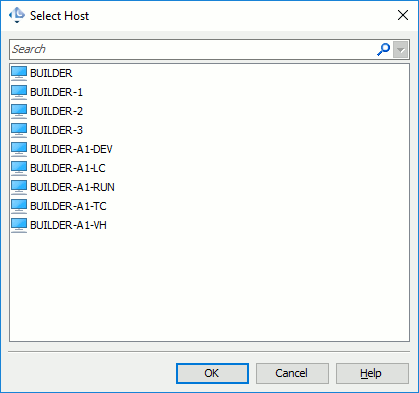
The dialog lists —
- All the computers in your network that belong to the same domain as the current computer.
- All the computers in your network that belong to other domains.
If your network includes many computers, to find the needed computer quickly, type the computer’s name or part of its name in the Quick Search field. The dialog will filter out the host list according the text you are typing:
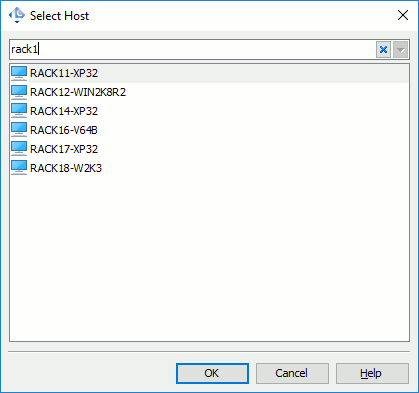
To cancel filtering, delete the text or just press the  button.
button.
Select the needed computer and click OK to confirm your choice. Cancel will close the dialog discarding the changes.
