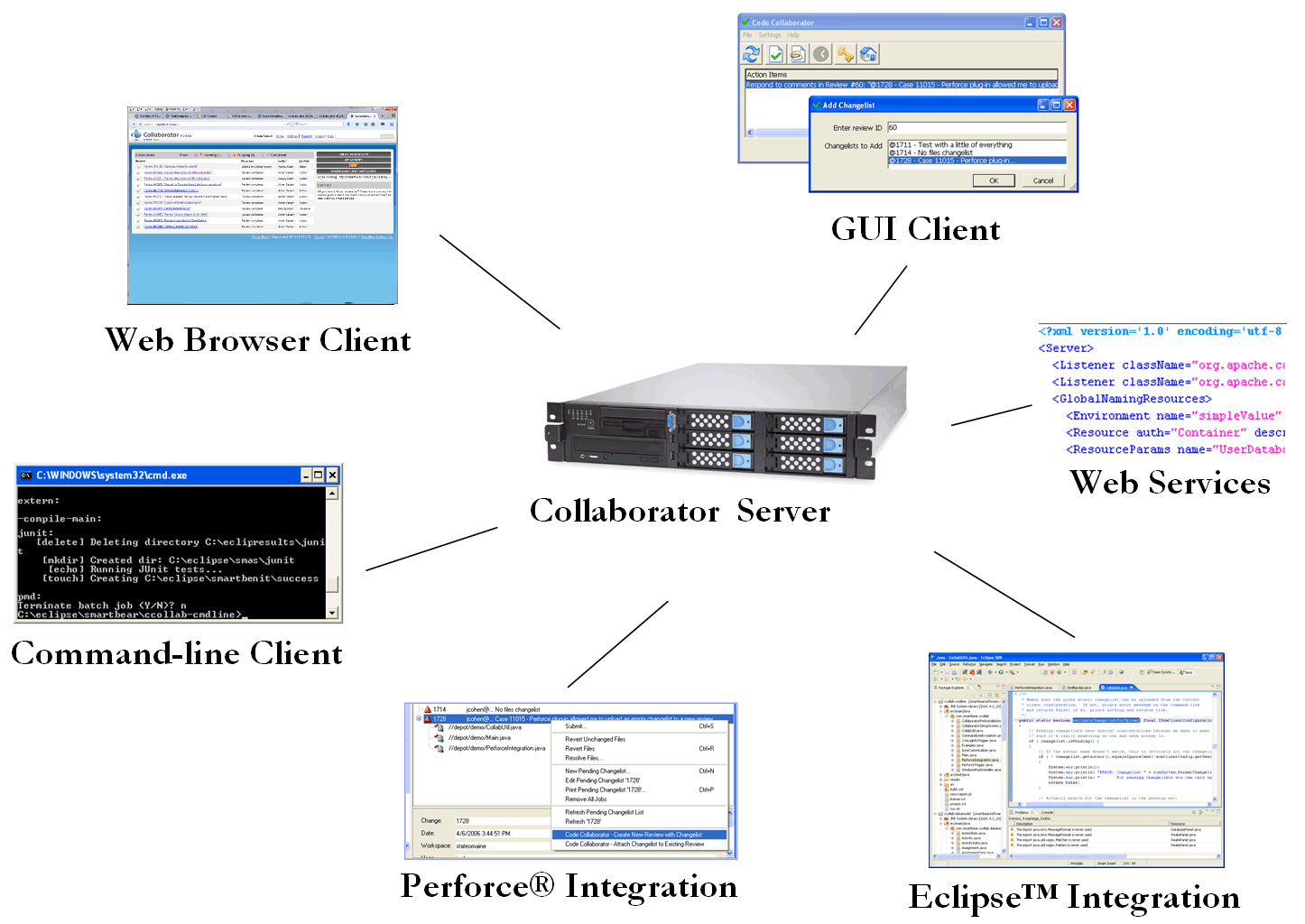Collaborator includes a server component, and a variety of clients, 3rd-party integrations, and client protocols.
Collaborator Server
As with most enterprise-class software systems, a server process acts as the hub, manager, and controller of information. The server has a web-based user interface where users and administrators can do everything — create and perform reviews, configure personal and system-wide settings and run reports. The server uses a database to store all data and configuration.
Web Client
The Web Client is used by entering an external URL in a web browser to connect to the Collaborator server. This is where most of the review will take place, where you edit, view, configure the reviews. The Web Client supports any modern browser.
Command-line Client
Developers will typically install the cross-platform client. This tool includes a Command-Line Client that lets you upload local files (and file-changes) into new and existing reviews. The Command-Line Client also includes scripting commands for implementing custom behavior and integrating with external systems.
There are many reasons why you might want to integrate Collaborator with other systems. An issue-tracker integration point might let you synchronize Collaborator "defects" with issue-tracker "issues," or you might want to mirror review data (metrics/comments/file-differences) into the associated ticket. A reporting integration point might let you mirror Collaborator metrics into your existing reporting system (examples: defects/kLOC, defects/man-hour, kLOC/man-hour, number of defects found of different types or severities, etc).
GUI Client
The cross-platform client install includes a graphical client to complement the web-based user interface already provided by the server. The GUI Client is a cross-platform client available for Windows, Mac, and Unix/Linux users.
Eclipse Integration
The Eclipse Plug-in gives users the ability to upload files and perform reviews from within any Eclipse-based application. A variety of applications are supported.
Visual Studio Integration
The Visual Studio Extension gives users the ability to upload files and perform reviews from within Microsoft Visual Studio.
Source Control Integrations
Collaborator integrates with many popular source control systems. Integrations include command-line, graphical, Visual Studio and Eclipse plug-in clients and version control triggers. Server integration is supported for selected version control systems and requires that a properly configured client be configured on the Collaborator server.
Perforce Integration
Perforce users will probably want to install the Perforce Client Integration tools. These are included in the client installer.
Integration with P4V and P4Win lets users upload changelists into new or existing reviews just by right-clicking on the changelist. This works on both "pending" and "submitted" changelists.
We also supply a special tool for use as a Perforce server trigger. For example, you can use this to enforce a rule like "Every submit on this branch requires a review". You can also use this to automatically upload all submitted changelists into Collaborator so that you can review files after they have been checked in. This can be especially useful with off-shore development groups.
Tray Notifier
In addition to uploading files, the GUI Client gives you a taskbar icon that updates to show you whether you have any pending tasks in Collaborator. This is called the Tray Notifier and is available to Windows and Unix/Linux users. This allows users to easily access pertinent reviews and alerts the user of any new activity in reviews without being actively involved in the web browser client.
Custom Integrations
Besides that, you can integrate Collaborator with any other external tool by using scripts or JSON API web services.
See Also
Collaborator Server
Web Client
Desktop Clients
IDE Clients
Source Control Integrations
Issue-Tracking Integrations
Custom Integrations