See how to control profiling via actions:
| Using Actions |
An action is a routine, at the beginning or end of which AQTime performs specific actions: switching the profiling status on or off or getting profiling results. Actions are very similar to triggers in the sense that they allow you to switch the profiling status during the profiler run. However, actions function a bit differently than triggers:
- First of all, actions do not save and restore profiling status for the thread. That is, actions do not restore the profiling status for the thread after the action routine is over. When the trigger routine is over, AQTime restores the profiling status for the thread where the trigger executed.
- Unlike triggers, which change the profiling status at the beginning of a trigger routine, actions can run either at the beginning or at the end of a routine.
One of the features that make actions great is the ability to command AQTime to get profiling results during the profiling run. Without actions, you can obtain profiling results only by selecting Run > Get Results from AQTime’s main menuselecting AQTime > Get Results from Visual Studio main menuselecting AQTime > Get Results from RAD Studio’s main menu or when the profiled process is over. Since, two profiler runs always differ from each other, actions provides automatic result generation at the exact moments when it is needed.
| Note: | Currently, actions are supported only by the Performance, Coverage, Failure Emulator and Function Trace profilers, and partially by the Allocation profiler. |
The list of actions is defined in the Triggers and Actions pane of the Setup panel.
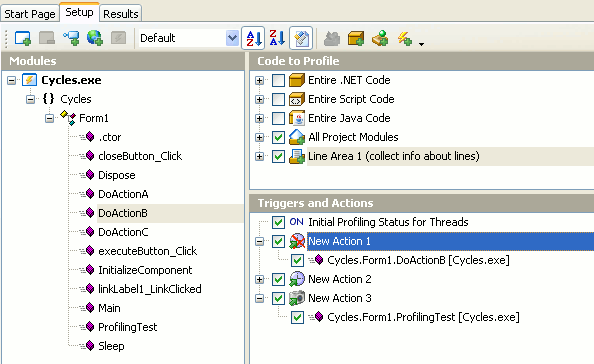
For each action in the list, you can specify what operation the action performs by using the Action Type property and when AQTime will execute the action (at the beginning or at the end of the action routines) by using the Execute Type property. To learn how to create actions and specify their properties, see Creating, Editing and Deleting Actions.
No action is performed unless it is checked. In the action collection, there will be processed only those elements which are checked as well. The mechanism of enabling/disabling actions is identical to that of checking areas' elements. For details, see Checking Elements to Profile.
| Note: | Routines that belong to actions are treated as routines that are added to a profiling area. They are profiled even if they belong to an excluding area. |
