To specify files, classes and routines to be profiled, you create profiling areas in the Setup panel, add the needed files, classes or routines to these profiling areas, select the areas for profiling and then start the profiling.
When working in Microsoft Visual Studio, you can also add routines, classes and files to the desired profiling area directly from Code Editor:
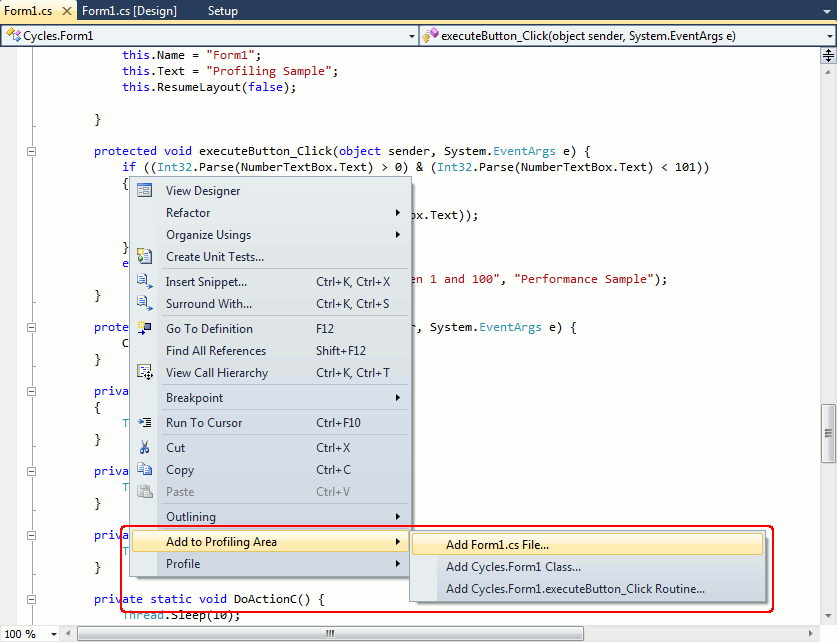
-
Right-click your code in the Code Editor.
-
On the context menu, point to Add to Profiling Area and then select the type of the code you want to add:
- Add file_name File
- Add class_name Class
- Add routine_name Routine
-
AQTime will show the Select Area dialog, in which you specify the area, to which the selected routine, class or file will be added.
| Note: | The Add to Profiling Area command is available only if your Visual Studio solution includes an AQTime project. |
See Also
Adding Selected Routines and Classes to Profiling Areas, Triggers and Actions
Controlling What to Profile
About Areas
About Setup Panel
